I made some reservations this afternoon, checked all the info, accepted conditions, but I cannot activate the 'to pay' button. Do other people have this problem?
Best answer by Nanja
View originalI made some reservations this afternoon, checked all the info, accepted conditions, but I cannot activate the 'to pay' button. Do other people have this problem?
Best answer by Nanja
View originalHow can I pay for the seat reservation. Help me please!!!
The best is to create a new topic and specify which train(s) (origin, destination, date, departure time) you are trying to book. If you see any error messages, please include them.
Yes, that's correct, I have forgotten to post the ‘solution’ here, but if anyone has the same problem with paying, try this. It's a bit of a shame that we then have to pay for the 'tracking code' separately for each reservation that is sent by post. I hope that interrail will do something about this. Have a nice evening!
Hi Amvdaa, I see you've tried a workaround by booking them separately and that you succeeded this way. We will anyway look into the issue so that it is possible to book it altogether, like how it should work. Cheers,
The contact form is usually the best way. Although I haven't tried the chat yet because it looks like a chatbot… There's no phone number, in case you're wondering.
Thank you, I have allready tried different devices and browsers, and ‘they just won't let me pay'… I did contact the customer service by chat, I guess that will take a while. Do you know if there are other ways to contact them?
Strange, I guess you'd better contact customer service.
Or maybe try in another browser first?
Now I can continue to the page where i check my reservations and proceed to pay, everything is correct, I filled in everything I can and then I see this:
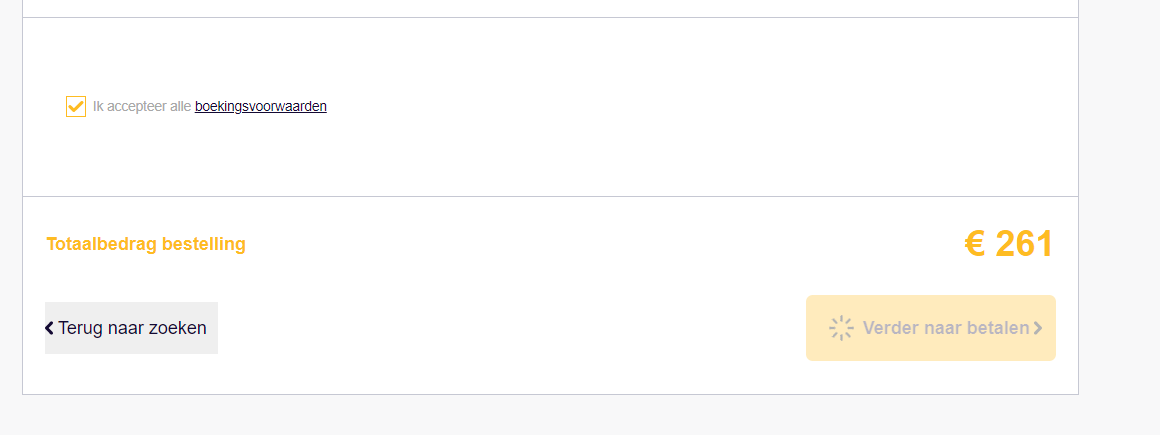
Thanks voor your reaction! Now it keeps hanging at 'data traveller', the button turns the right colour yellow, but it doesn't respond when I click it. Yesterday it was sometimes like that, sometimes it would continue, but then the button 'continue payment' would not be the right colour yellow, it would stay light. The button 'Proceed to checkout' or 'Checkout' always appears in the lower right corner and so does at this moment the button ‘data traveller’
If you write "I made some reservations this afternoon”, do you mean you have put some reservations in you "cart"? If that is the case, then go to your cart. There should be an icon at the top right:

Click on that icon and then on the "Checkout >” button.
If that doesn't help, could you please post a screenshot of where you are stuck?
Enter your E-mail address. We'll send you an e-mail with instructions to reset your password.