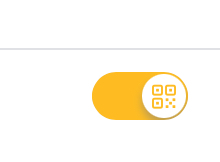Hi, using the journey planner app I seem to be having a weird problem. I created 2 trips, one for me and the other for my wife. On our first travel day I’ve added 3 journeys to my trip without any problem, albeit one of them, as Thameslink service to St Pancras Intl, doesn’t exist in the timetable so I added it manually (I read that the timetables aren’t always very up-to-date).
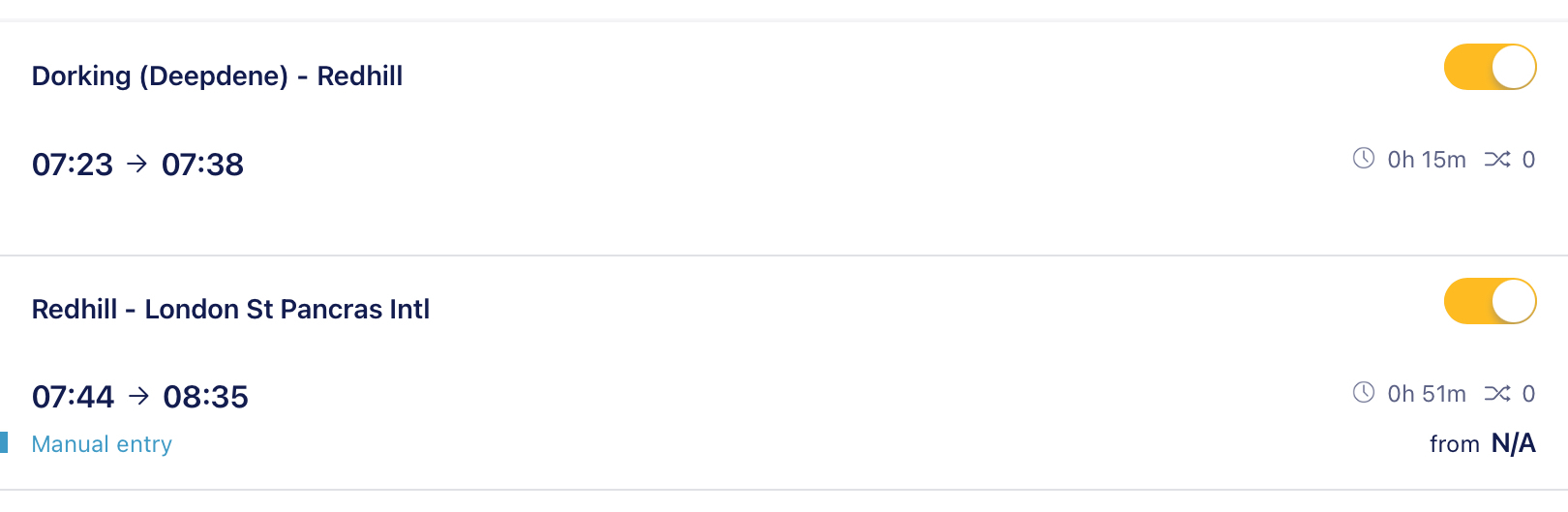
I added the same journeys to my wife’s pass (exactly the same type of pass). But when I came to activate the journeys (if that’s the right expression for sliding the button against the journey to change it from grey to orange) I noticed there was a funny symbol on the button for the 2nd journey…
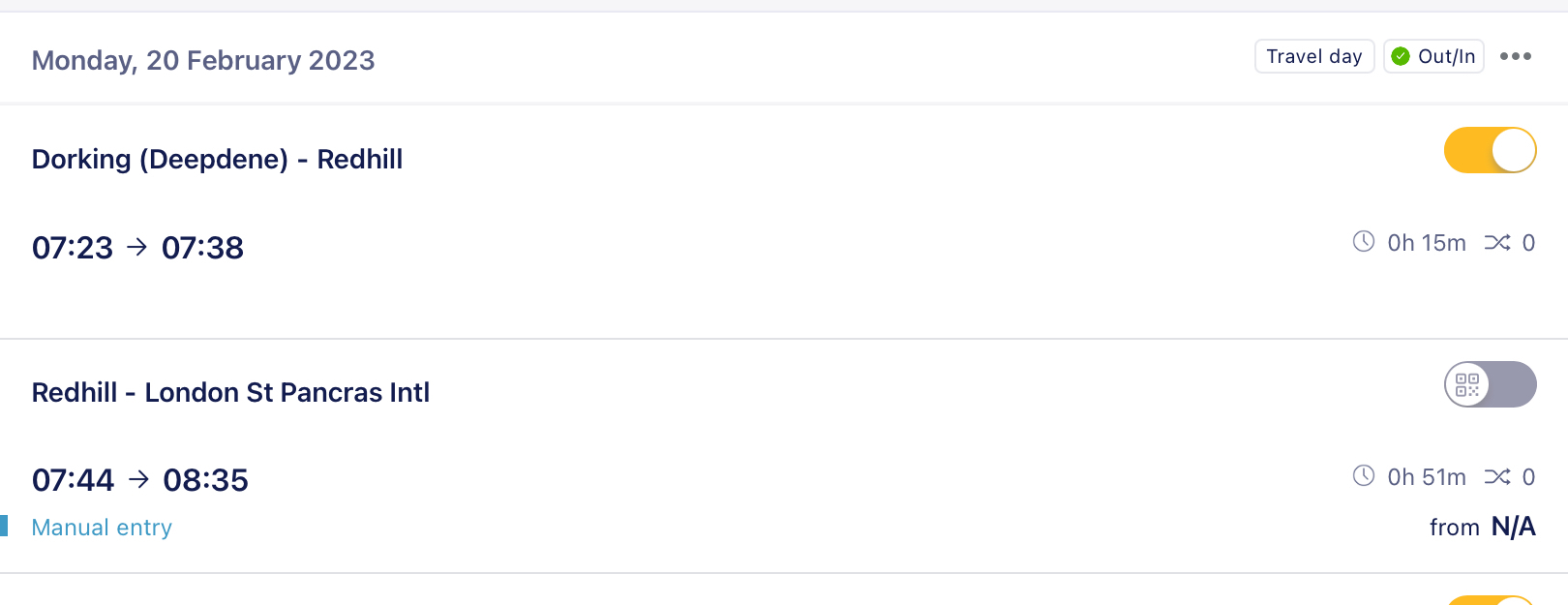
… and when I tried to activate it I got the following message…
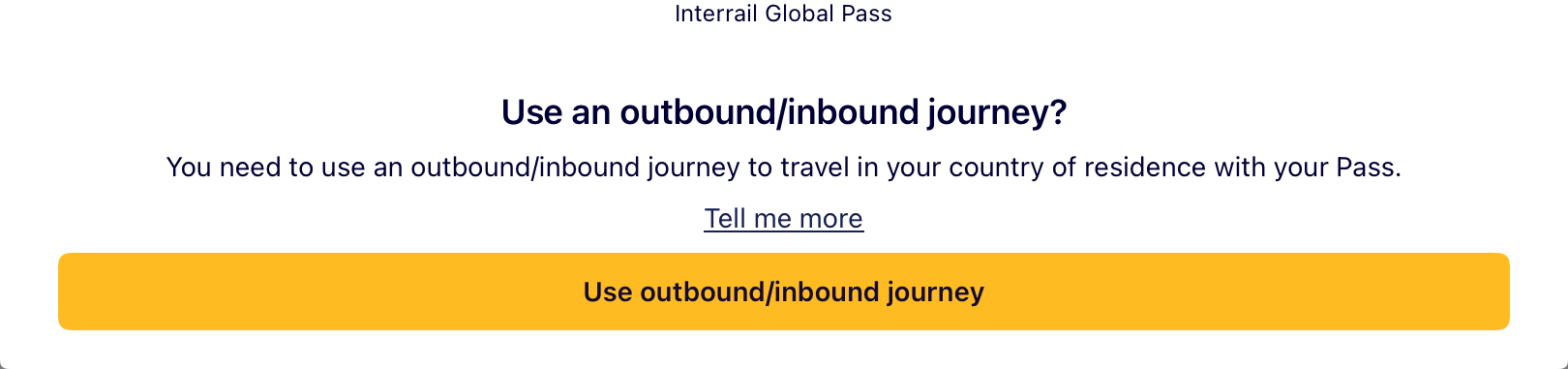
I don’t understand the message; when I select “use outbound/inbound journey” I just get a message saying “something went wrong” and to contact customer service if it keeps happening (which it does). I’ve not tried contacting customer service yet but does anyone here have any idea what’s going on, and will it stop her using the pass on that train?
Best answer by BrendanDB
View original