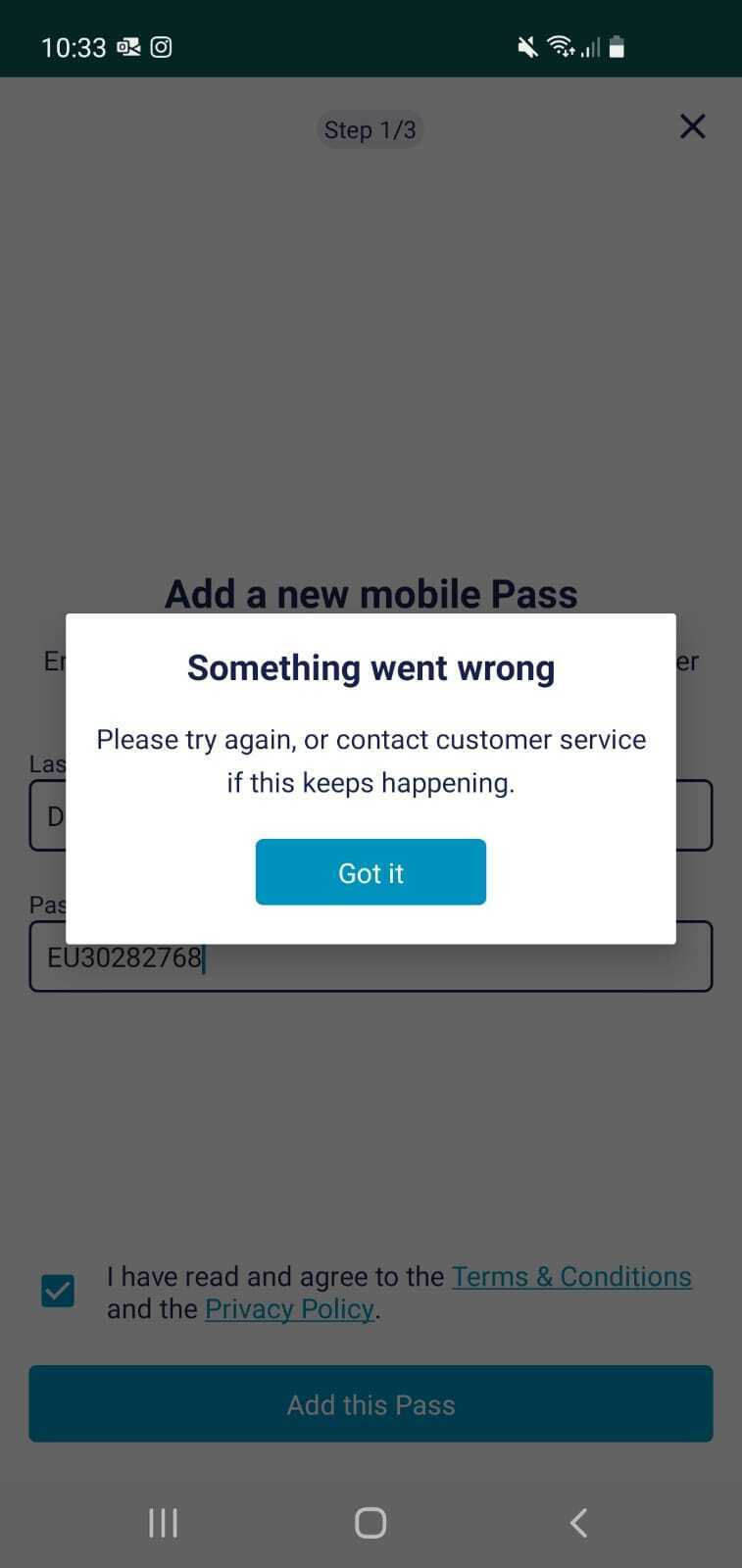I have problems to activate my global mobile pass in The Rail Planner APP. The message says “Something went wrong” We couldn´t load your Pass details. Make sure you are online and try again.
Also, I have tried to uninstall and install the app again and again, I went to Eurail Aid Office in Dusseldorf and they couldn´t help me. They were asking me a paper ticket and I understand that The Global Mobile Pass is paperless.
Best answer by Nanja
View original