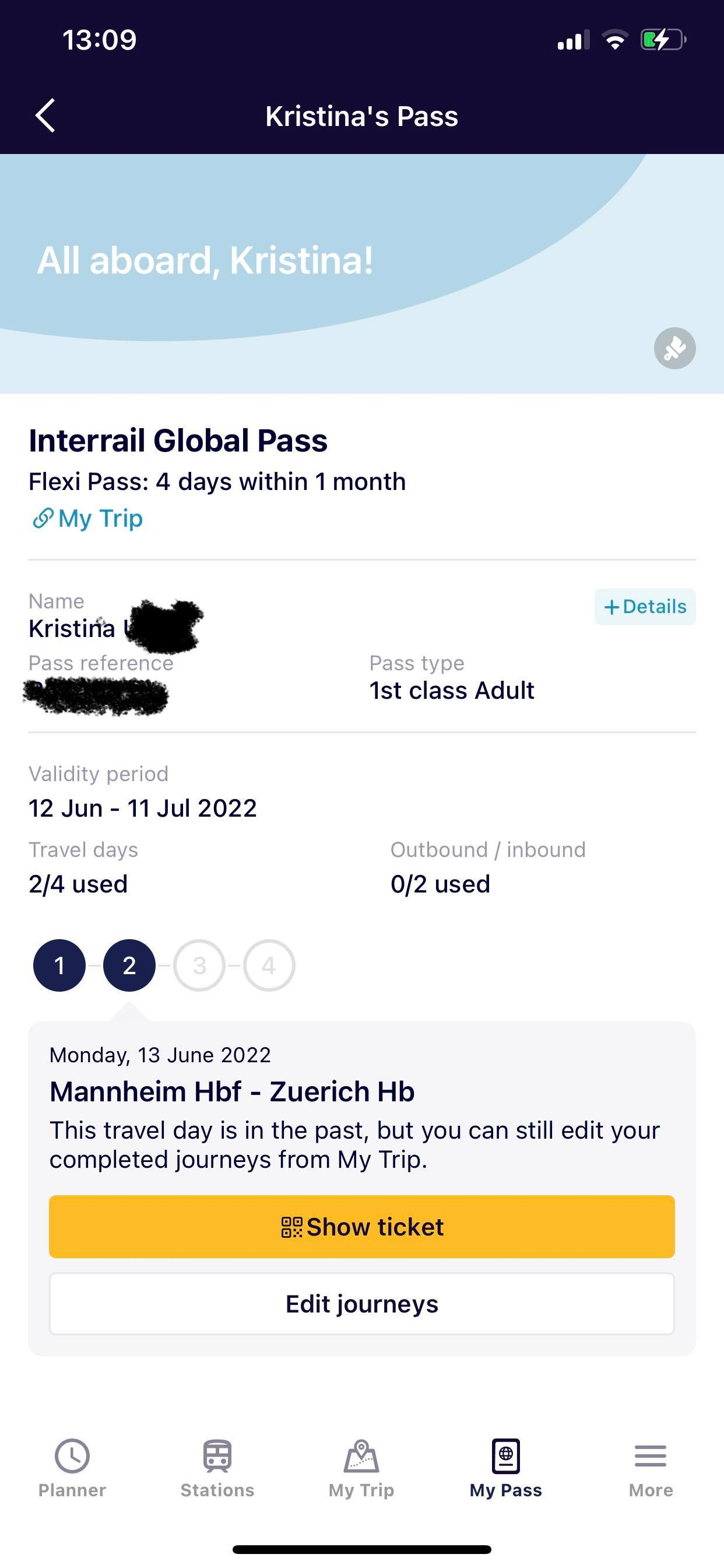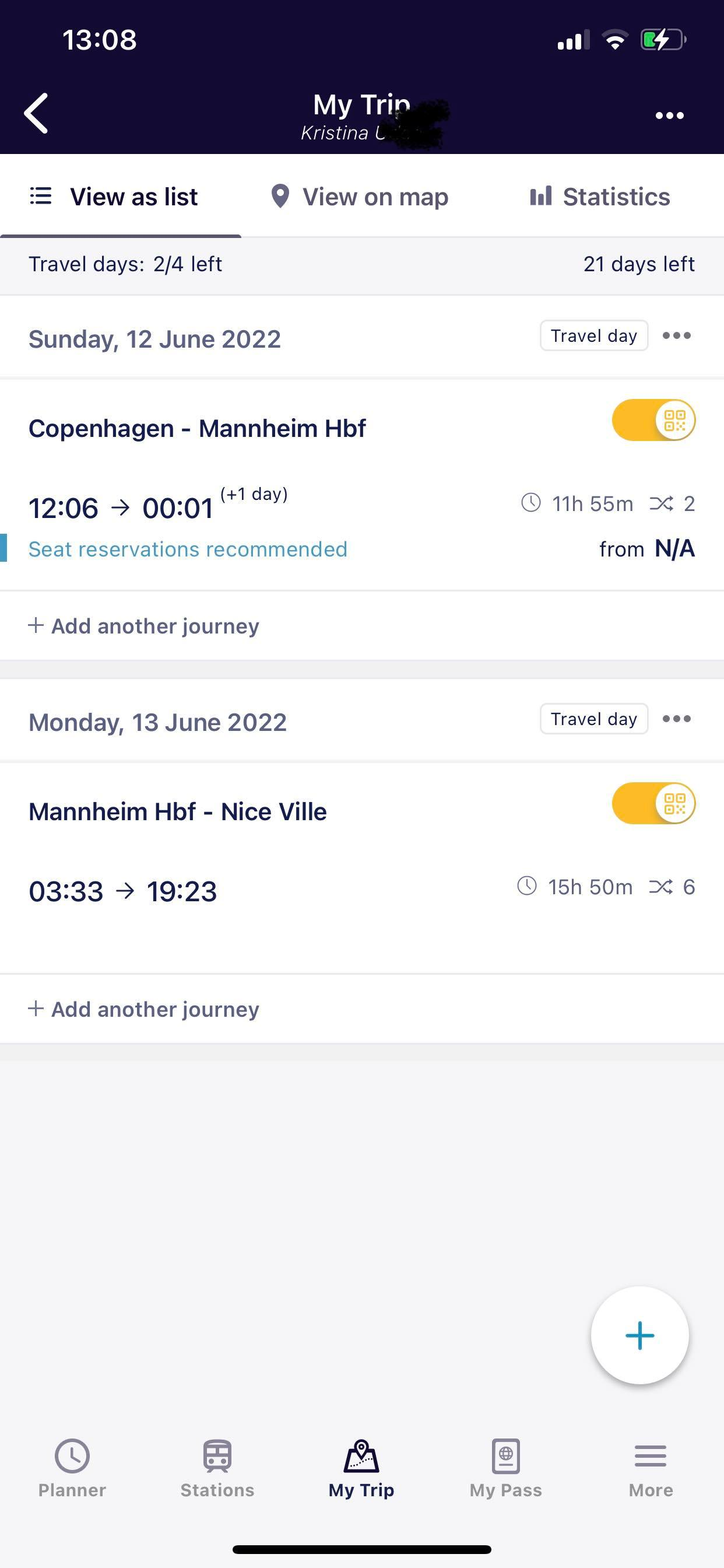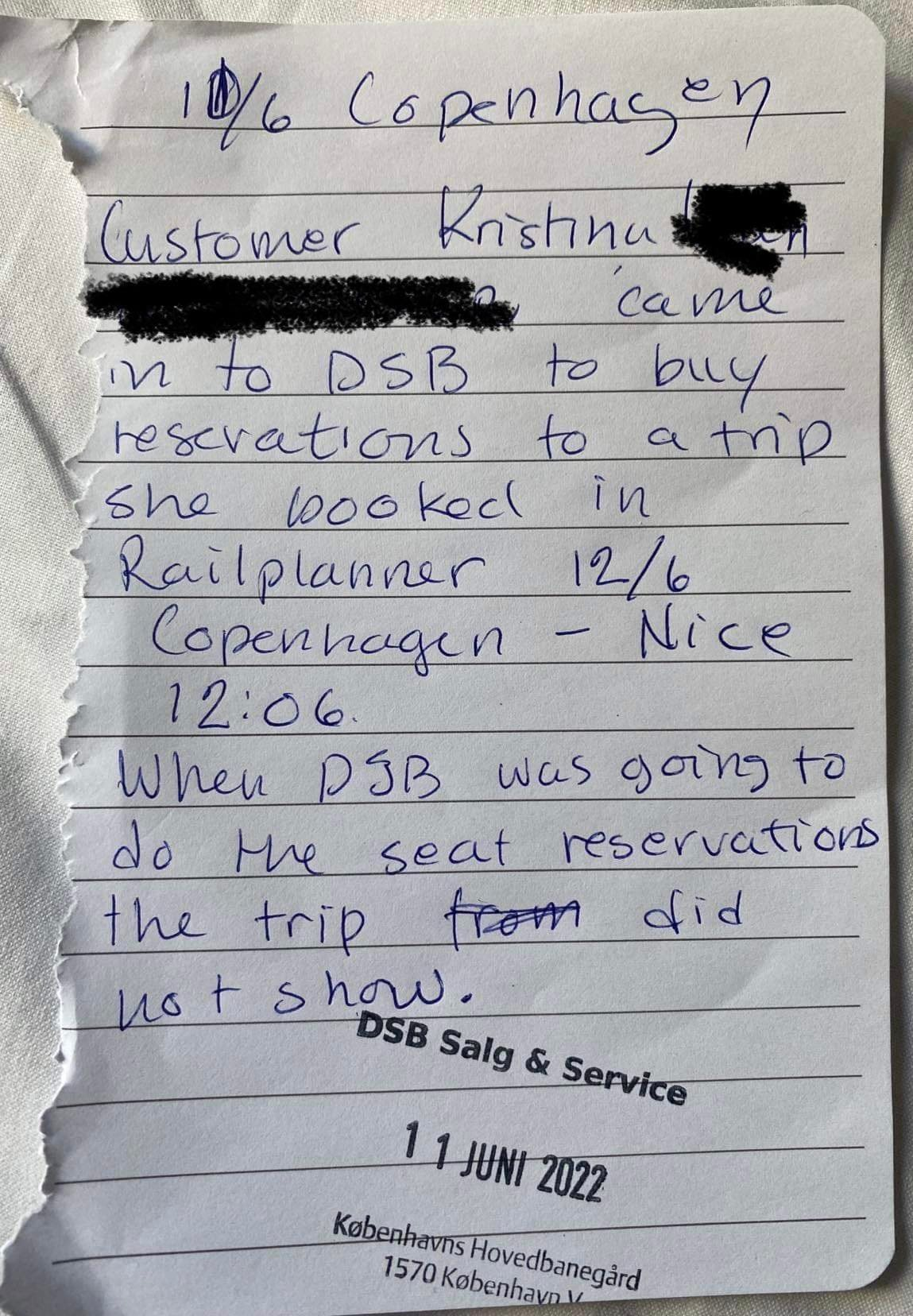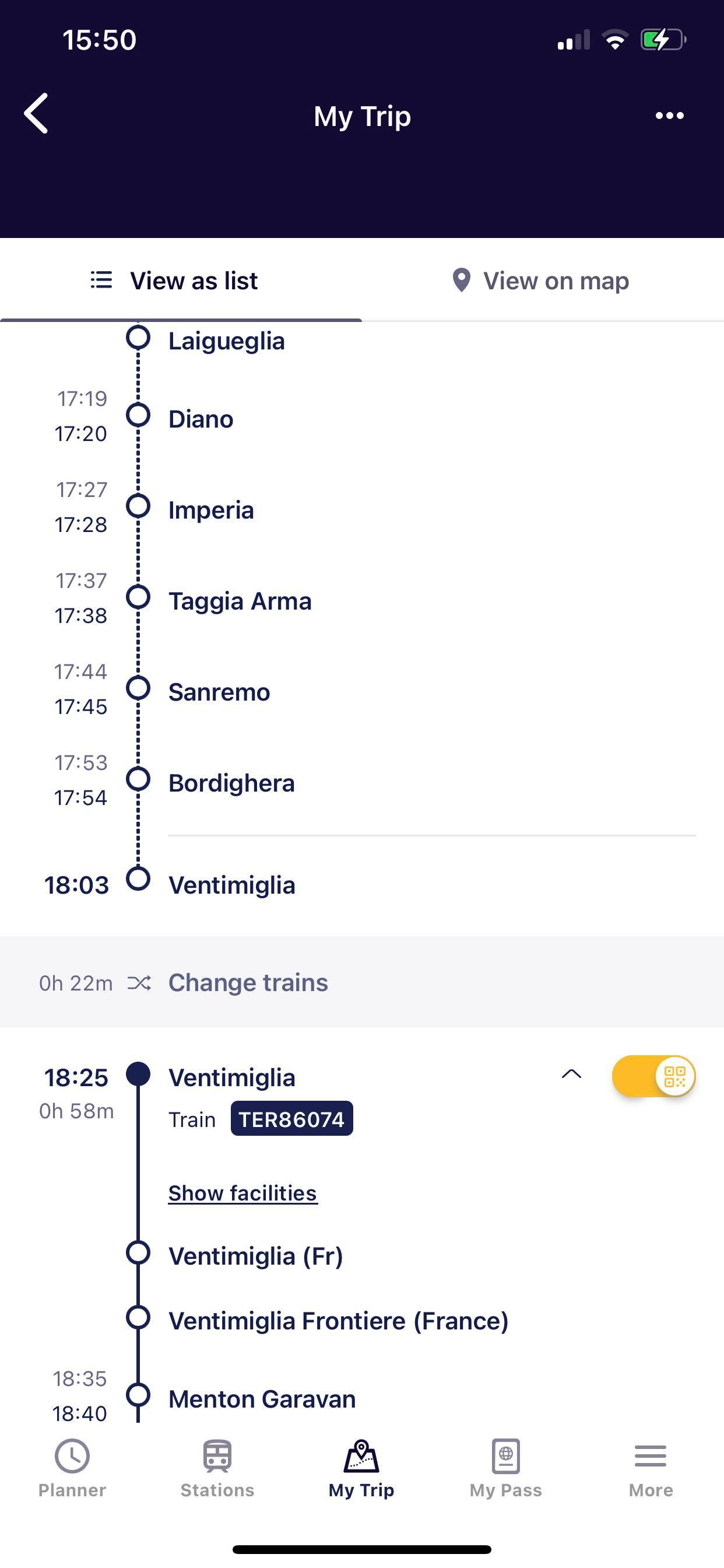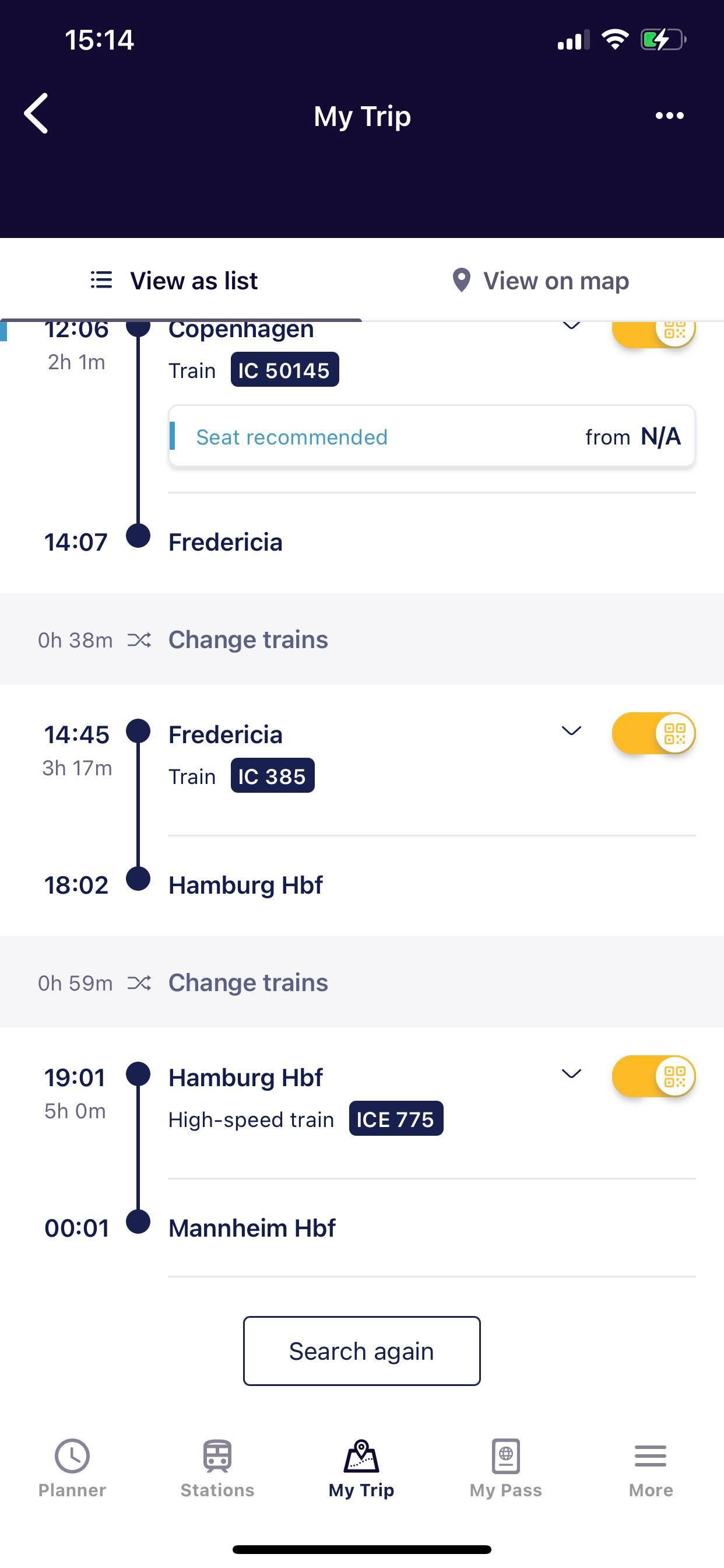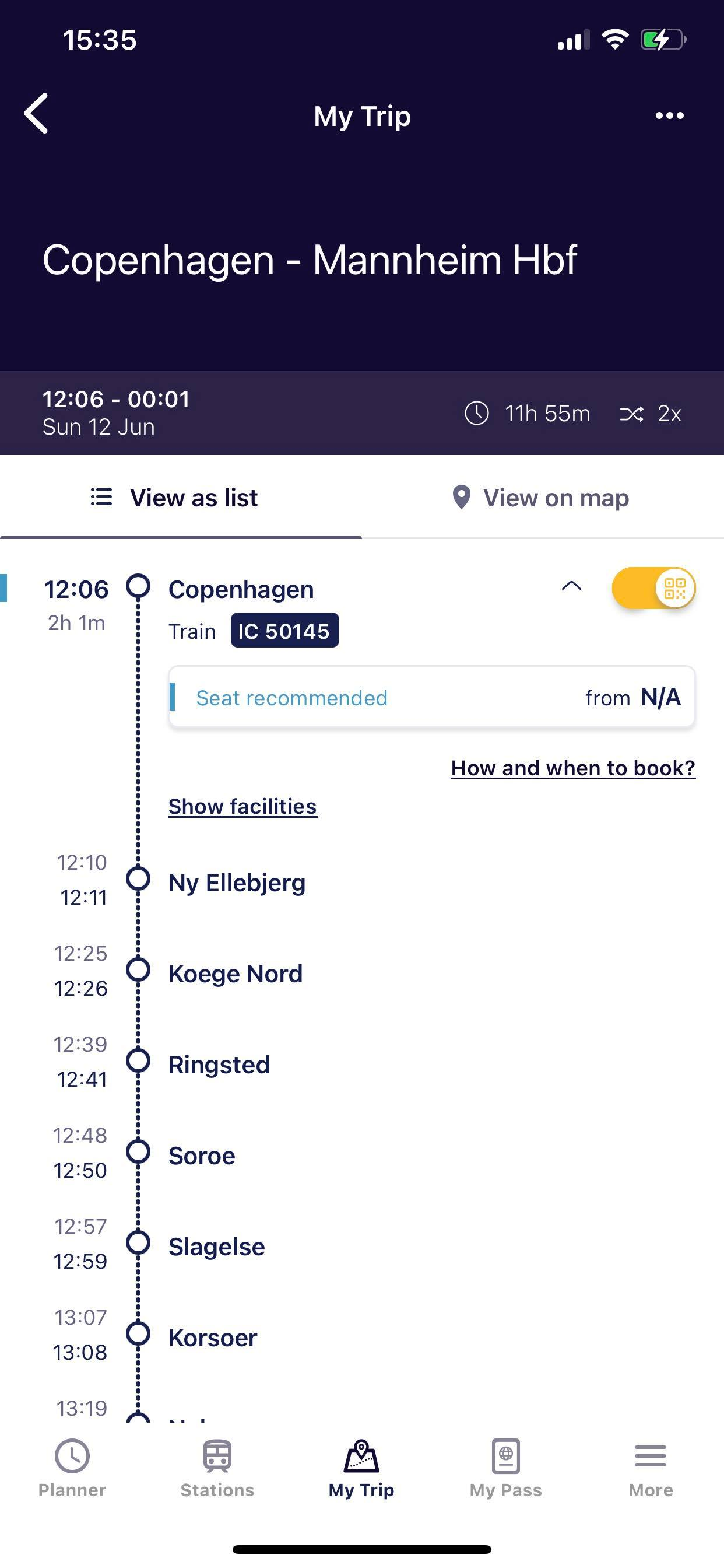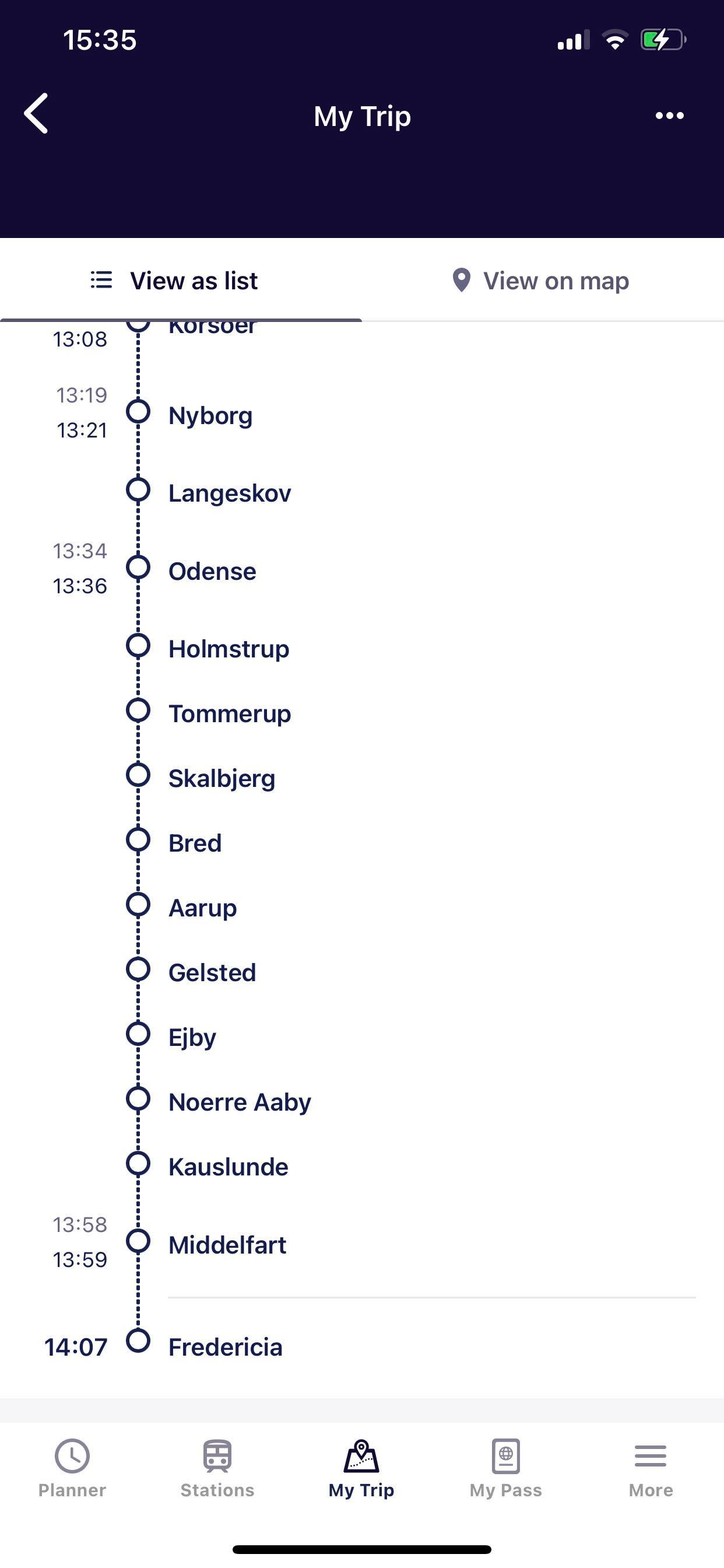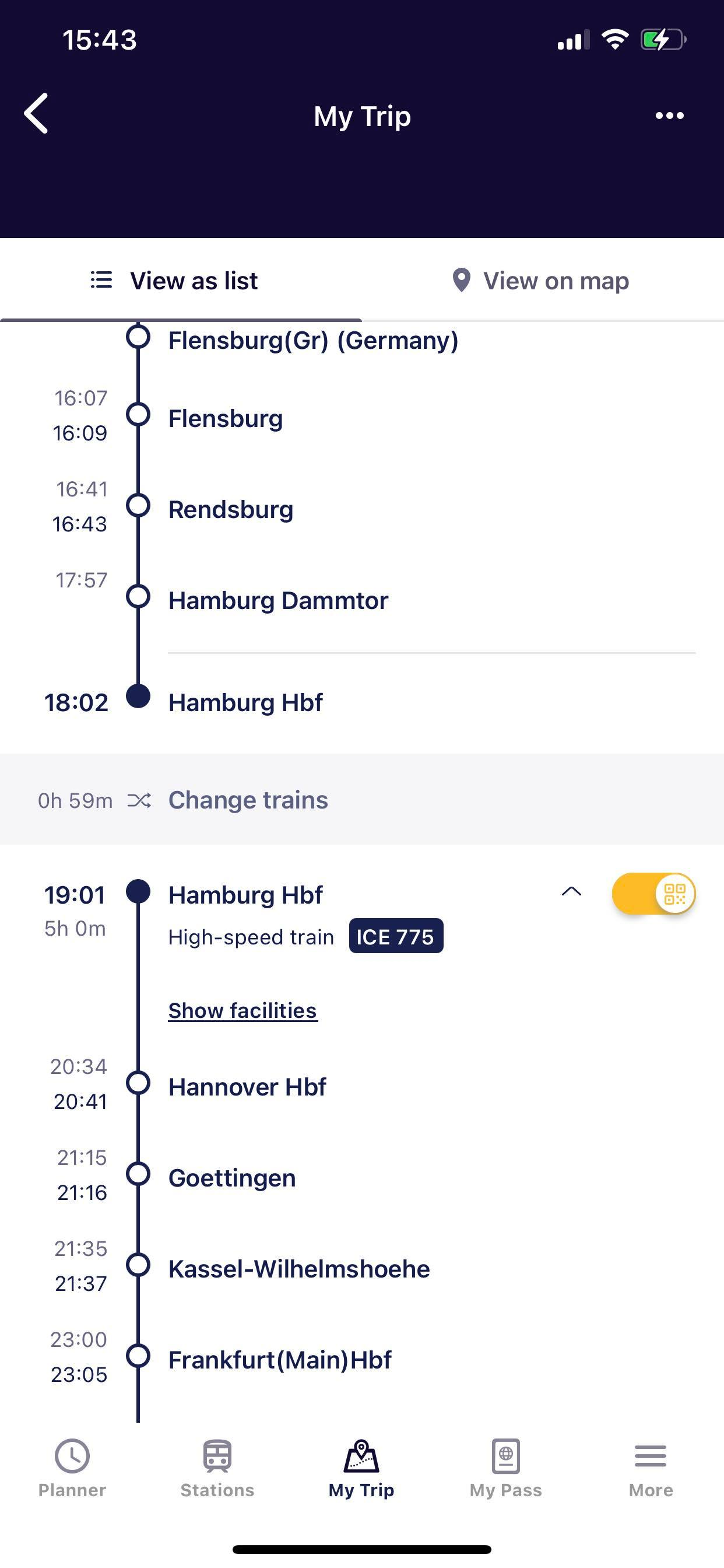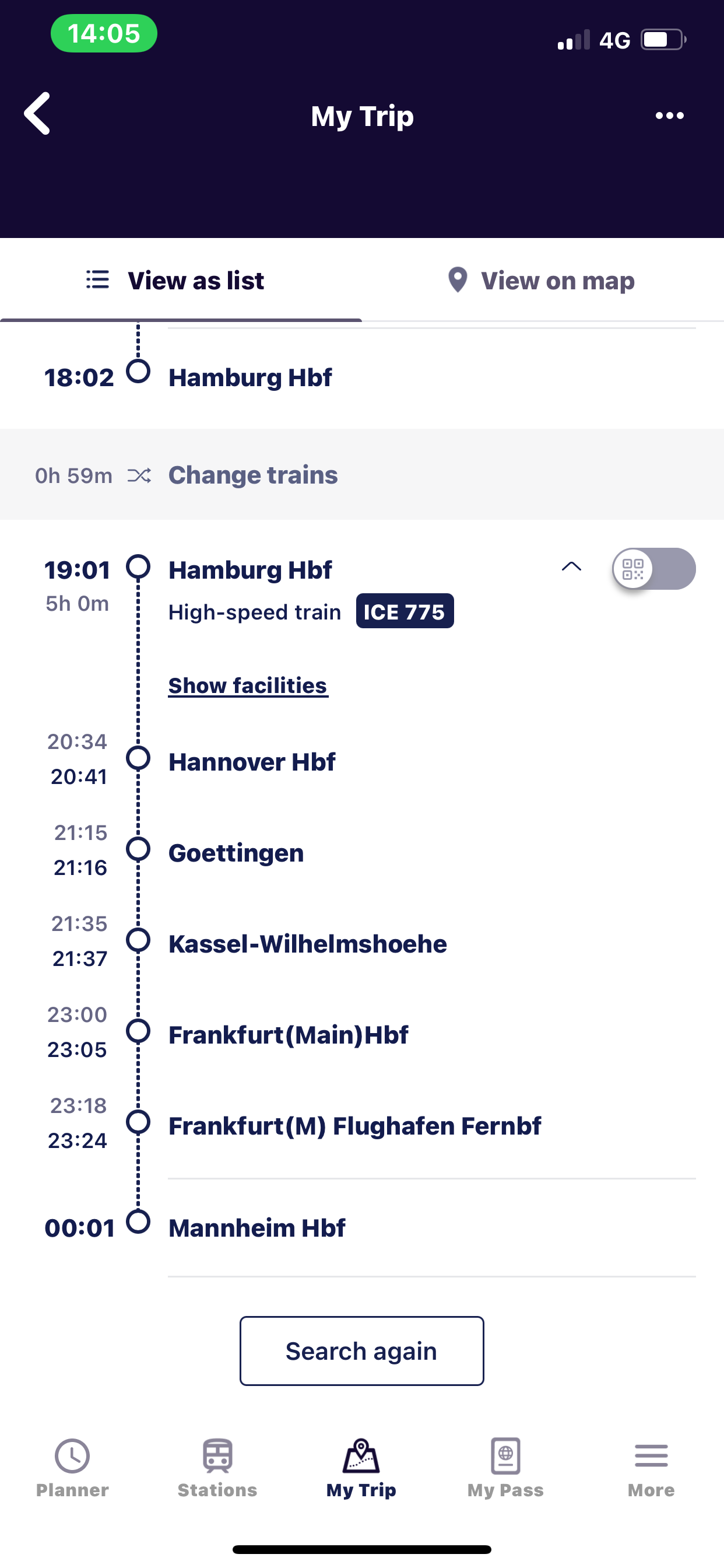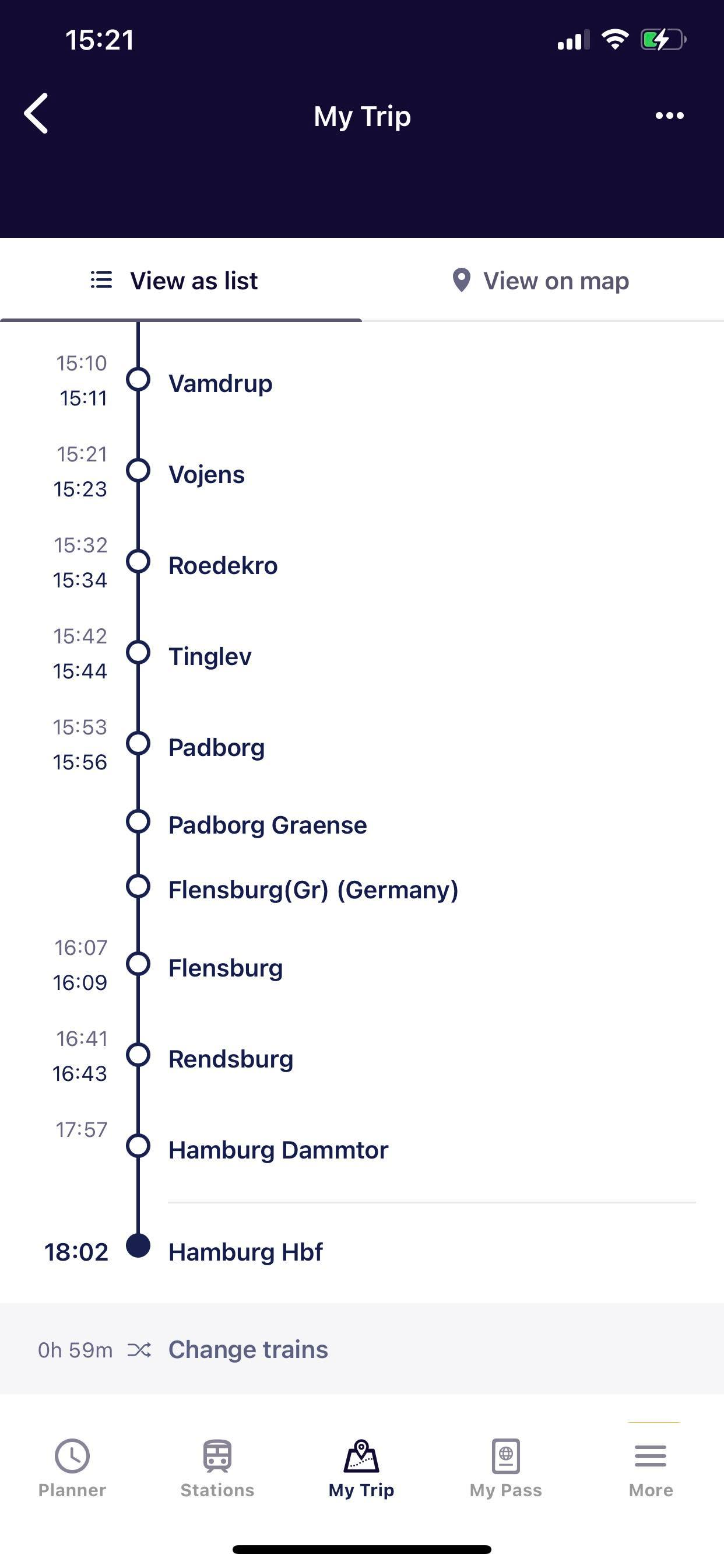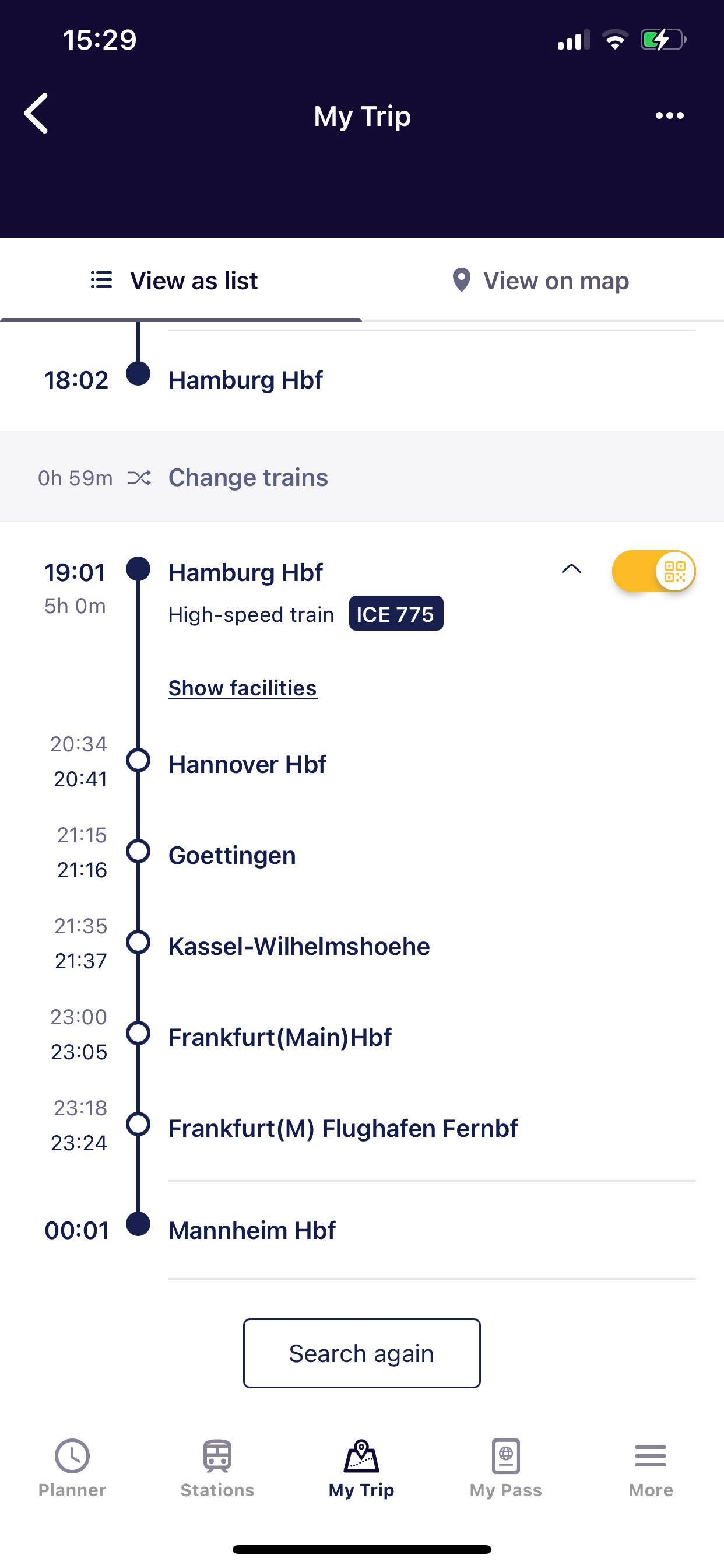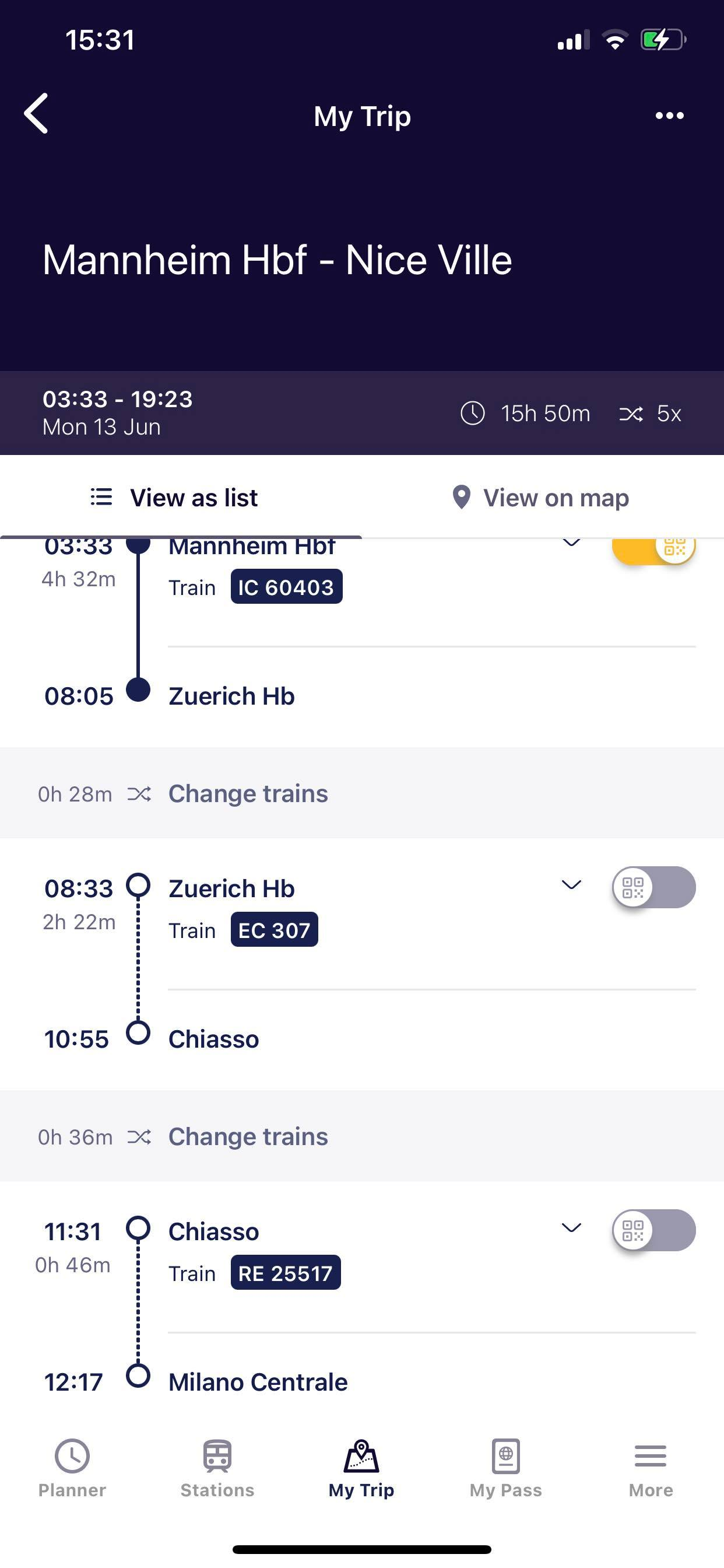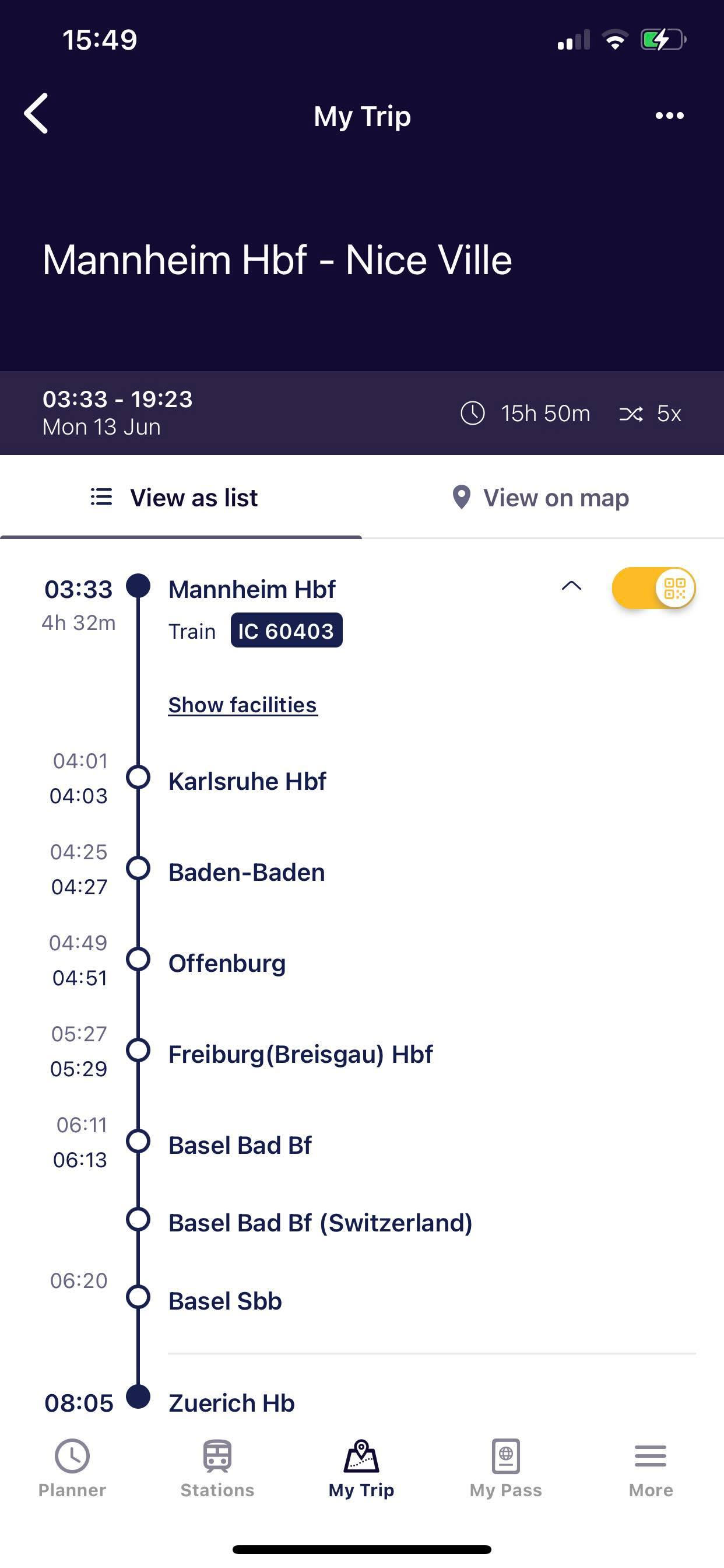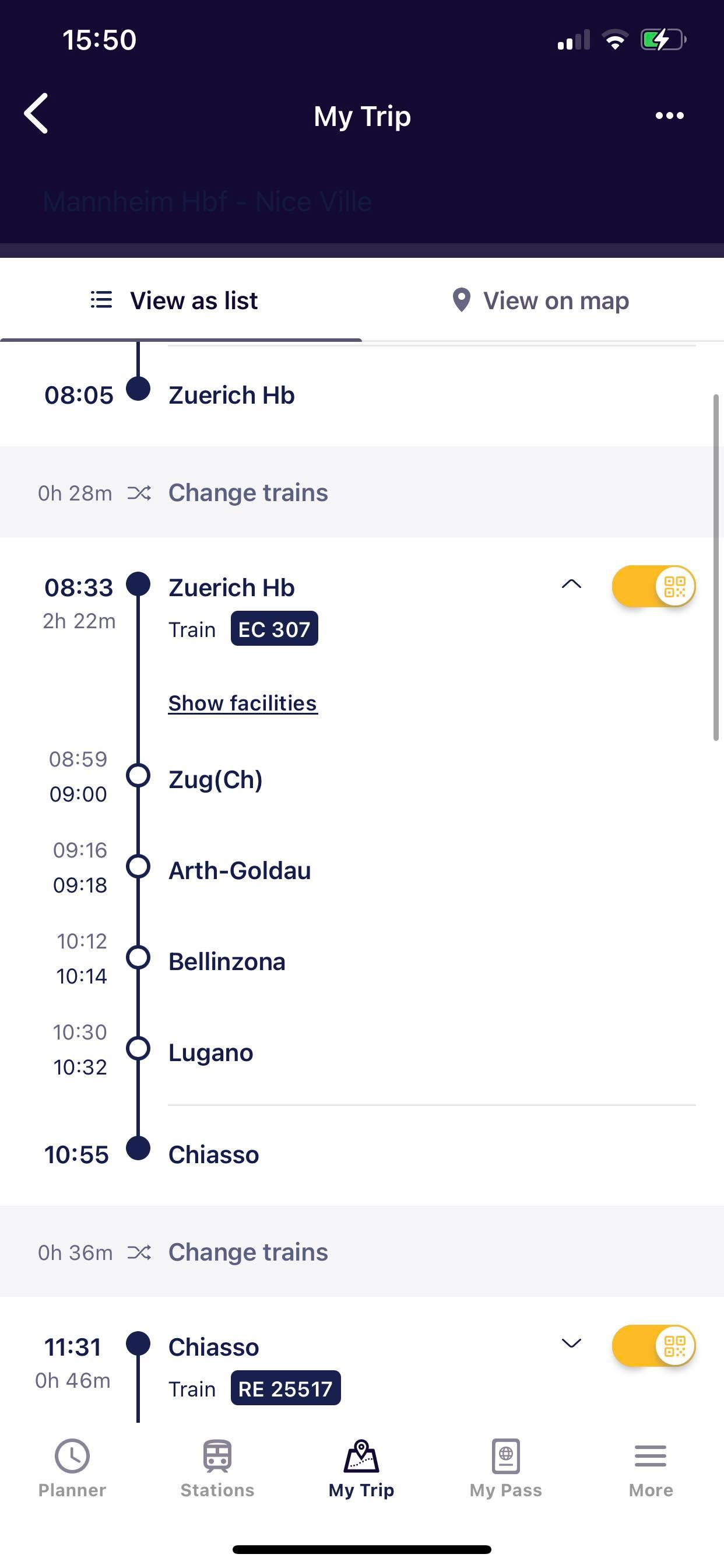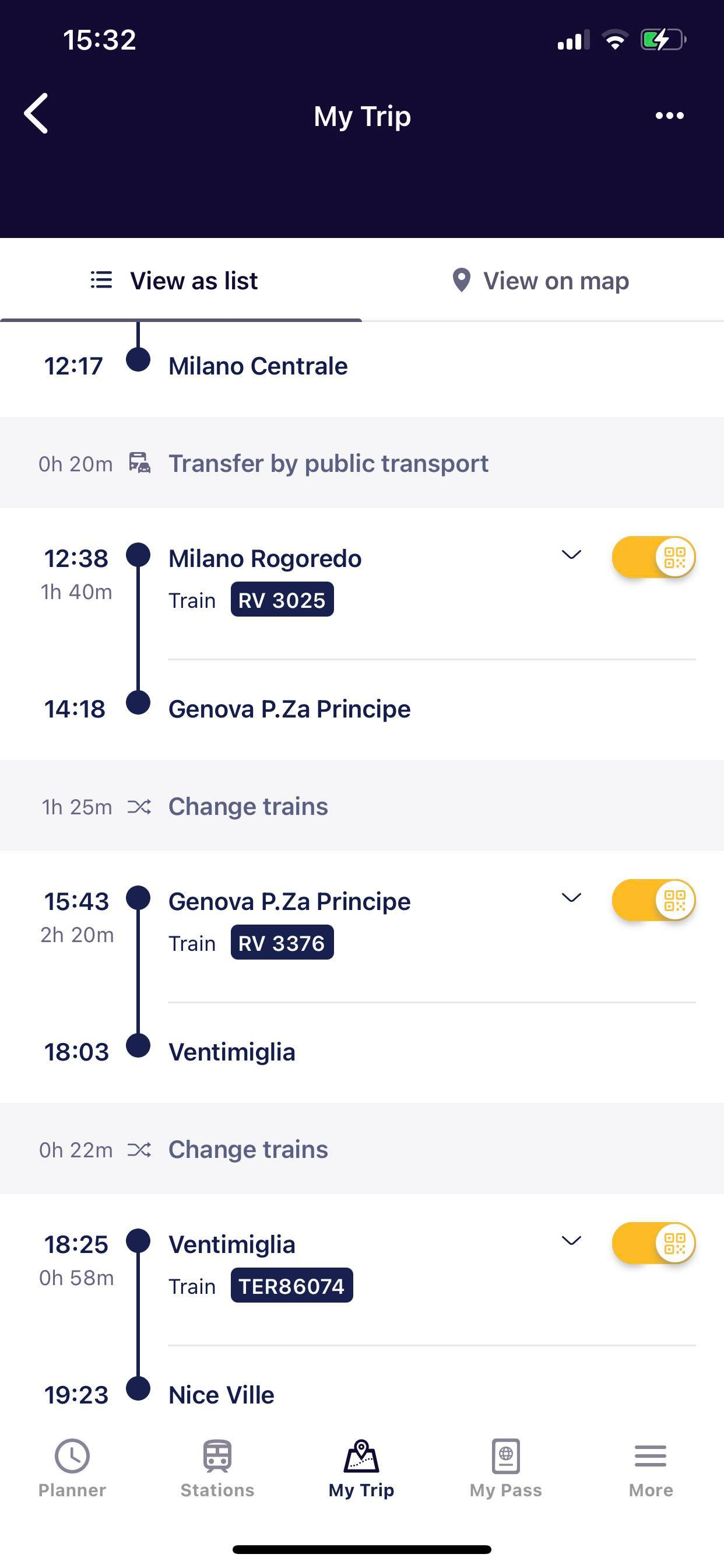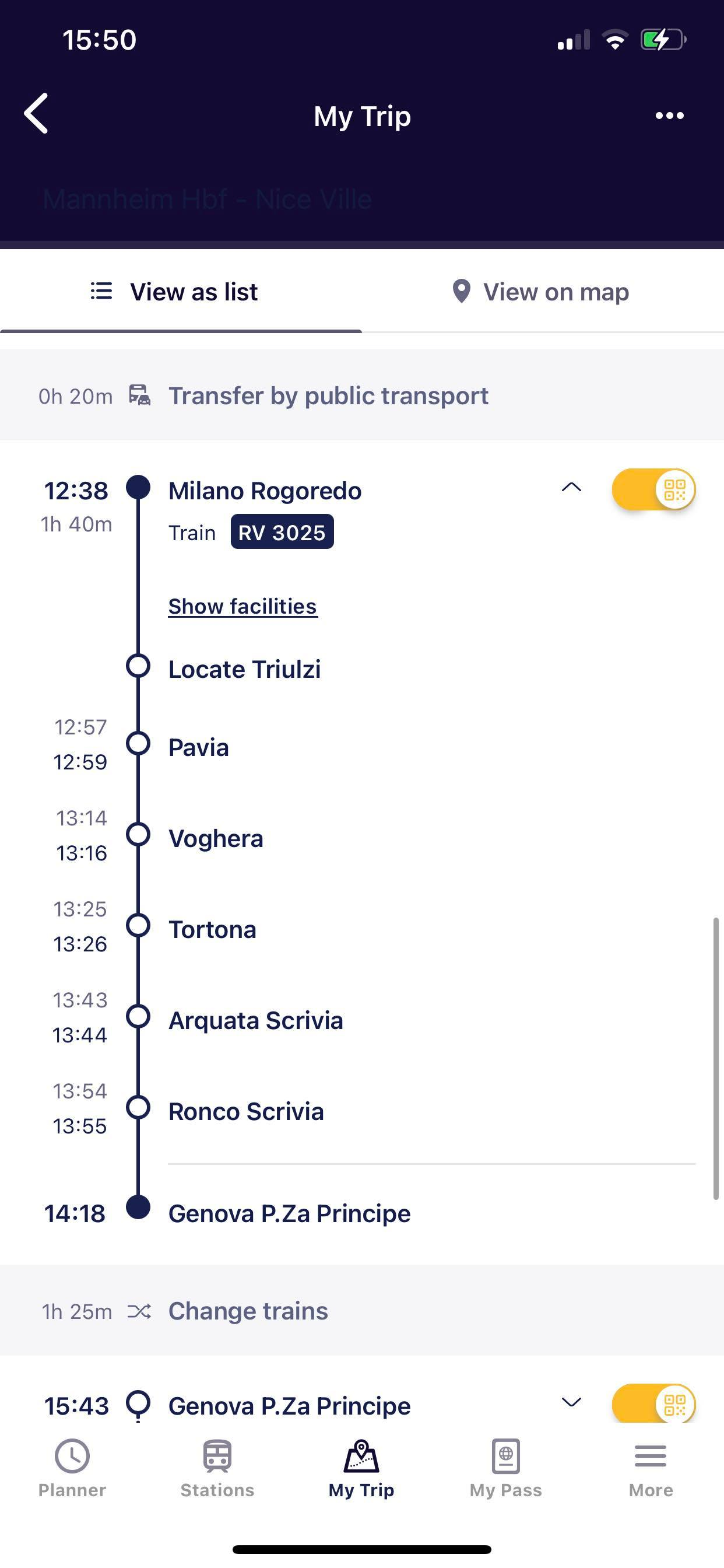Hi
I wanna make a refund on two MobilePass.
Before I bought the MobilePass I searched in the Train Planner App to make sure the trip I wanted to go, to a specific location and at a specific time actually existed, and it did.
So, after this was confirmed I went to Train Planets webb and bought two MobilePass, one for me and one for my daughter.
I then connected my MobilePass to Train Planner and with the trip I had saved in My Trips.
A start date was created the 12/6, the same day as my first trip, and 2/4 days was showen as registered as used in my MobilePass, in the Train Planner App.
When I was going to do the same in my daughters app the trip did no longer exist. No, it was not fully book, the trip did not exist. This was confirmd by the support at DSB in Copenhangen trainstation who searched for the specific trip without finding it.
I have a DSB signed/stamped paper that confirms that this is what happend.
Here we are with two MobilePass with start date 12/6, in one pass 2/4 trips are registered as used and in the other one ¼ trips are registered as used allthough we have not made any trip so far since the train that is registered did not exist and it was impossible to book any reservations.
Of course I want a to do a refund but Rail Planet tells me its not their responsebility and link me to go here.
Please help, its a lot of money for a single mom.
Regs,
Kristina
Best answer by AnnaB
View original