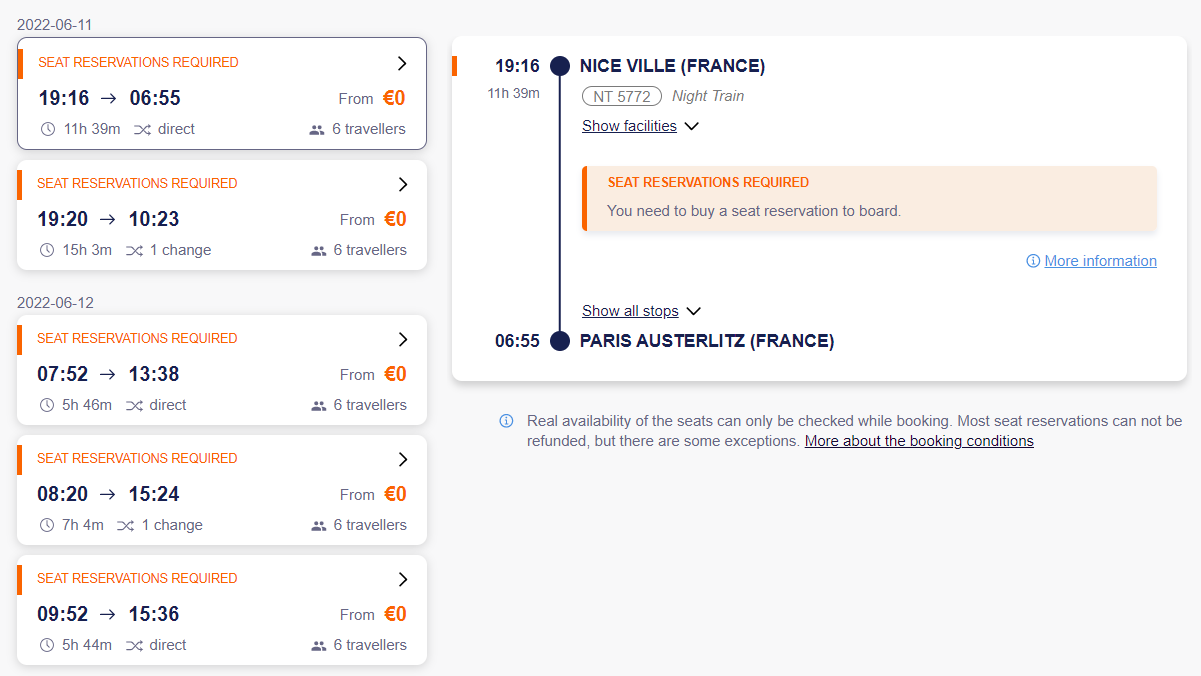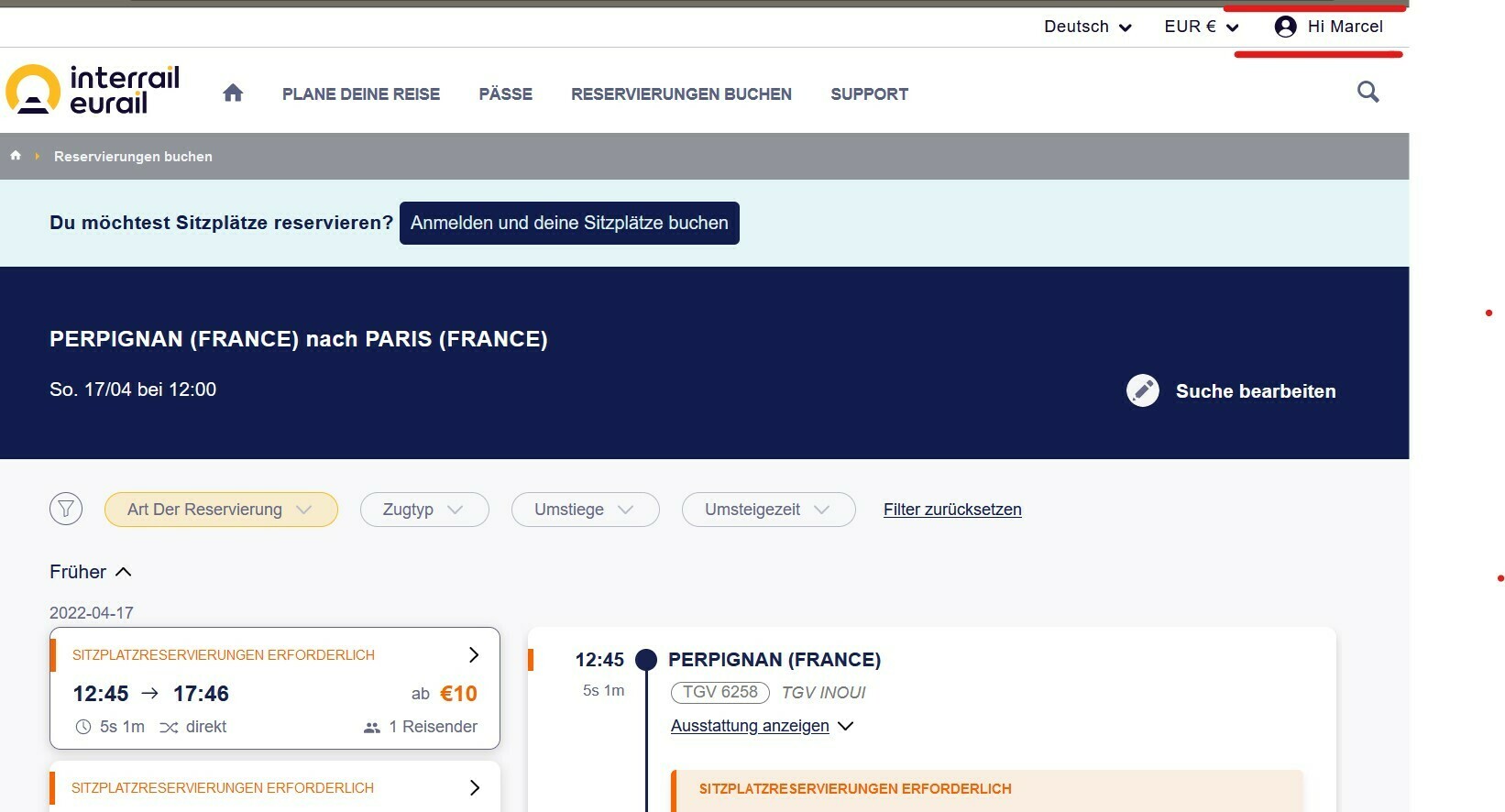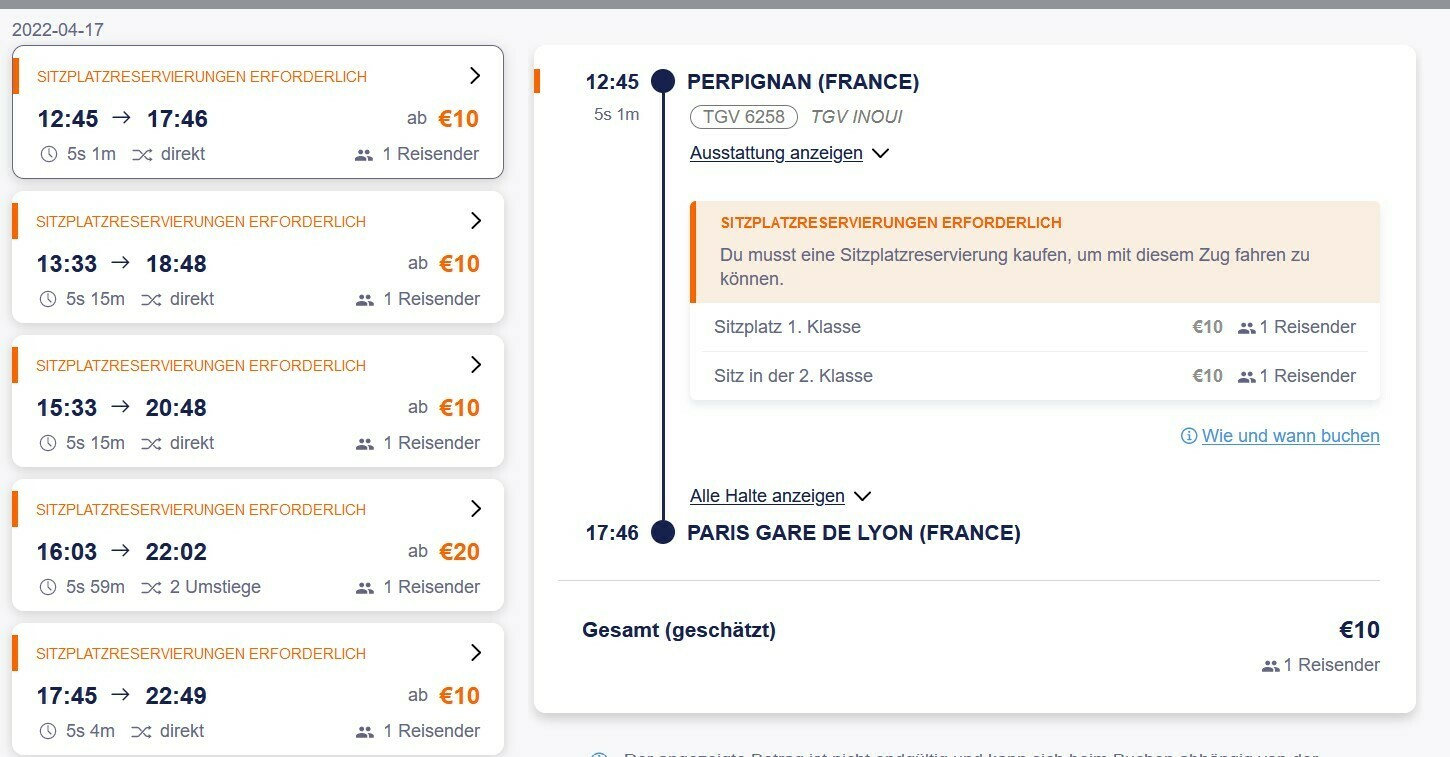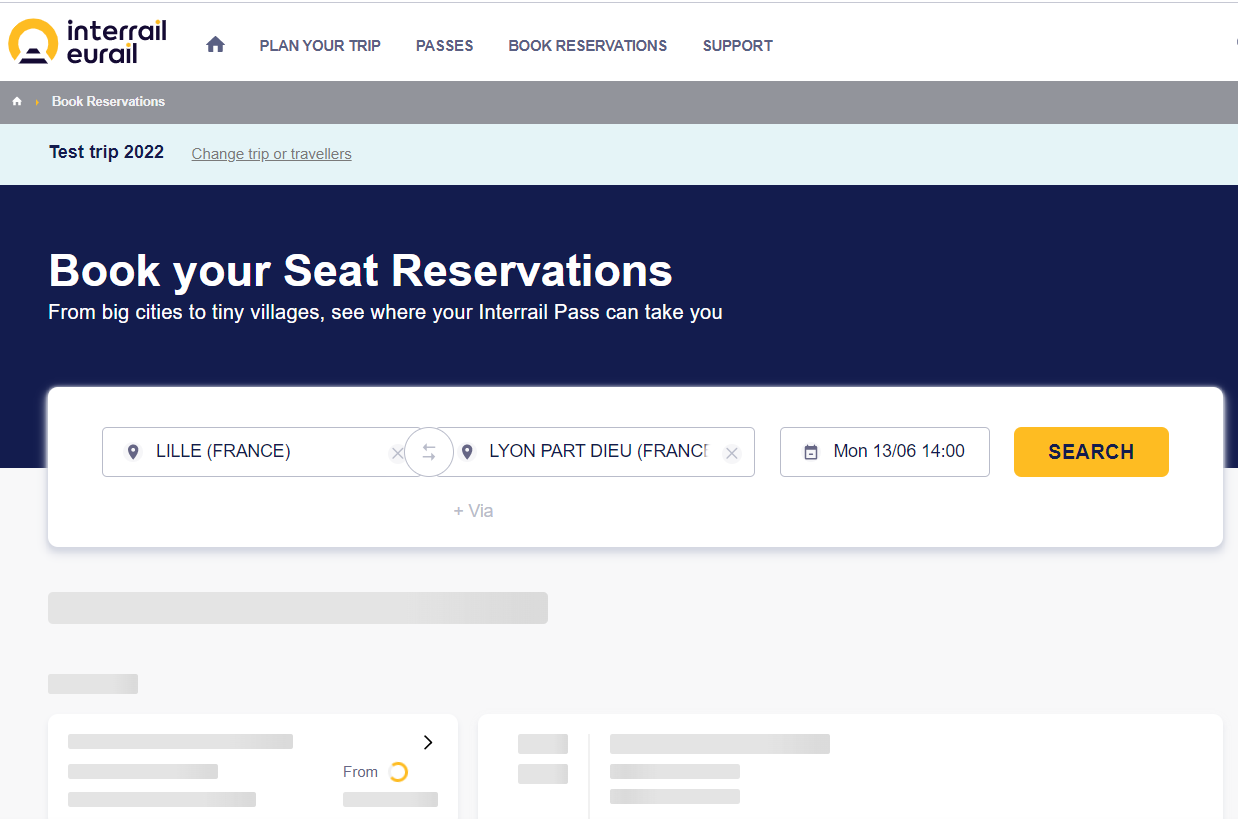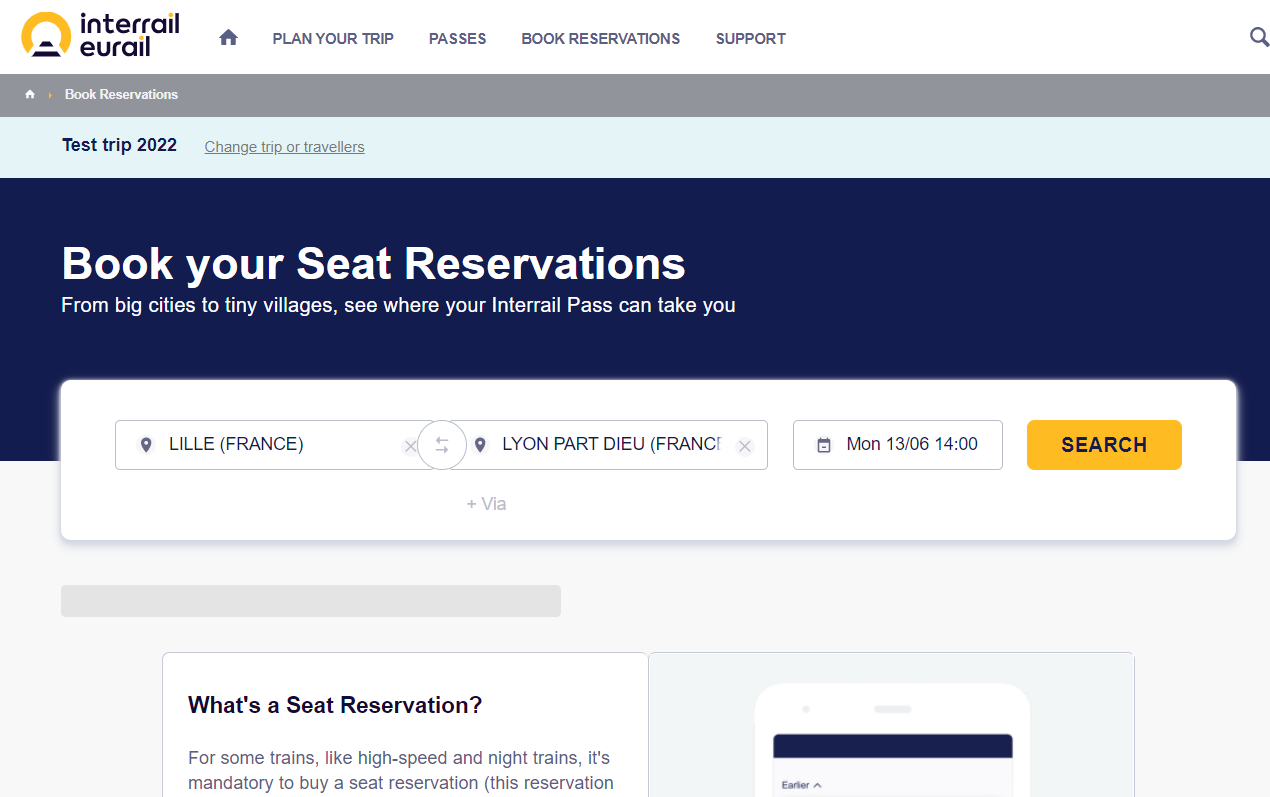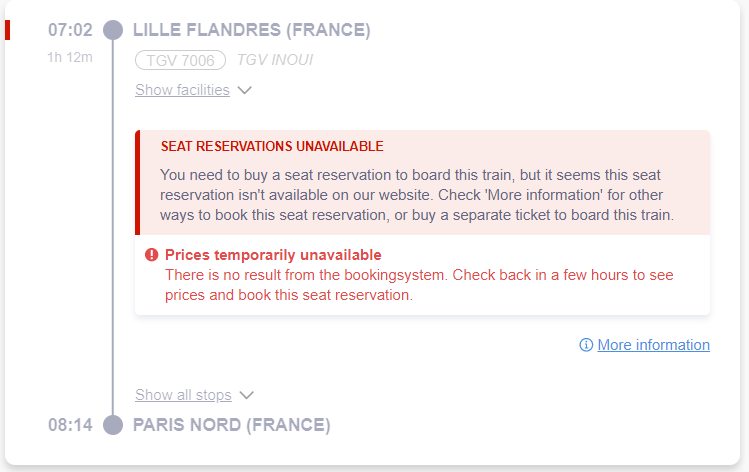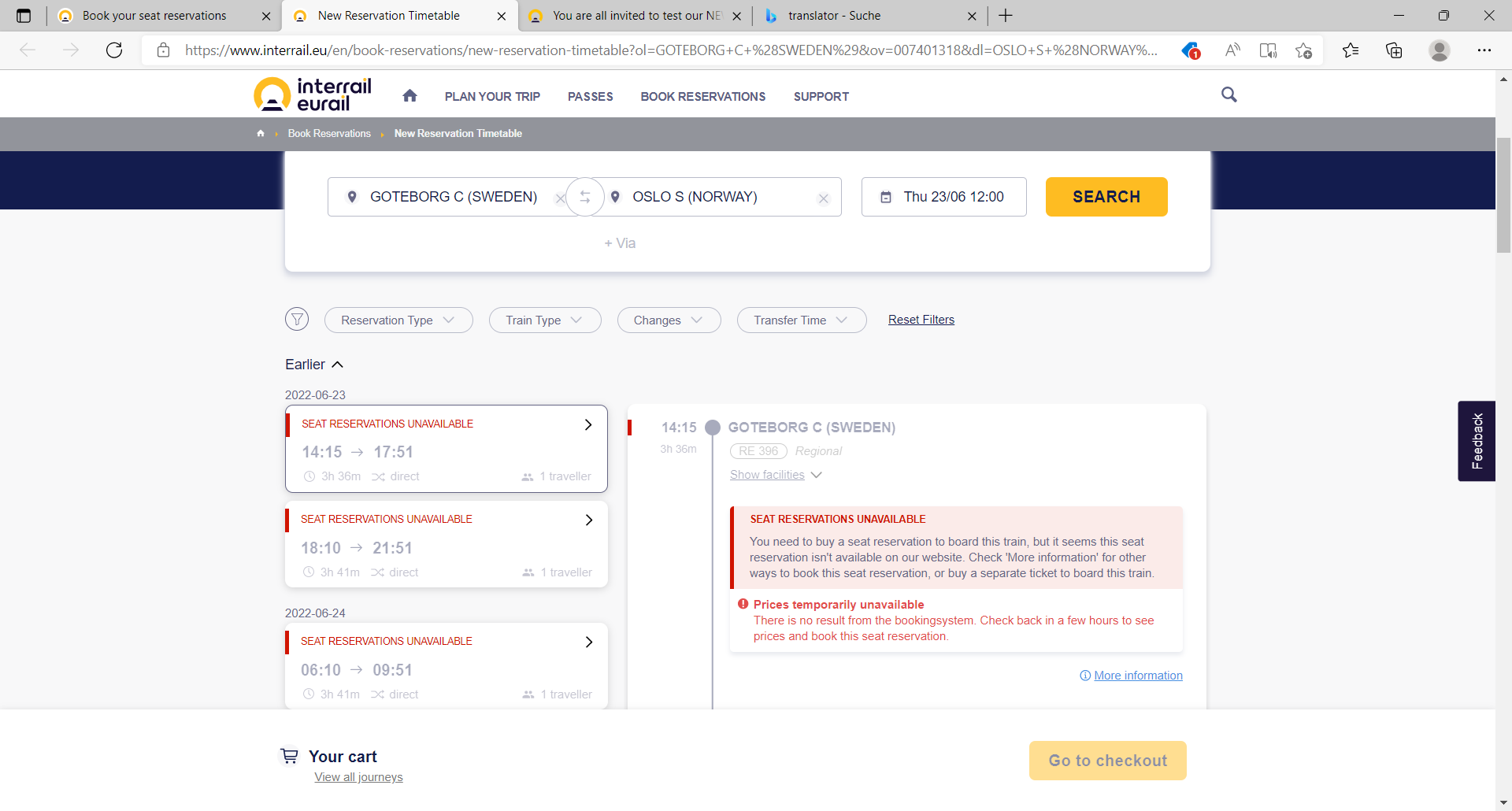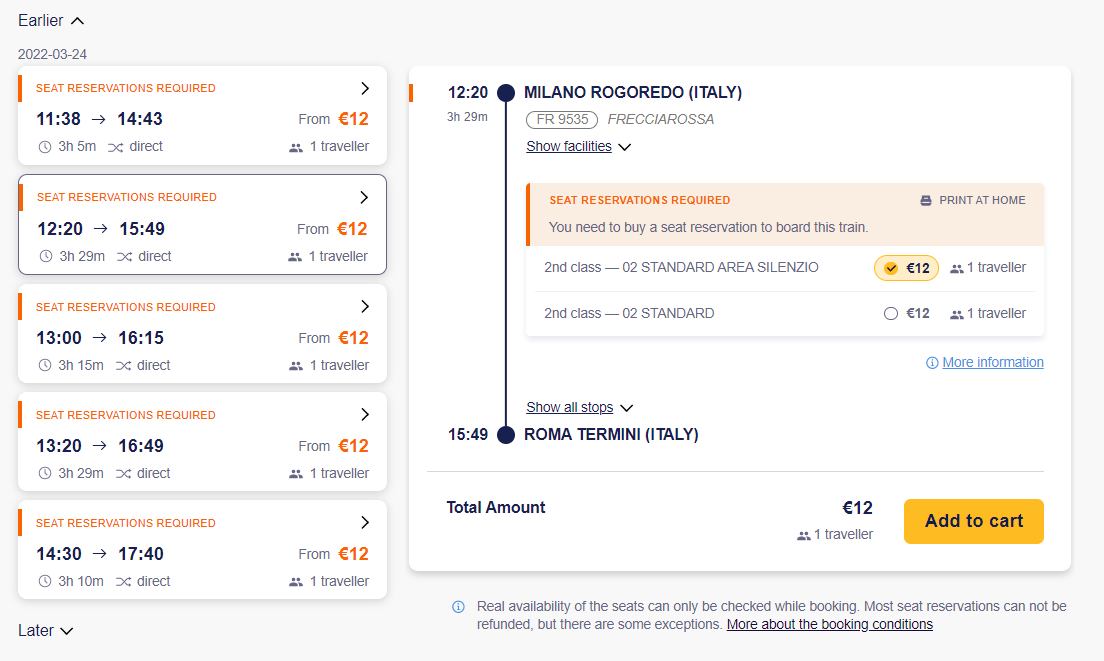Dear Eurail and Interrail-ers (to be)
We need YOUR help to test and play around with our new reservation timetable [beta version] ![]()
[expired] https://www.interrail.eu/en/book-reservations/new-reservation-timetable
[expired] https://www.eurail.com/en/book-reservations/new-reservation-timetable
It fully operates like the old reservation timetable so you can go ahead and book your reservation tickets via the tool.
Note: There is a bug in the BETA version tool: the add to cart button is not working. We are looking into it.
Please share your feedback in the comments below ![]() or via a private message.
or via a private message.
Note: Thank you for all of your valuable input! The new reservation timetable is now live and can be found here:
https://www.interrail.eu/en/book-reservations#/
https://www.eurail.com/en/book-reservations#/
![[expired] You are all invited to test our NEW reservation timetable [beta version] now!](https://uploads-eu-west-1.insided.com/eurail-en/attachment/67273fed-d9bb-44c2-935d-5ea1657b2769_thumb.jpg)