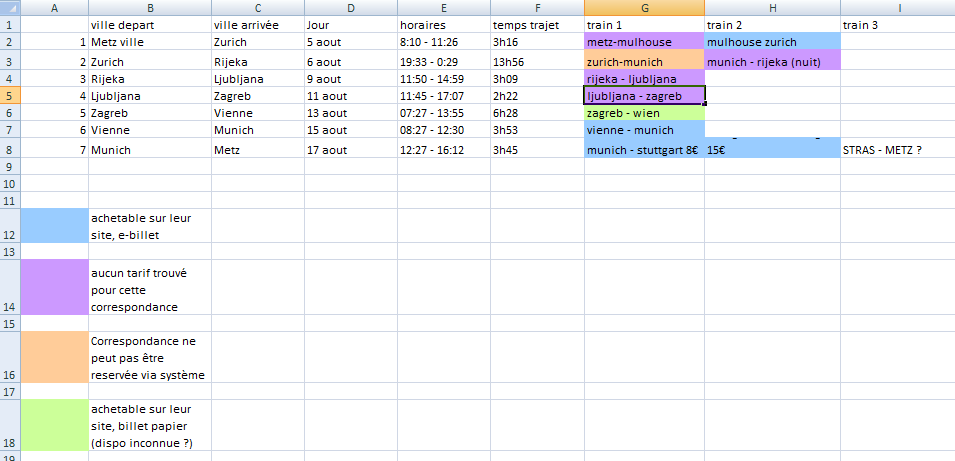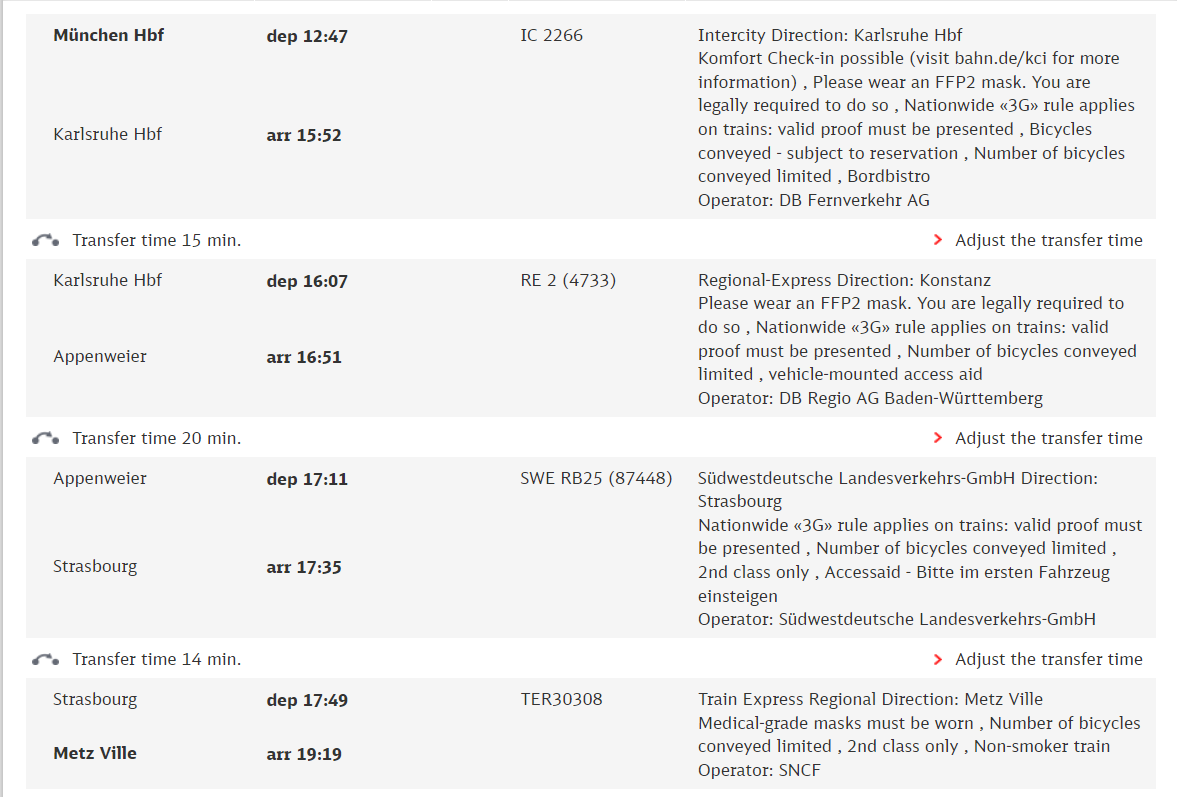Bonjour à tous !
1. Comment peut-on savoir que la réservation a été validée ? Est ce que c'est dès lors que les frais de réservation de siège on été payés, ou juste lorsque le trajet a été rentré dans l'application et dans le pass ?
2. A quel moment faut-il payer pour réserver les sièges ?
3. Et lorsque on les a payés, est ce que c'est modifiable et/ou annulable ?
4. J'ai vu que sur votre site pour la réservation de siège, pour certains trajets il est impossible de réserver (ex pour l'Espagne, ou lorsqu'il y a le message d'erreur "Aucun tarif n'a été trouvé pour cette correspondance. Veuillez effectuer une nouvelle recherche ou trouver une autre méthode de réservation."). Comment faire dans ce cas ? Quels sont les autres moyens ? L’ajouter dans le trajet sur l’application mobile où se trouve le pass ne suffit pas ?
5. De plus, il est parfois écrit "Disponibilité des sièges inconnue", qu'est ce que cela signifie ?
6. Comment faire pour que deux voyageurs puissent se placer à coter dans le train, sachant que les deux pass sont enregistrés sur l'application de deux téléphones différents ?
Merci d’avance pour vos réponses, nous sommes un peu perdus à vrai dire...