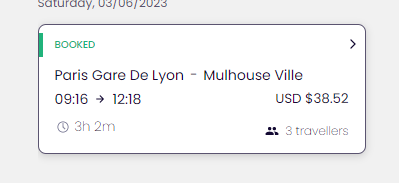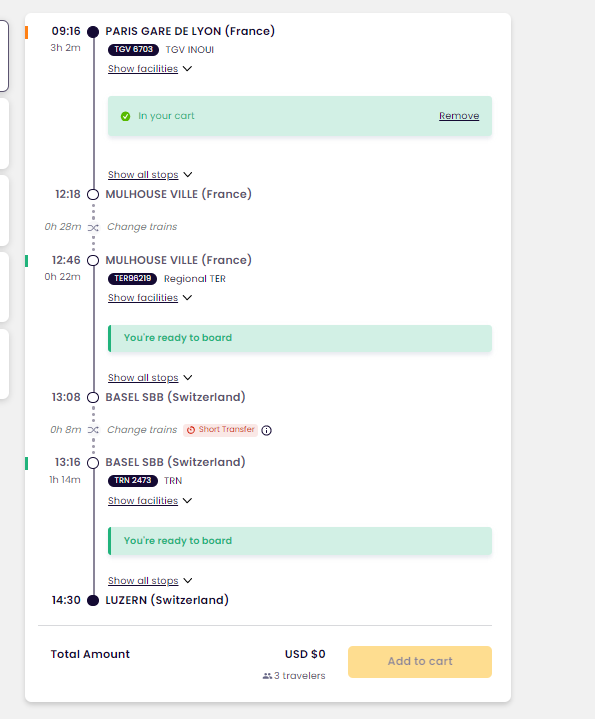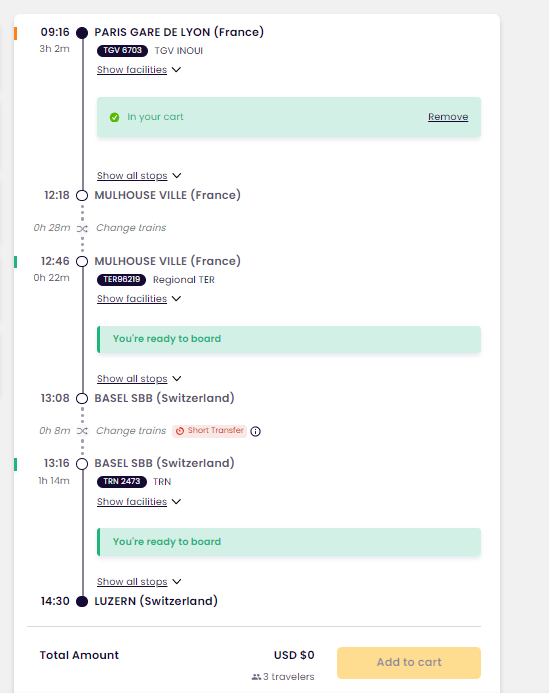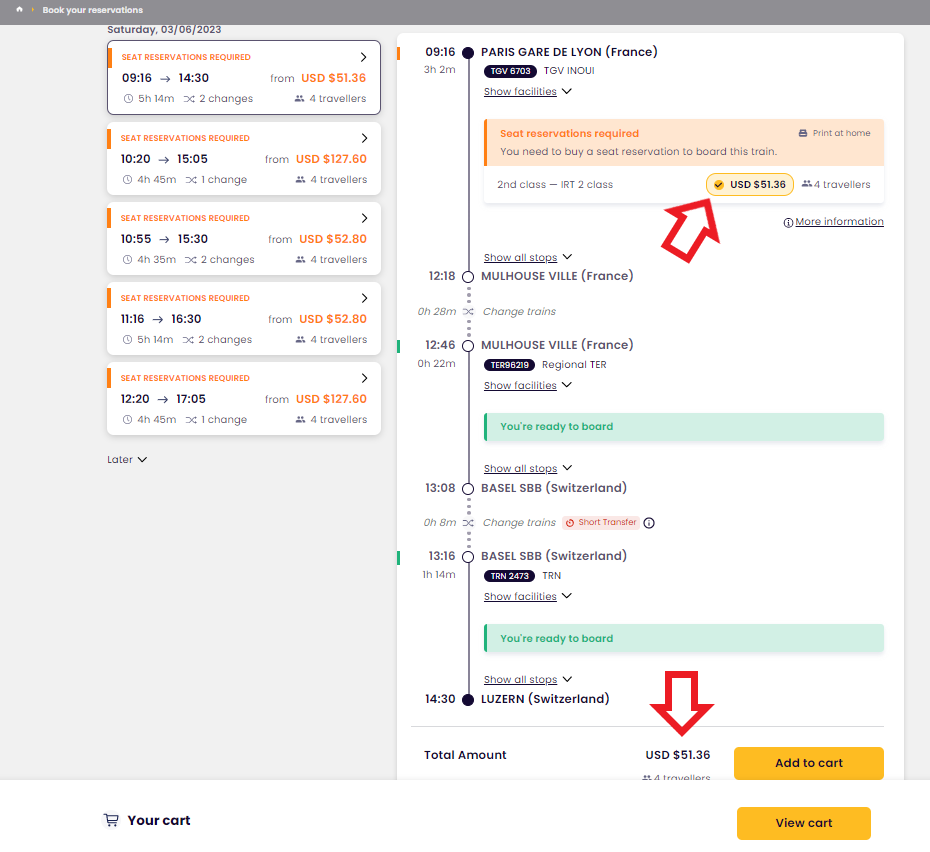I booked reservations from Paris to Luzern. It's three legs - Paris to Mulhouse, Mulhouse to Basel, then Basel to Luzern. When I bought the ticket on Eurail, the reservation on the ticket only said it was to Mulhouse. However, when I look at the ticket on my eurail account, it says "ready to board" for those last two legs. Just concerned my ticket does not reflect all of the way to Luzern.
Enter your E-mail address. We'll send you an e-mail with instructions to reset your password.