a text saying "you are ready to board"
but i can't reservation also i can't add the trip to my pass
how can I add this trip to my pass?
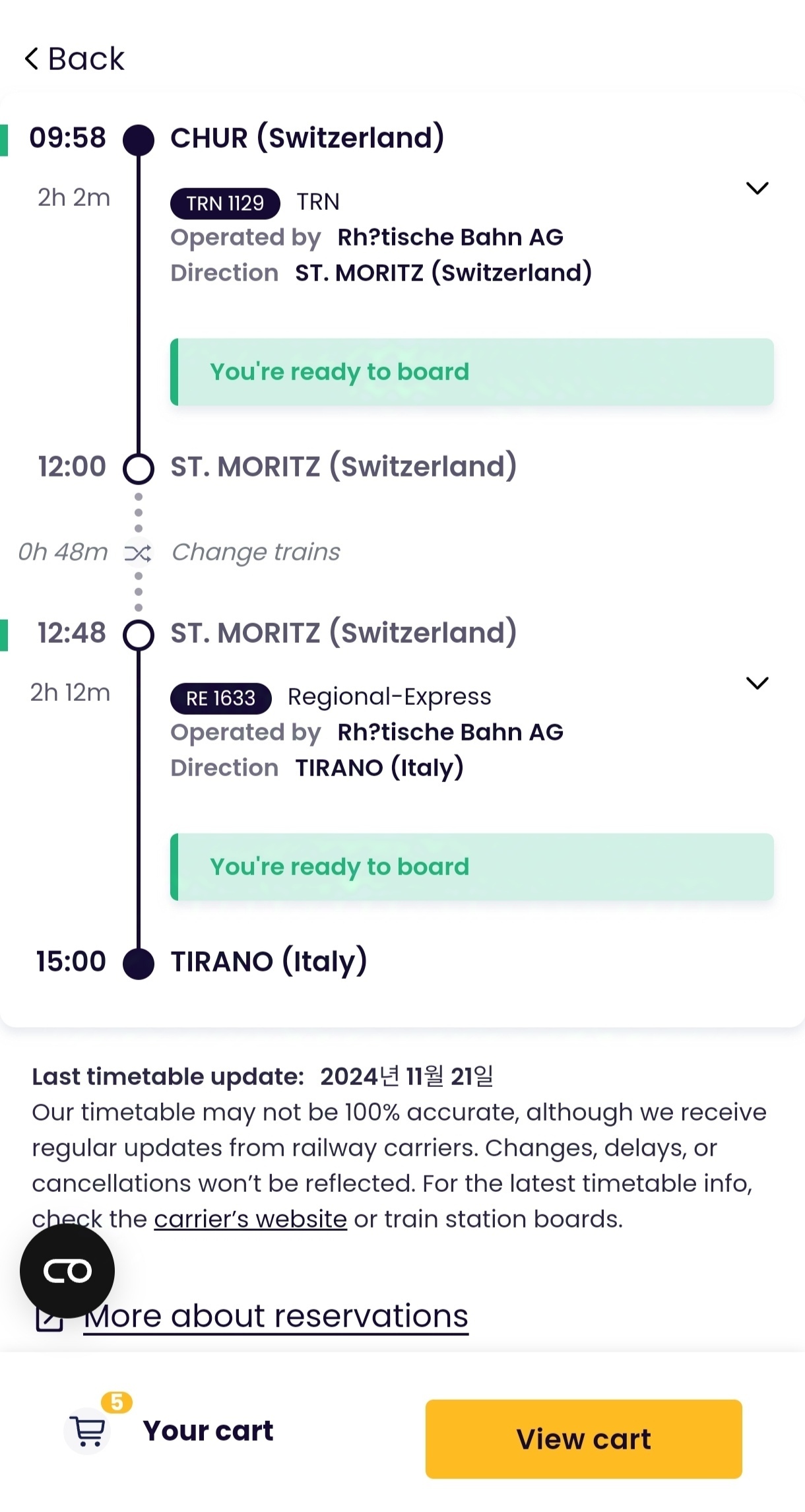
a text saying "you are ready to board"
but i can't reservation also i can't add the trip to my pass
how can I add this trip to my pass?
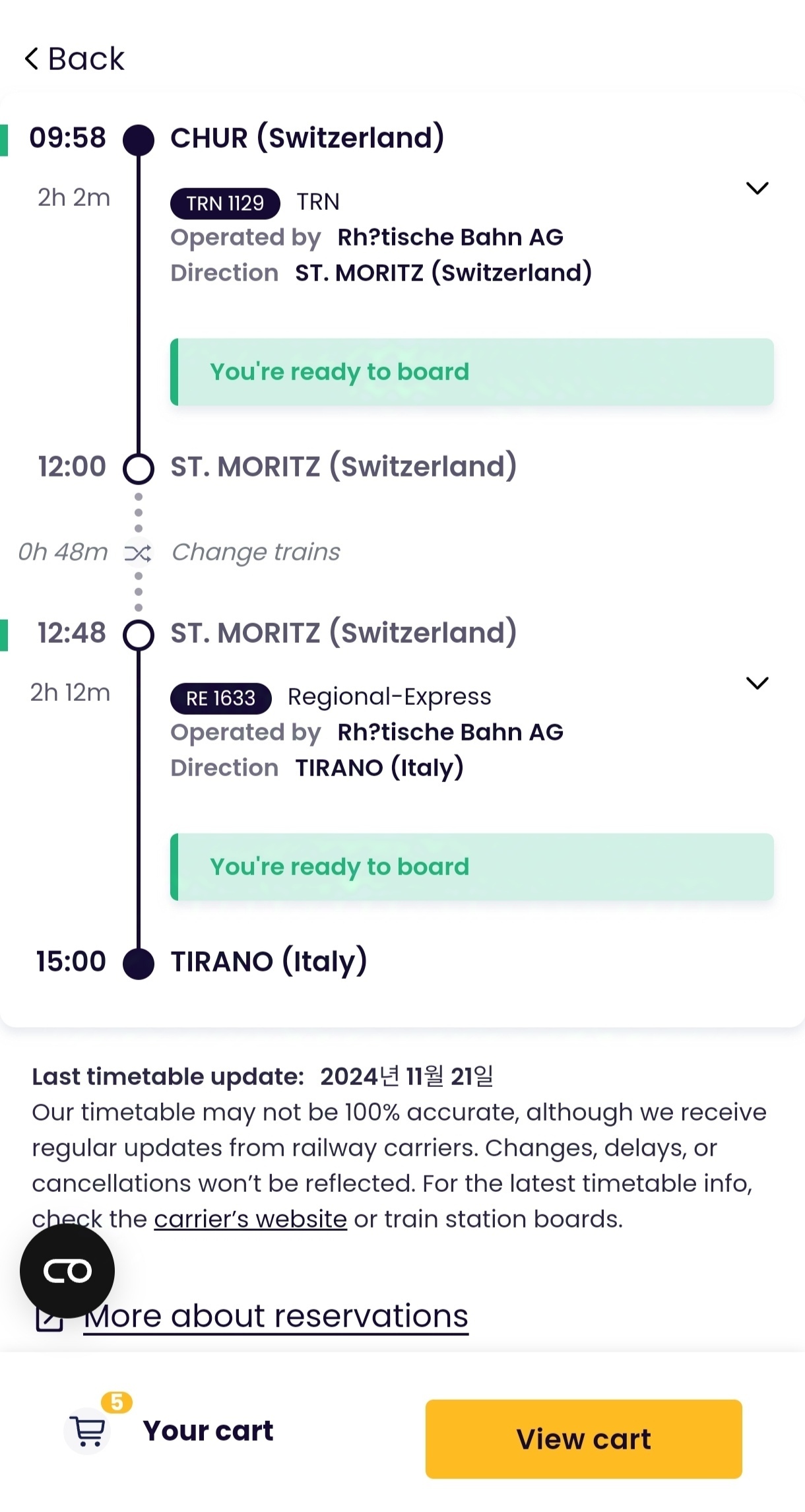
Best answer by rvdborgt
Please check this page:
https://www.eurail.com/en/eurail-passes/eurail-mobile-pass/getting-started
Especially the part "Getting ready to board the train”, where it explain how to add a train to your pass. You have to do this for any train you use, before you board.
You can stay on a train after midnight and it will only use one travel day, the day of departure:
https://www.eurail.com/en/help/interested-in-eurailing/what-is-a-travel-day
Enter your E-mail address. We'll send you an e-mail with instructions to reset your password.