I am trying to book outward trip on 09/05/2024 from Ljubljana to Trieste on EC134 out Ljubljana 14.25 - arrival Trieste 17.16. It is the fastest direct connection, but can not be booked through the Interrail app. How do I travel on this route?
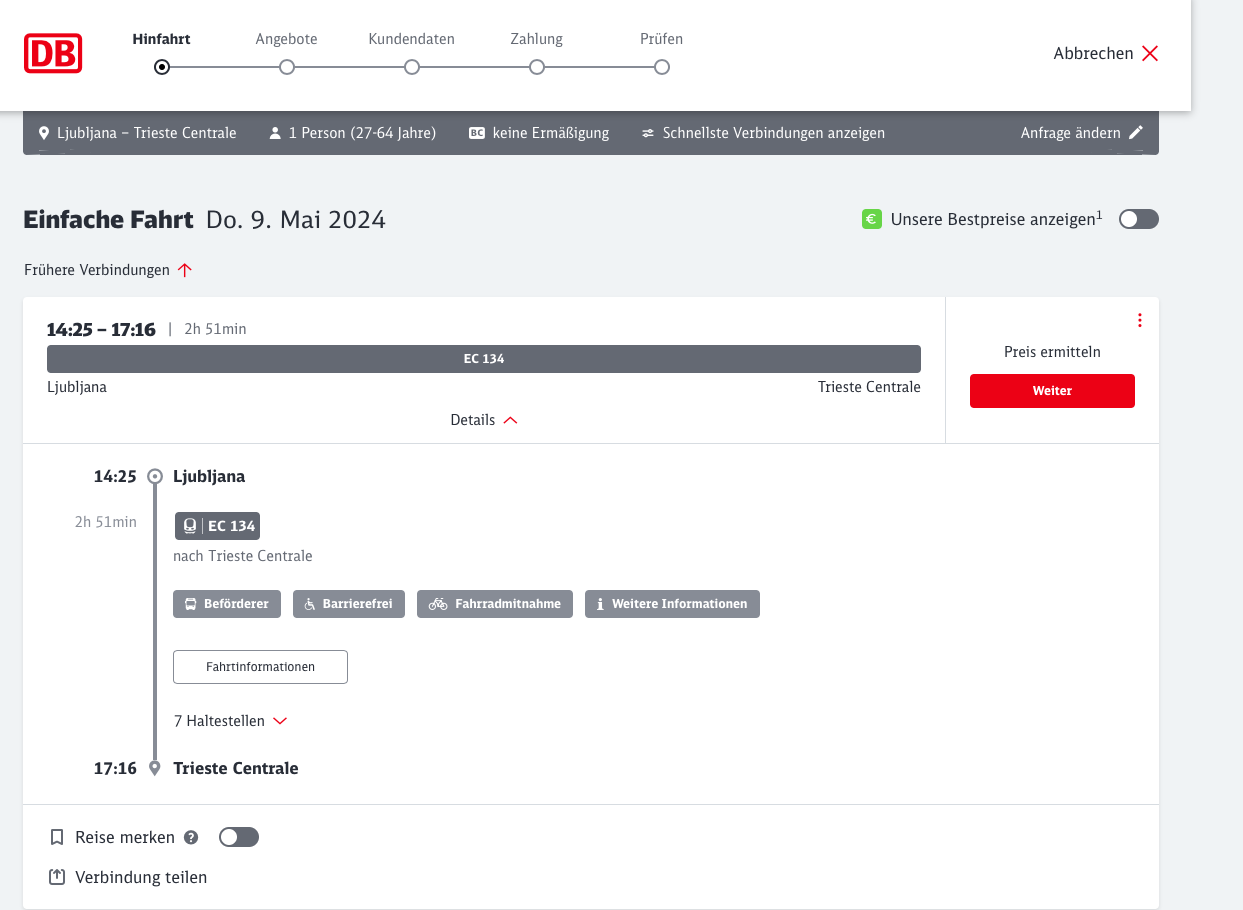
I am trying to book outward trip on 09/05/2024 from Ljubljana to Trieste on EC134 out Ljubljana 14.25 - arrival Trieste 17.16. It is the fastest direct connection, but can not be booked through the Interrail app. How do I travel on this route?
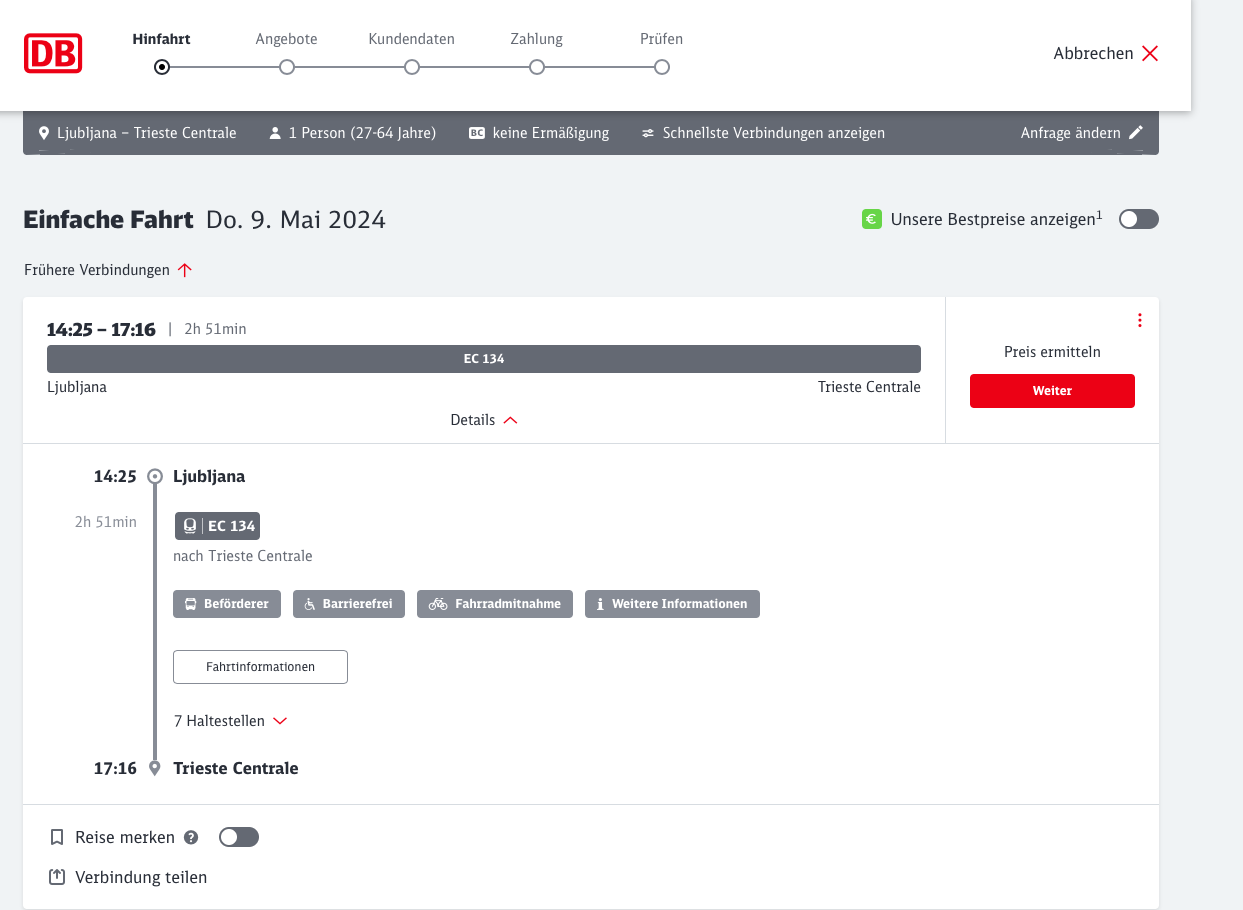
There's no need to add a train in the app so long in advance. Adding it before you board is enough. By that time, the app usually will have been updated.
But if the train doesn't appear in the app, then check for app updates.
If it then still doesn't appear, you can always add it manually.
I am trying to book outward trip on 09/05/2024 from Ljubljana to Trieste on EC134 out Ljubljana 14.25 - arrival Trieste 17.16. It is the fastest direct connection, but can not be booked through the Interrail app. How do I travel on this route?
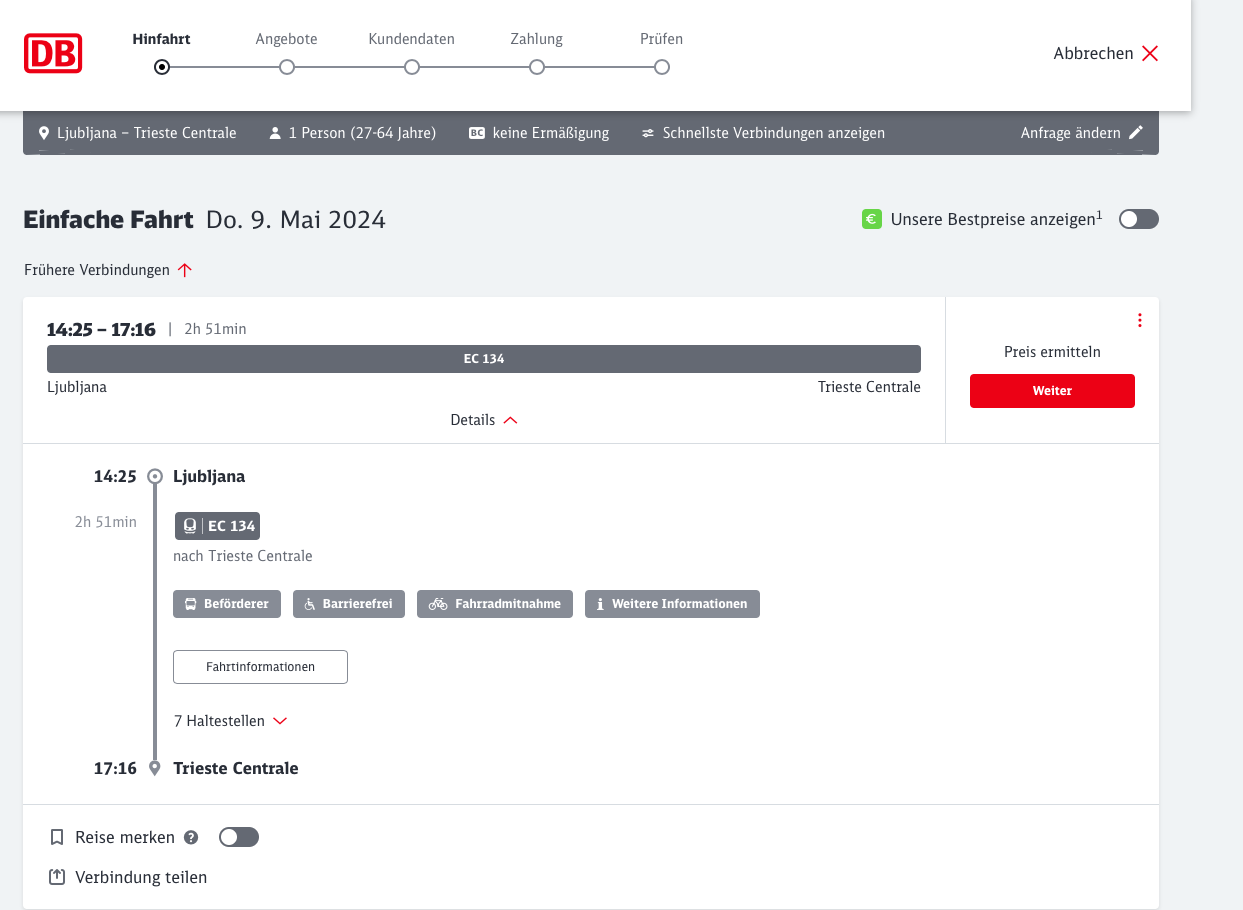
You need a supplement to travel with this train. It’s 2,60 € 2nd class or 4,60 € 1st class. (A seat reservation would be 3 € additional; if you tap “RESERVATION DETAILS” you may provide seating preferences.)
It’s possible to book here: Tickets & services (oebbtickets.at).
Tap “change”, select “Interrail / Eurail Globalpass” as discount, tap “find services”, choose “One-way tickets and day tickets”.
… OK I will be patient. But how do I manually add a trip into the app, if the app doesn’t recognize train number, departure and arrival time. Anyhow strange as on bahn.de the connection is already existing.
… OK I will be patient. But how do I manually add a trip into the app, if the app doesn’t recognize train number, departure and arrival time. Anyhow strange as on bahn.de the connection is already existing.
Unfortunately, that's not strange at all. The rail planner app is the last place to look for reliable timetables. It's incomplete, often out of date and generally unreliable. It should therefore not be used to plan.
To add a journey manually, scroll down in the planner results and then tap on "Add it manually” / "Füge sie manuell hinzu”. But as I said, there's no need to do that until just before boarding.
Already have an account? Login
Enter your E-mail address. We'll send you an e-mail with instructions to reset your password.