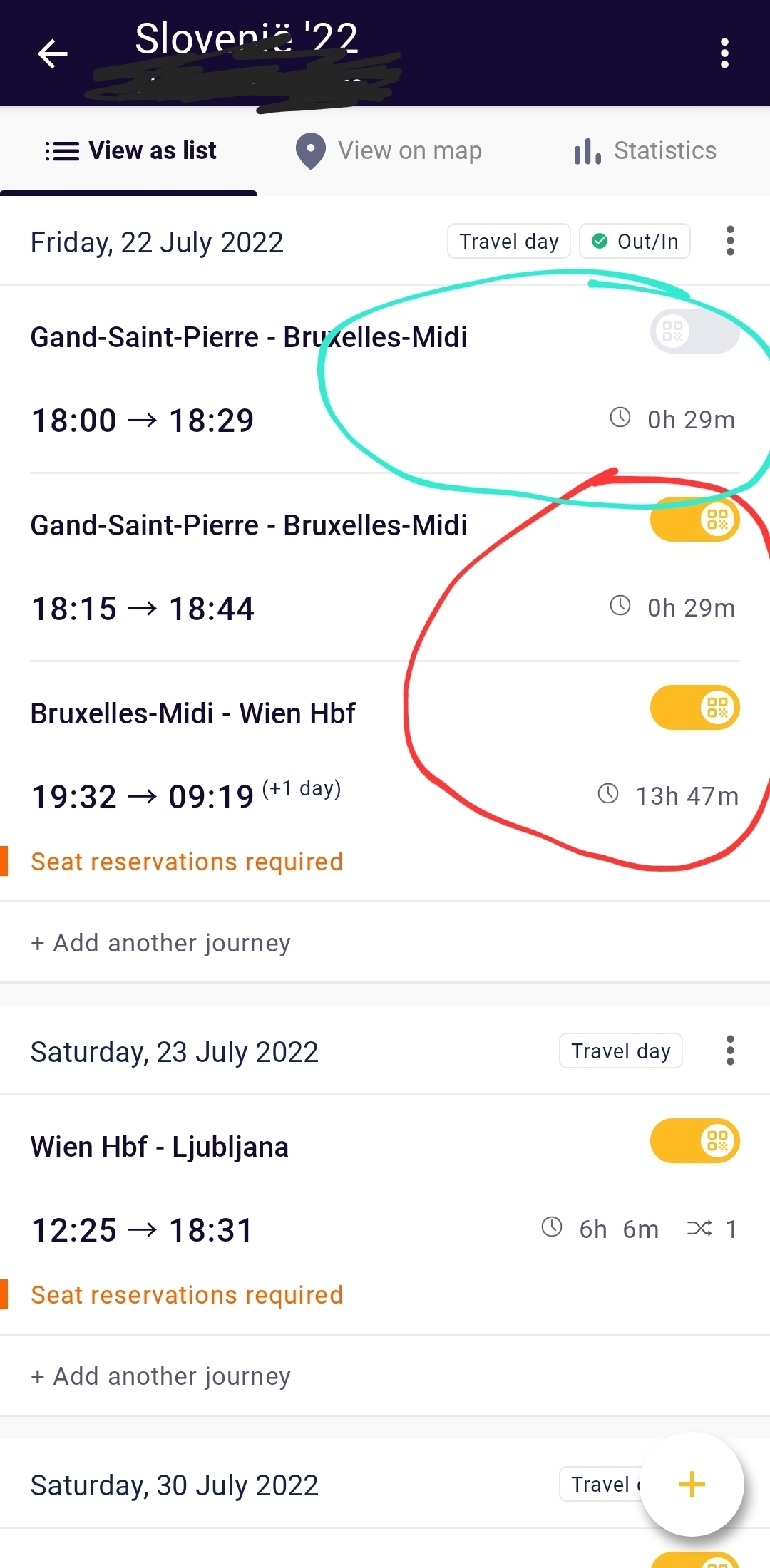Hi there,
I booked 3 month passes for two people last year when they were discounted for the Interrail anniversary and am now planning on using it.
I’m very, very confused though. I created a trip in the web application at interrail.eu (called “My interrail trip”) and added myself and another person to it. But I don’t see this on the phone app, even though the pass has been added and activated on the phone.
I created a trip (“Summer”) on my phone app and added myself and the other person as travelers there, but the other person can’t see the trip details on their phone and I can’t see it on the web app even though I created it.
All I’m trying to do is start our 3 months on a known day and where necessary reserve seats for various journeys over the 3 month period. I gather from other posts that reserving through this site can be a bit hit and miss and will be using some train operators sites directly for that. What is the minimum I need to do in order to make sure that when we turn up on day 1 we don’t get kicked off the train because one of the many trips that were created, edited, assigned and deleted over the last few weeks is still active or linked to a pass?
I think what I need to do is - 1) install the app on the phone, 2) add the pass to the app, 3) don’t add any trips until I am boarding the first train with my phone in my hand. Is this correct? If so, how do I go about nuking all trips that exist anywhere for either of the two pass IDs for myself and the other person?
Thanks,
David
Best answer by BrendanDB
View original