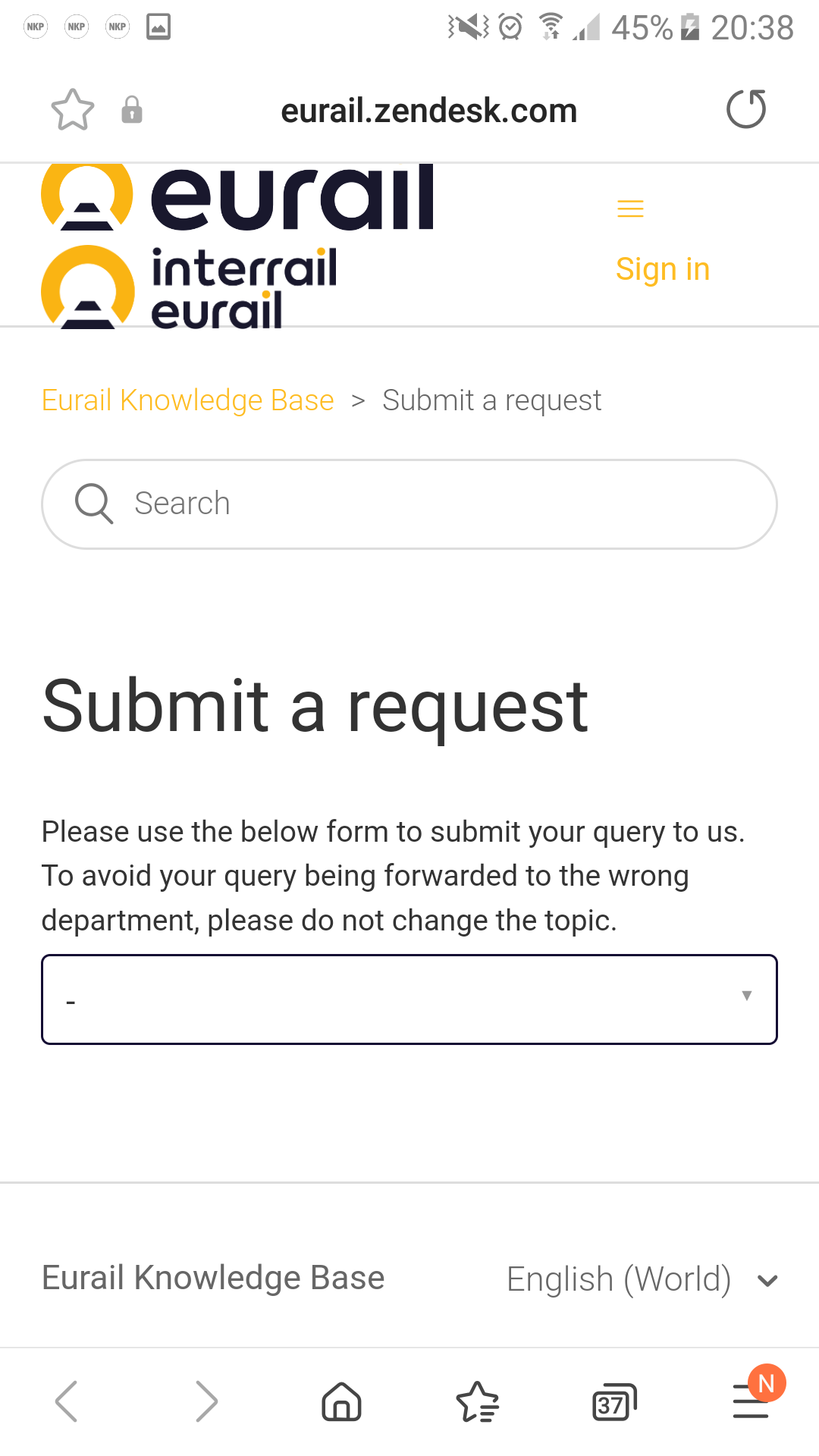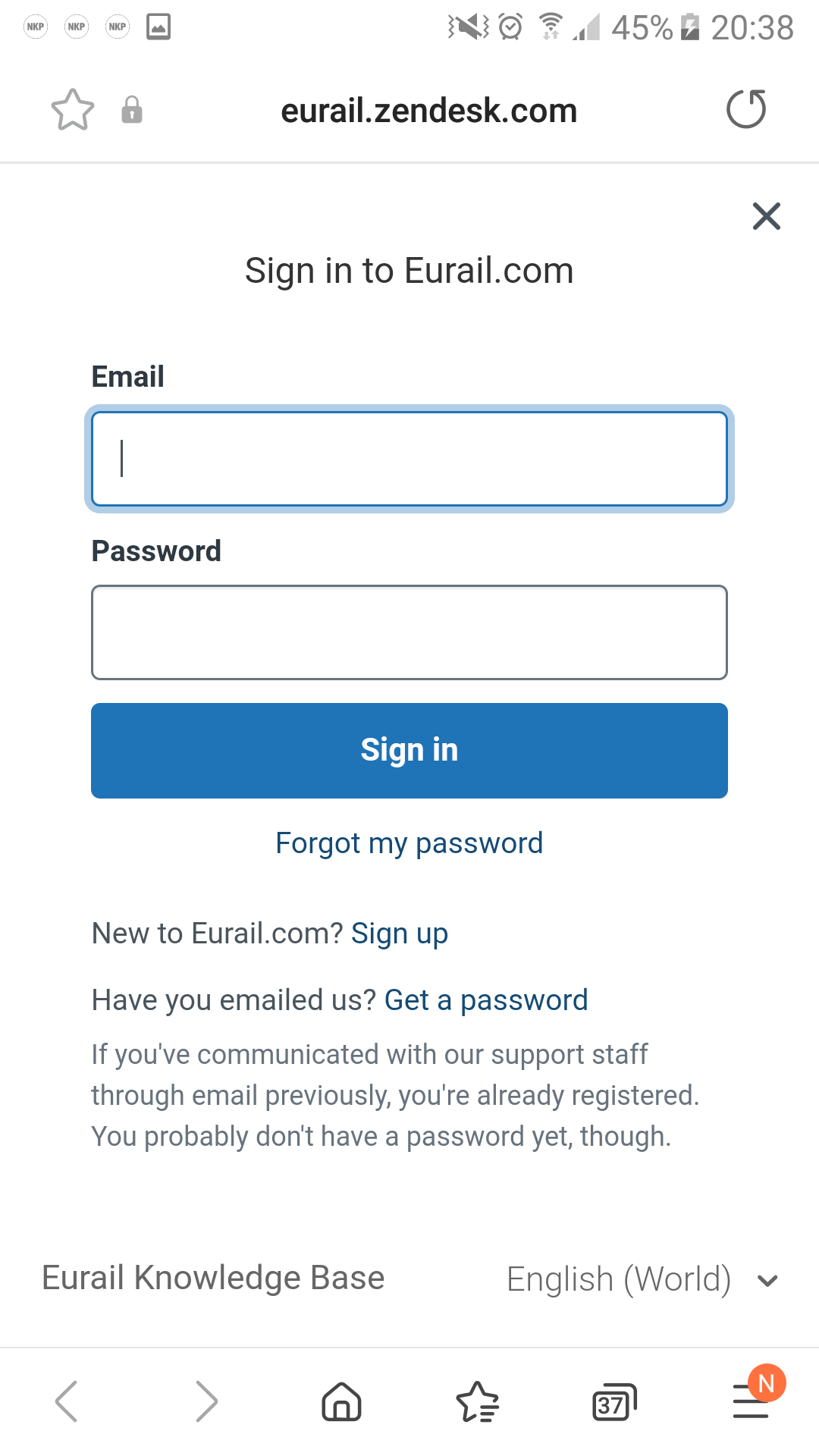Hello All. I have an Eurail Global pass flexi 7 days. I accidentally put in a travel date for 11th June, but I did not use it. I am not able to cancel it in the App now. Need help in cancelling that travel day. Can someone please advice. Need this resolution asap as I need to change the first travel day to tomorrow
Cancelling travel day
Best answer by AnnaB
You should never activate a travel day until just before boarding the train, otherwise you might, as you did, loose a travel day. You can't delete a travel day in the past. A travel day can only be deleted until 23.59 CET the day before the travel day.
You can try to get help from Customer Support but I am far from sure that they will fix it. It is your responsibility to not activate a travel day until you know that you will use it.
Contact Customer Support through this form.
https://eurail.zendesk.com/hc/en-001/requests/new
Customer Support is overloaded with requests so you need to clearly write what date you will start travelling so that Customer Support can prioritise your request correctly.
Enter your E-mail address. We'll send you an e-mail with instructions to reset your password.