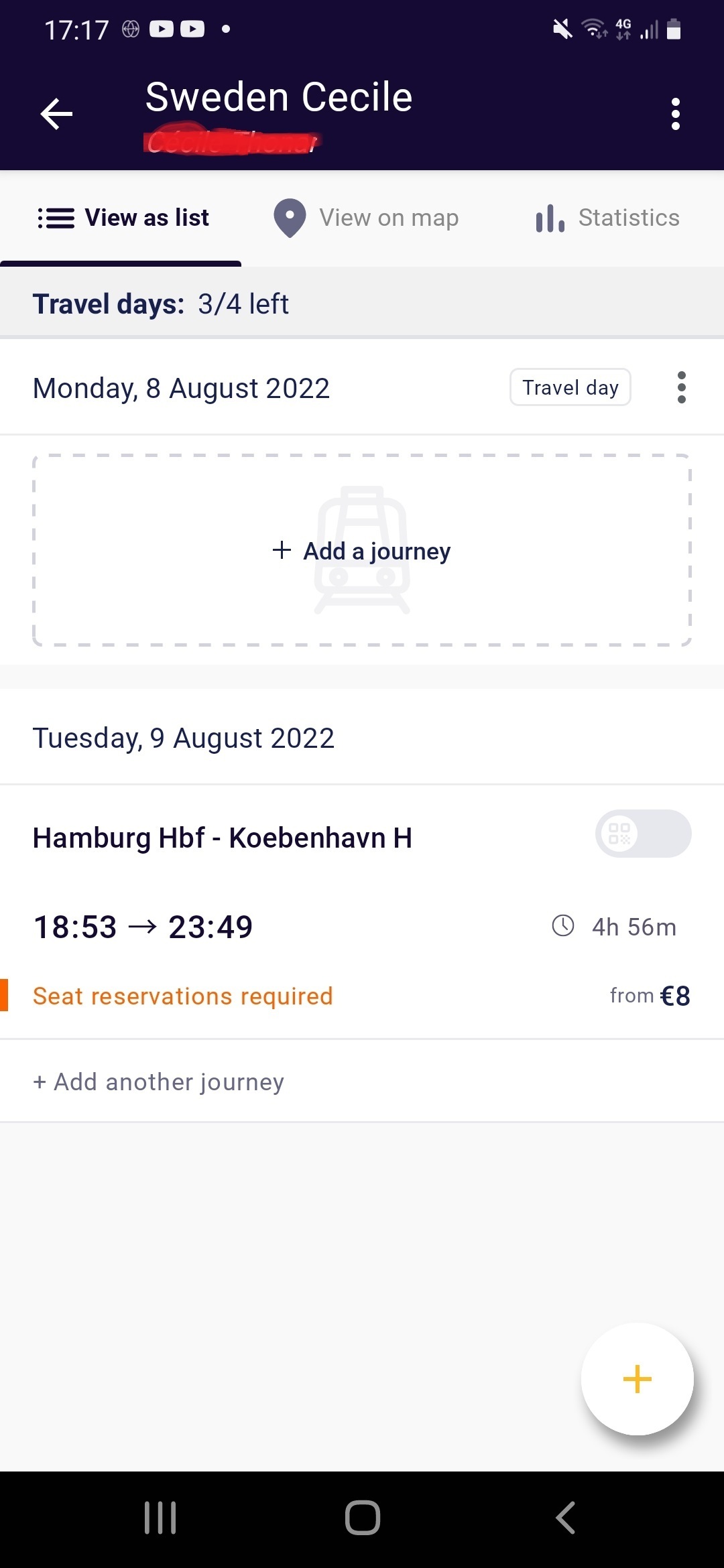Hello,
First time with the pass (with my familiy of 4). I followed the instructions. We wanted to travel on Monday the 8th of August (date I set on the App) and then when looking for time table we realized that one of the trains requires seat reservation (Hamburg-Copenhagen). When trying to do this seat reservation, we found out that all the trains on Monday 8th were fully booked and the only way was to postpone of one day. I now have booked the seats for the following day, with the Eurorail App, but my first day of travel is still set on Monday 8th of August on the App. I really dont know and dont understand how to change this first day of travel (i have a pass with only 4 days of travel for one Month). If I cancel my pass and set again a new date, I am afraid this will mess up with my seat reservations…..
Please help me.
As you can see below, the app says I have only two days left for traveling (out of 4).