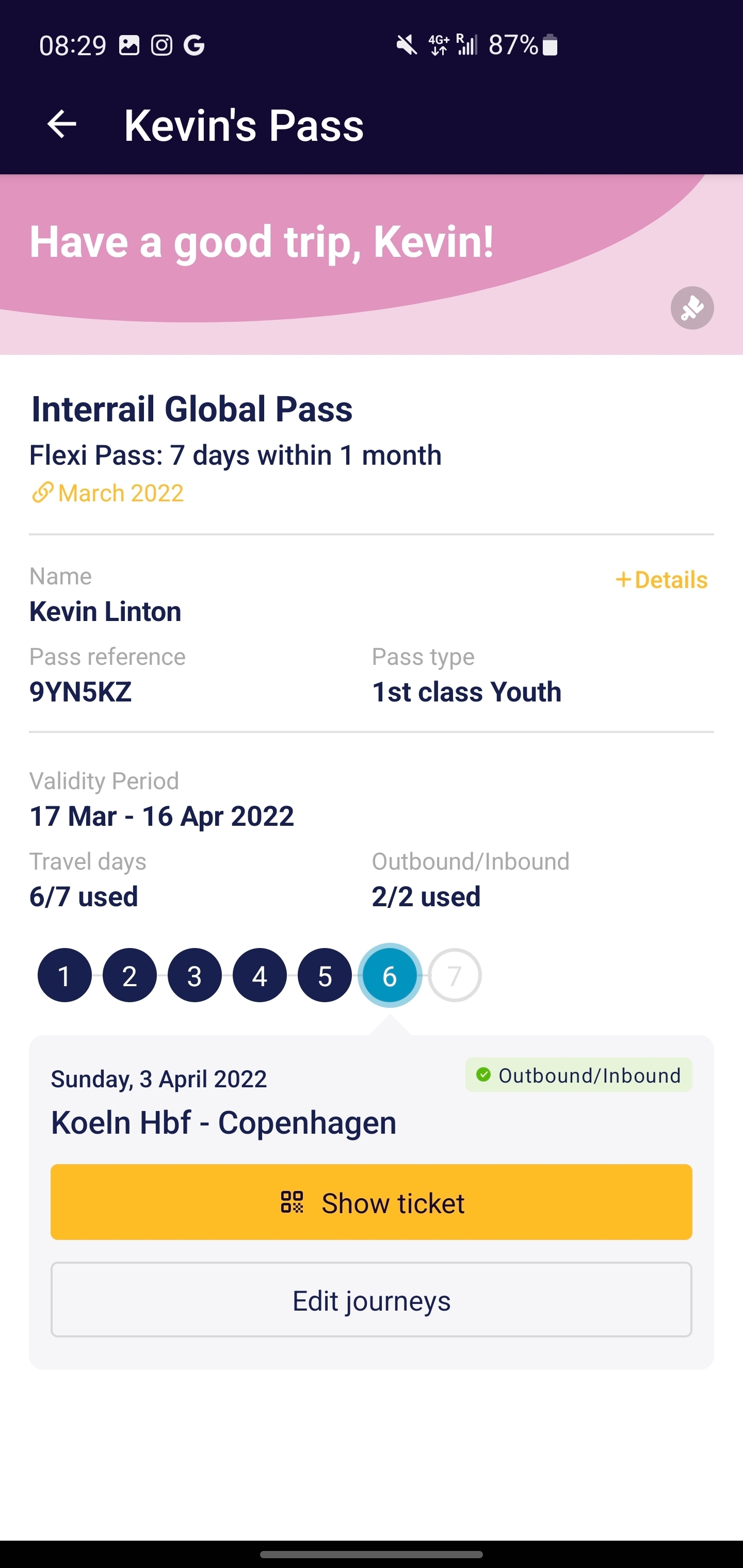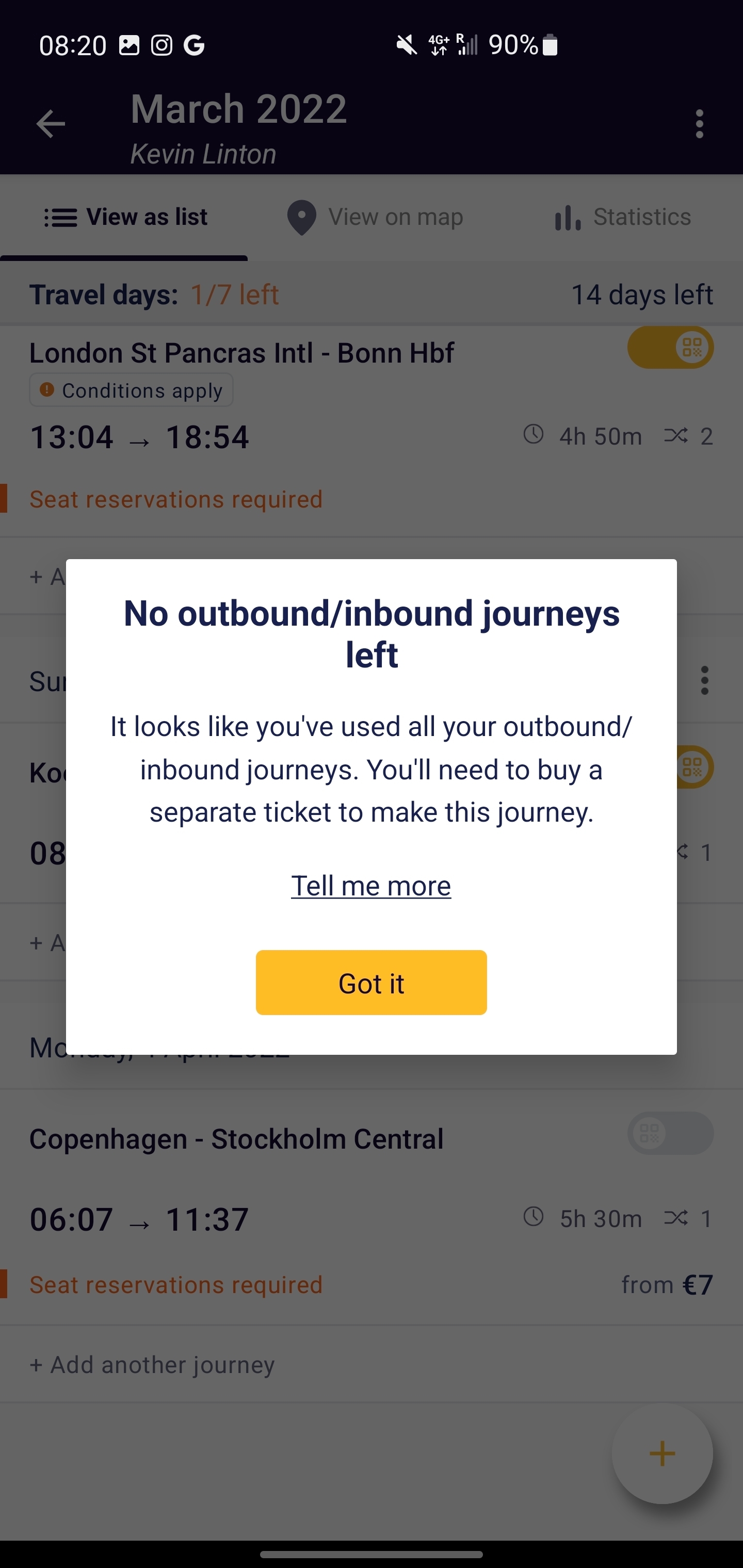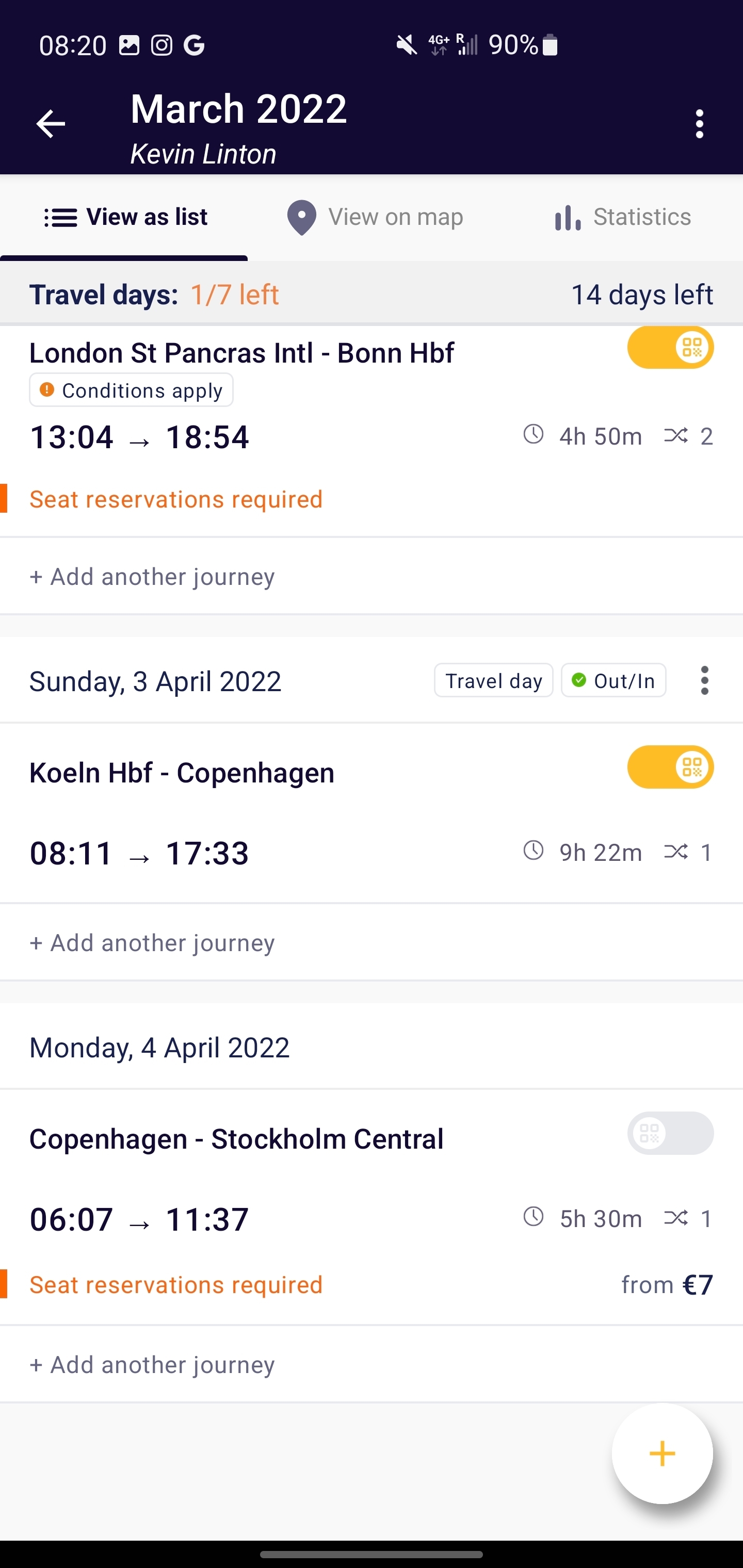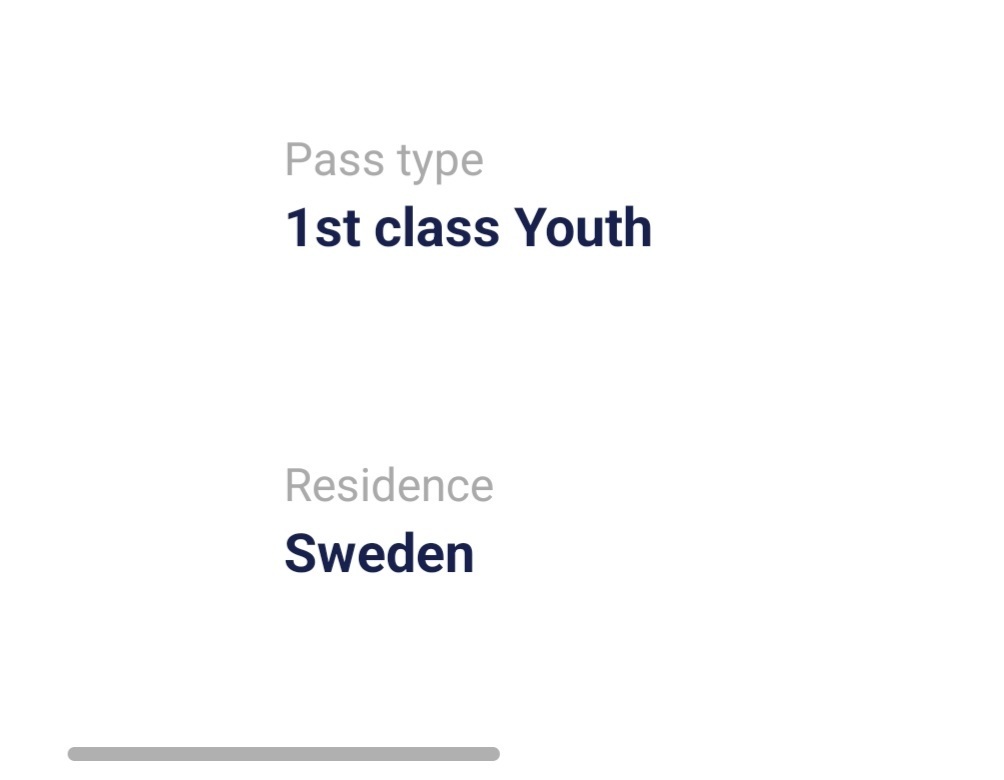Hello!
I have messaged support but not sure if they will get back in time. My girlfriend and I live in Sweden. We are currently on the train going home from the UK and are on the Hamburg to Copenhagen leg where we are planning on staying overnight. Tomorrow (4 April) we are planning to take an SJ train to Stockholm via Malmö. We have already booked seat reservations for the trains tomorrow.
The InterRail app thinks that we are using an inbound today (3 April) despite ending in Copenhagen. I believe this is because we originally planned to go to Stockholm today but had to change as SJ has no available seats for reservation.
When trying to add trips for tomorrow (and yes, we have anothe travel day) it comes up with the error that we have no outbound/inbound journies left. This is despite neither the My Trip nor My Plan section having any inbound trips selected or refering to Sweden.
So now we are not sure how long we will be in Copenhagen for and whether we will be able to take the train which we have bookings for tomorrow. By the time we find out we don't want to have to wait another day and pay for ticket + reservations again.
Does anyone know how to resolve this? Presumably by removing the incorrect inbound from today's ticket?
Thanks,
Kevin