Hi, after updating the app the mobile pass is no longer present and I can't add it! I leave tomorrow, ho can i do??
Hi, after updating the app the mobile pass is no longer present and I can't add it! I leave tomorrow, ho can i do??
You're not the only one :(
Contact support ASAP:
https://eurail.zendesk.com/hc/en-001/requests/new
Same problem! Having a panick attack right now and no one is answering
Same problem! Having a panick attack right now and no one is answering
Please also use the link above to contact customer support so they know that many people are suffering and the problem gets a high priority.
Same problem! Having a panick attack right now and no one is answering
Please also use the link above to contact customer support so they know that many people are suffering and the problem gets a high priority.
I sent 10 emails and contacted the agent and via messenger and no one replies. I am now in Napoli and should get to Rome today. Can I go to the train station here and get a paper pass to replace my mobile one for now?
I sent 10 emails and contacted the agent and via messenger and no one replies. I am now in Napoli and should get to Rome today. Can I go to the train station here and get a paper pass to replace my mobile one for now?
As far as I know, a ticket office cannot replace a mobile pass. But since it looks like this problem was caused by Eurail, they should reimburse any replacement ticket you have to buy because of the problem.
Hi
First you will need to reinstall the latest app version and do the actions that weren't working previously. If the issue is still there, please enable the error logs in the app (go to '’more'’ → click on '’settings'’ in the top right corner and enable error logging. Once done, we ask you to perform the actions one last time (as with enabling this setting we have permission to follow your actions).
First you will need to reinstall the latest app version and do the actions that weren't working previously. If the issue is still there, please enable the error logs in the app (go to '’more'’ → click on '’settings'’ in the top right corner and enable error logging. Once done, we ask you to perform the actions one last time (as with enabling this setting we have permission to follow your actions).
Thanks, for me that worked. My pass was visible again after updating to version 18.1.1.
Hi
First you will need to reinstall the latest app version and do the actions that weren't working previously. If the issue is still there, please enable the error logs in the app (go to '’more'’ → click on '’settings'’ in the top right corner and enable error logging. Once done, we ask you to perform the actions one last time (as with enabling this setting we have permission to follow your actions).
Now working, after updating. I still have a problem with reservations. I can't add my friend's mobile pass to my trip. there is only the paper pass option
Hi, you can't have 2 Passes connected to one trip. You will need to duplicate your trip and add your friends' Pass to this duplicated trip.
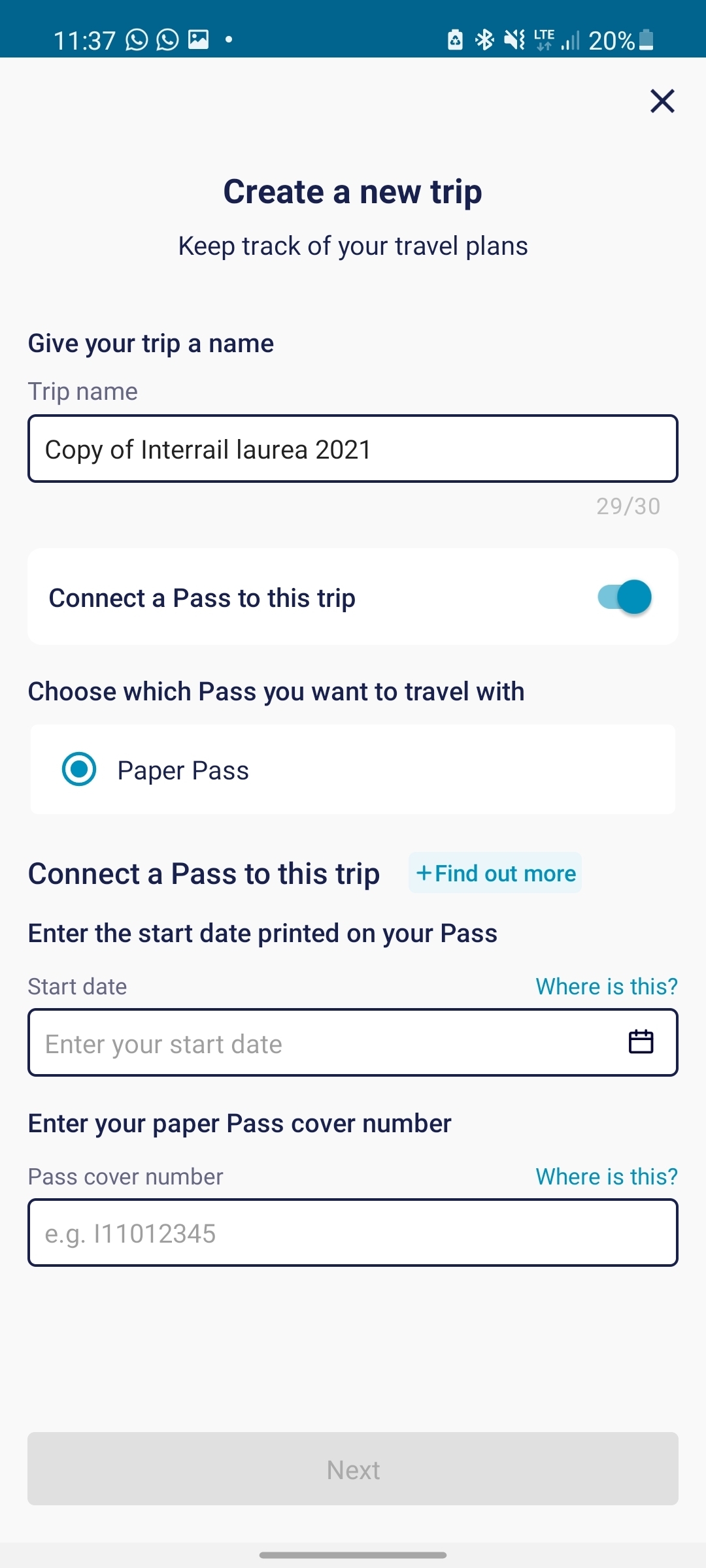
I know, but when i duplicate it i can choose online paper pass
Hi, thanks for the screenshot. Our Customer Support team will get back to you within the next 30 minutes by email to assist you further.
Hi
First you will need to reinstall the latest app version and do the actions that weren't working previously. If the issue is still there, please enable the error logs in the app (go to '’more'’ → click on '’settings'’ in the top right corner and enable error logging. Once done, we ask you to perform the actions one last time (as with enabling this setting we have permission to follow your actions).
Thank you so much for your helpful reply! This worked for me too!
Hi, thanks for the screenshot. Our Customer Support team will get back to you within the next 30 minutes by email to assist you further.
Thank you
Reply
Enter your E-mail address. We'll send you an e-mail with instructions to reset your password.
