Hello, the railplanner app doesnt let her save a journey. It disappears every time
What do we do?
Does she have an IPhone? Has she added a journey manually?
In that case there is a bug. So don't add a journey manually to an IPhone.
The best way to contact Customer Support is through this form and say that you are currently travelling and need immediate help.
https://eurail.zendesk.com/hc/en-001/requests/new
And she cant view the ticket
Has she added the pass to the app?
Has she followed the instructions in the guide for the mobile pass?
https://www.interrail.eu/en/interrail-passes/interrail-mobile-pass/getting-started
Hi, I see that our customer service replied to you already but that you haven't answered yet. Did you check your spams? Cheers,
Have you checked if there are app updates? Go to More and scroll to the bottom. The app version should be 23.3.0. If not, please update it and try again.
If that doesn't help, then go to More > Settings, scroll to the bottom and enable error logging. This won't solve the problem but will help customer support.
As to a workaround:
Is this a continuous pass or a flexipass (i.e. X days in 1/2 months)?
In case of a continuous pass, you can always show that you have activated your pass and what the validity period is and that saving a journey does not work correctly.
In case of a flexipass: are you able to activate a new travel day? Does it work to go straight to My Trip after adding a journey from the planner and then immediately add it to My Pass?
If you sign in here you should be able to see the request. Use the email that you entered when making the request.
https://eurail.zendesk.com/hc/en-001/requests/new
Click on "Sign in" in the top right corner. You need to create a pass word first.
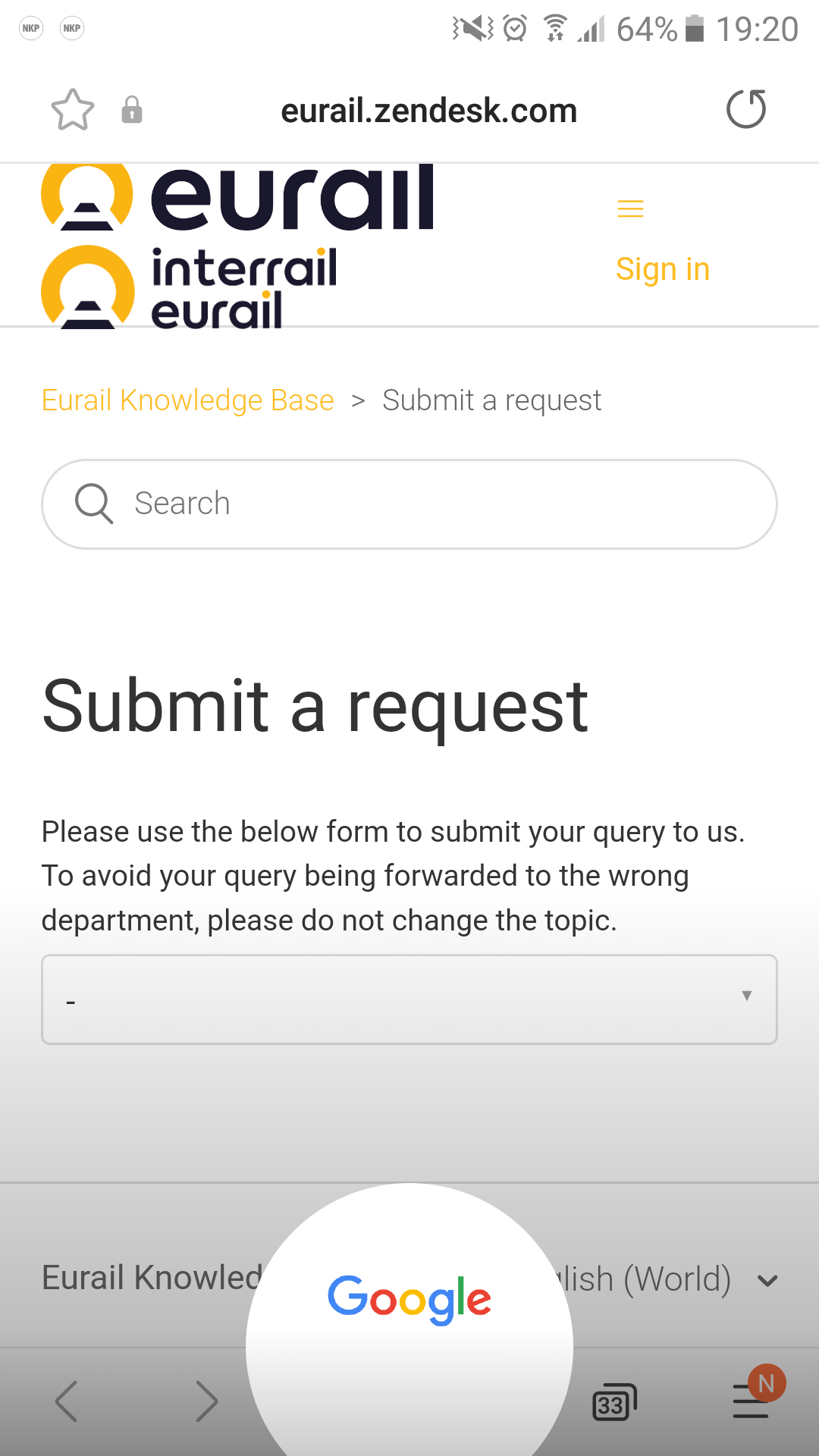
Reply
Sign up
Already have an account? Login
Enter your E-mail address. We'll send you an e-mail with instructions to reset your password.
