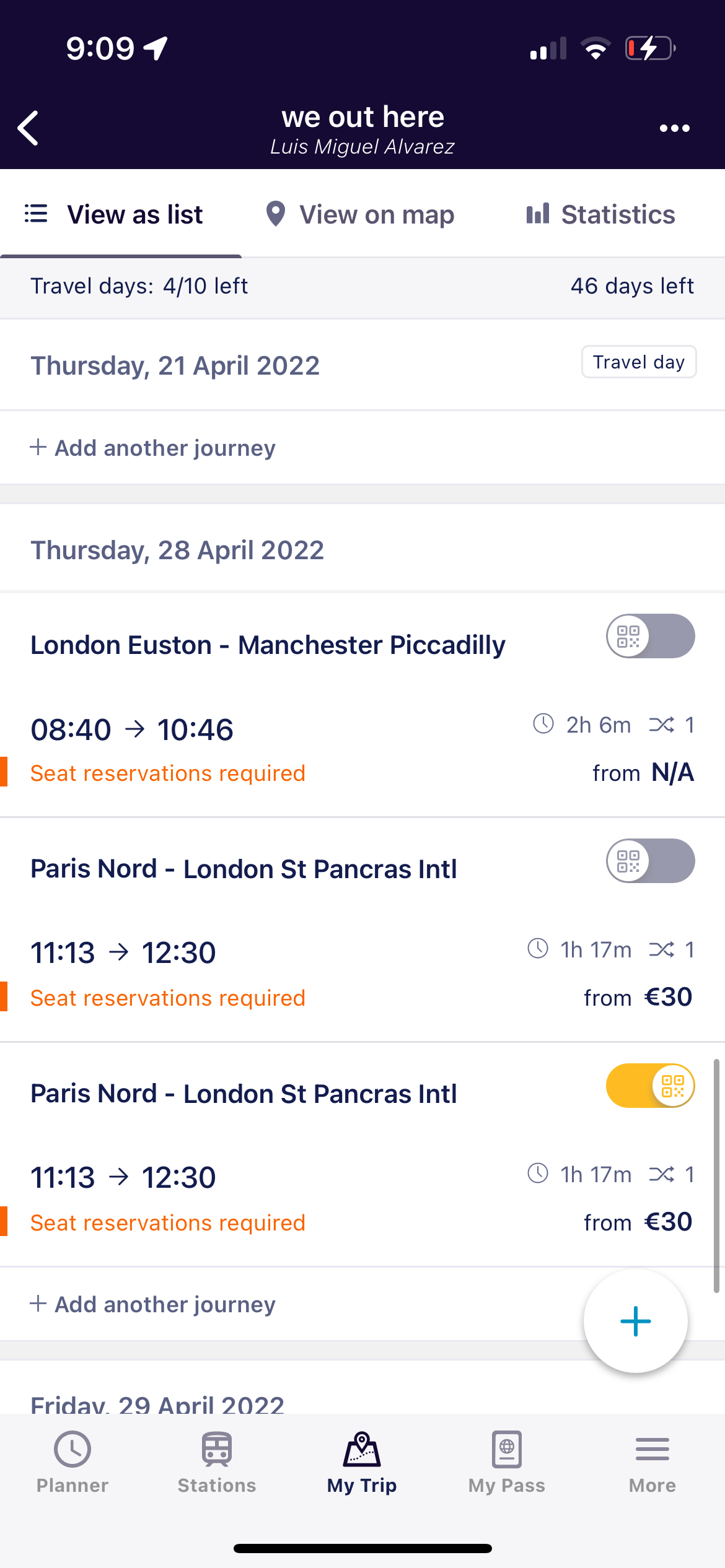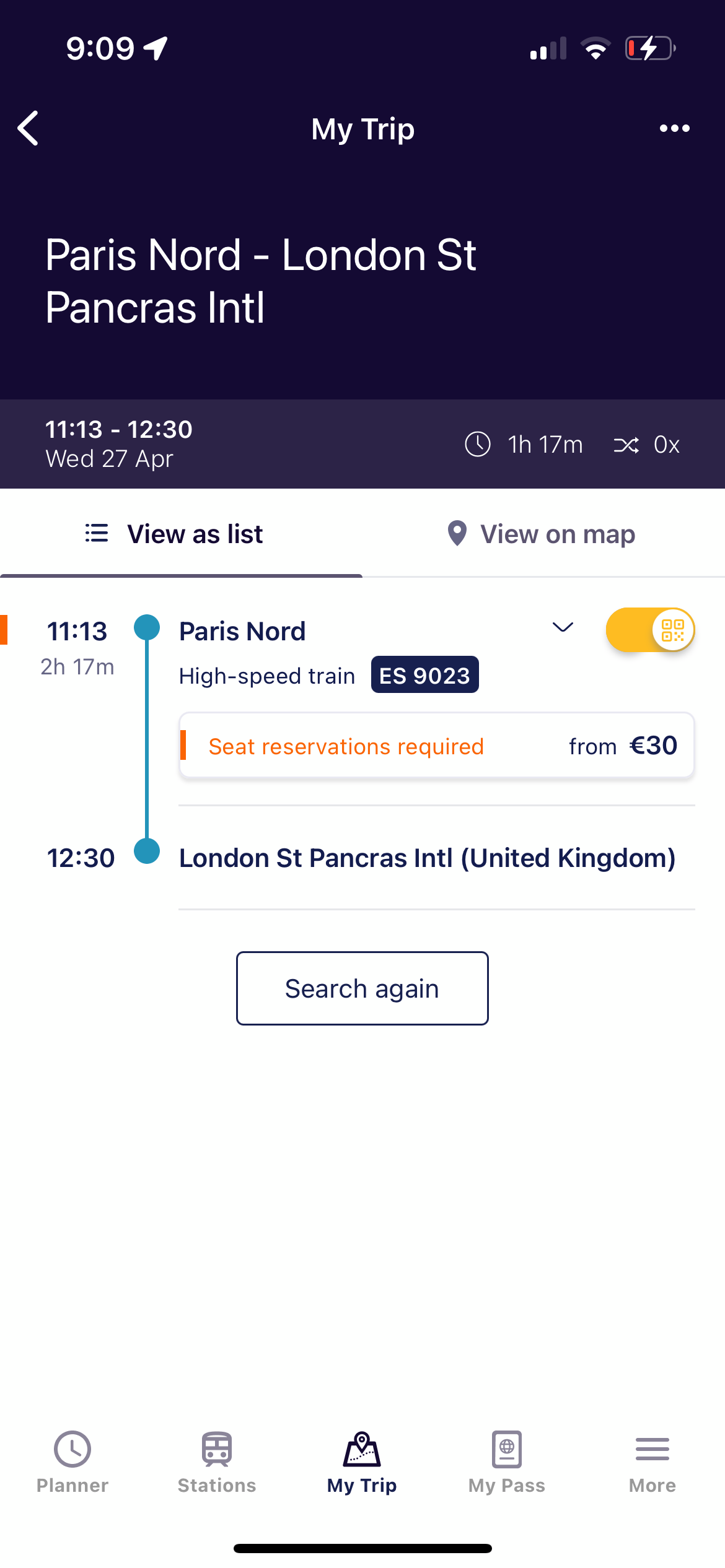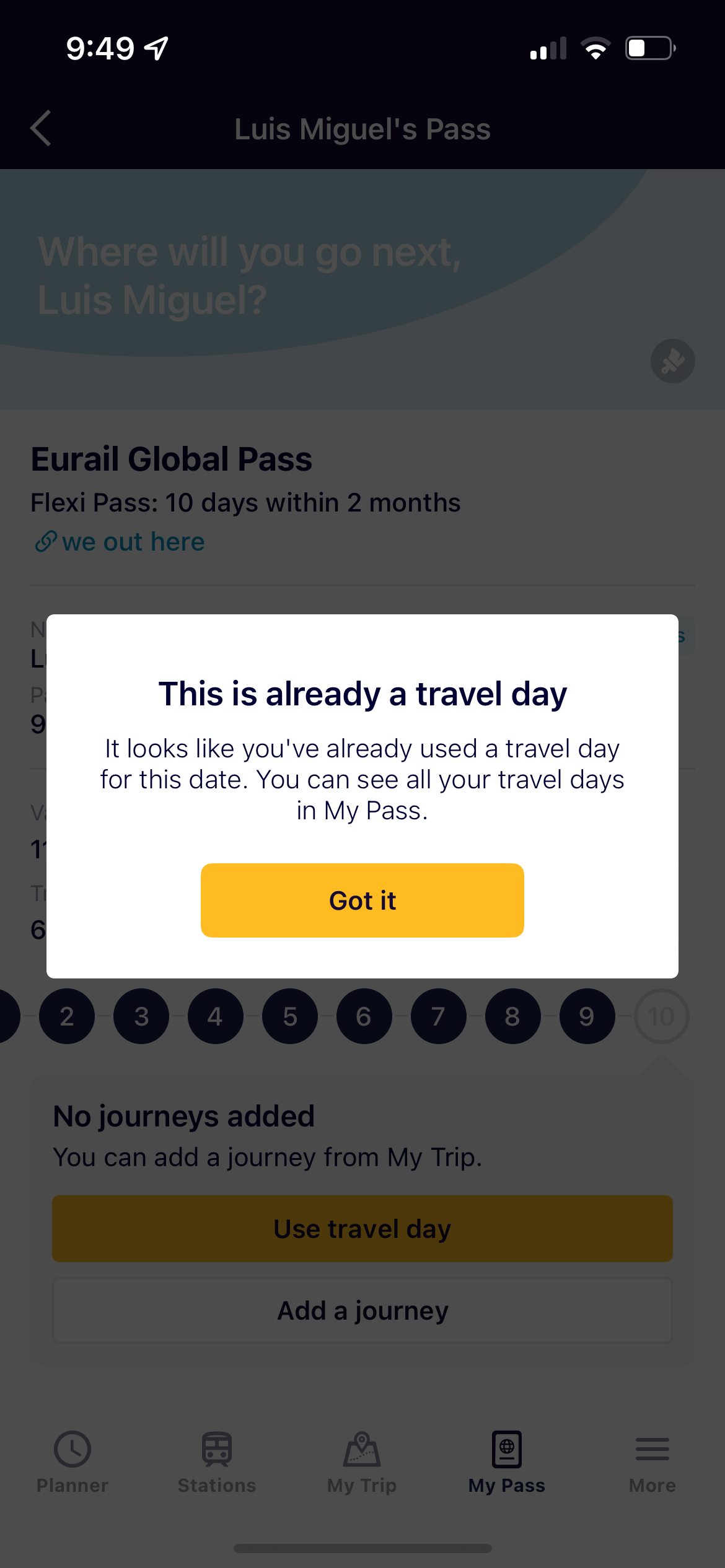I am traveling from Paris nord to London tomorrow at 11:13 and my travel pass switched the date to the 28th. When i click on that train it shows the 27th but is under the 28th. Idk how to make myself more clear on that part. I also cannot view the QR code and the 27th isn’t showing up on my travel days.
my travel date is glitching out
Best answer by Marion
Hello! So this trip has vanished from my travel day many times. Even though I had this reserved in February. Every time I try to add this journey back to my trip it instantly registers under the 28th even though it’s showing me trips for the 27th. I also cannot view my QR code under my pass but the app is acknowledging that tomorrow is turned on as a travel day. In terms of updating the app it says I have the most current version.(I’m using an iPhone). My friend is also having the same issue as I am.
Hi Heeyluis, I'm very sorry to hear that you have been facing this issue and that we didn’t get back to you on time due to our high level of requests. I hope you were able to catch your train, especially as you had a valid reservation. If not, please reach our customer service, they will take action accordingly to fix this. Cheers,
Enter your E-mail address. We'll send you an e-mail with instructions to reset your password.