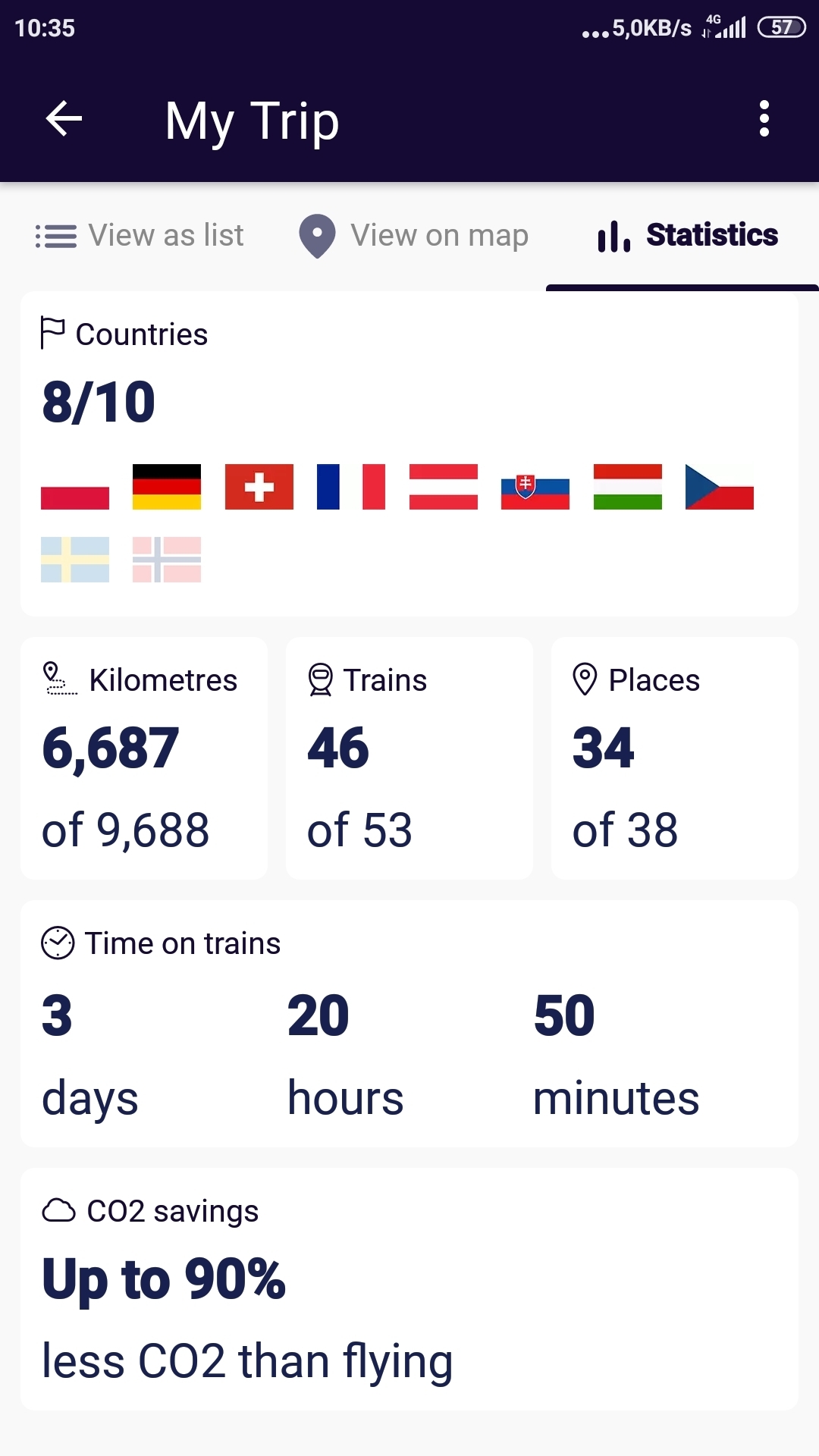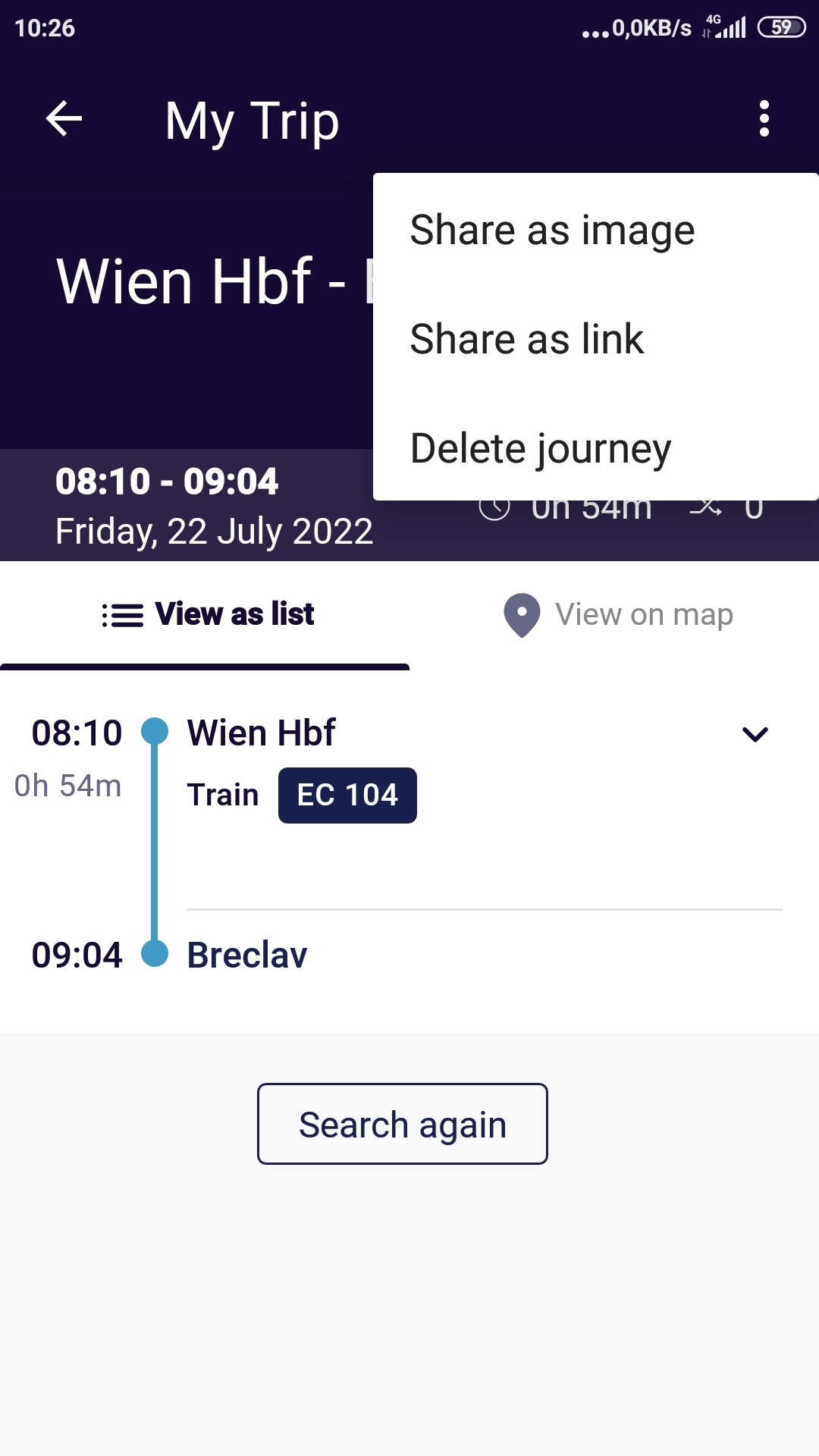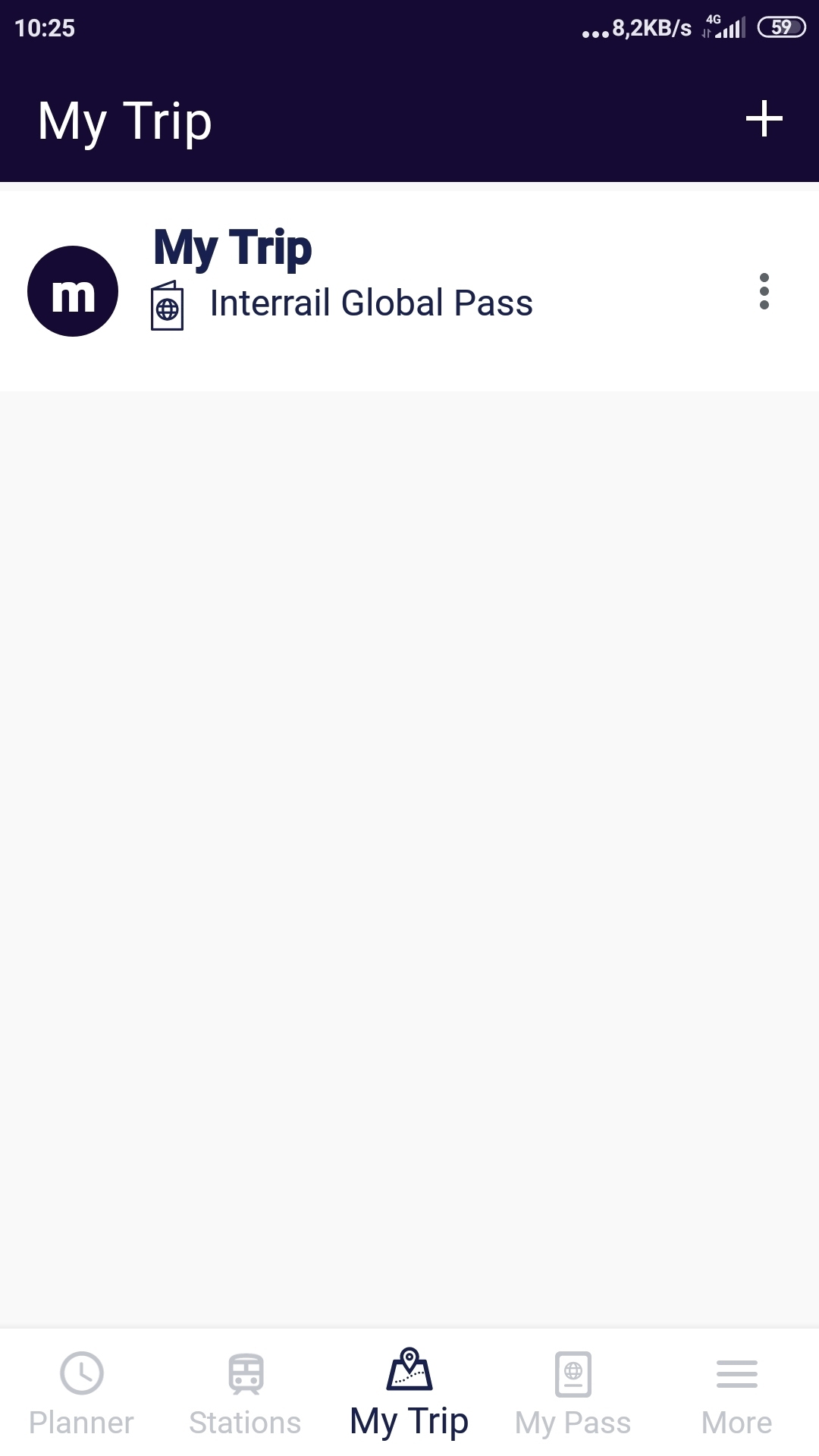Hi.
I have been in 50+ trains yet, but had a rather bad experience with train crew today.
I have a paper pass, but i plan my journey in the app and since today, everyone was okay with only seeing the paper pass, id and me having the journey planned in My trip. Now, the conductor in train in Austria was rather angry and said that there should be some sort of QR code in the app that she have to scan and that it does not mean anything that i have it listed in my trip. I have the paper pass connected and after the end of every journey, it adds to my statistics so i thoungt that everything is right.
Is it? Was the conductor wrong and did she only confused it with mobile pass, or Is there something wrong with my pass?
Thank you a lot!