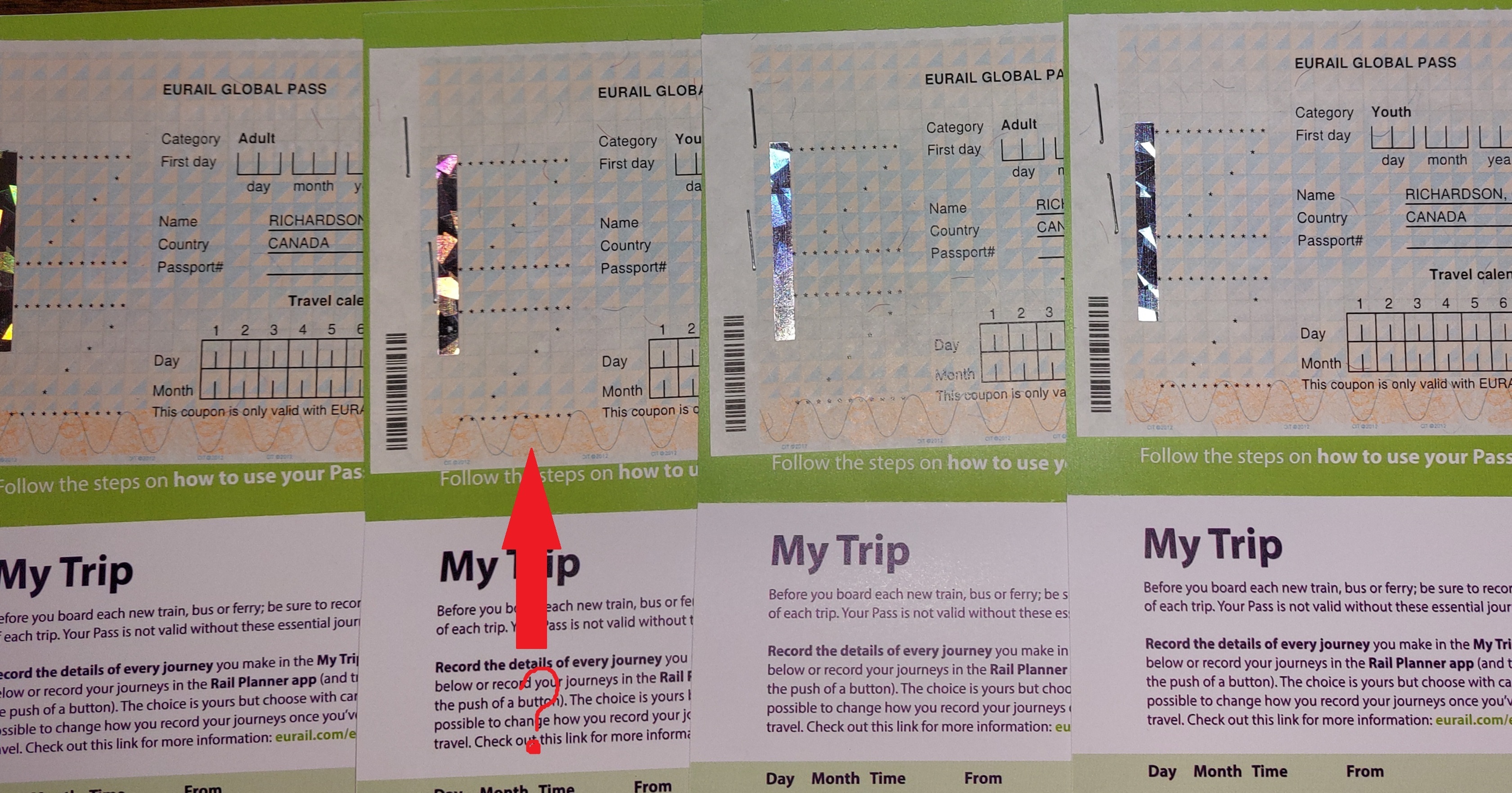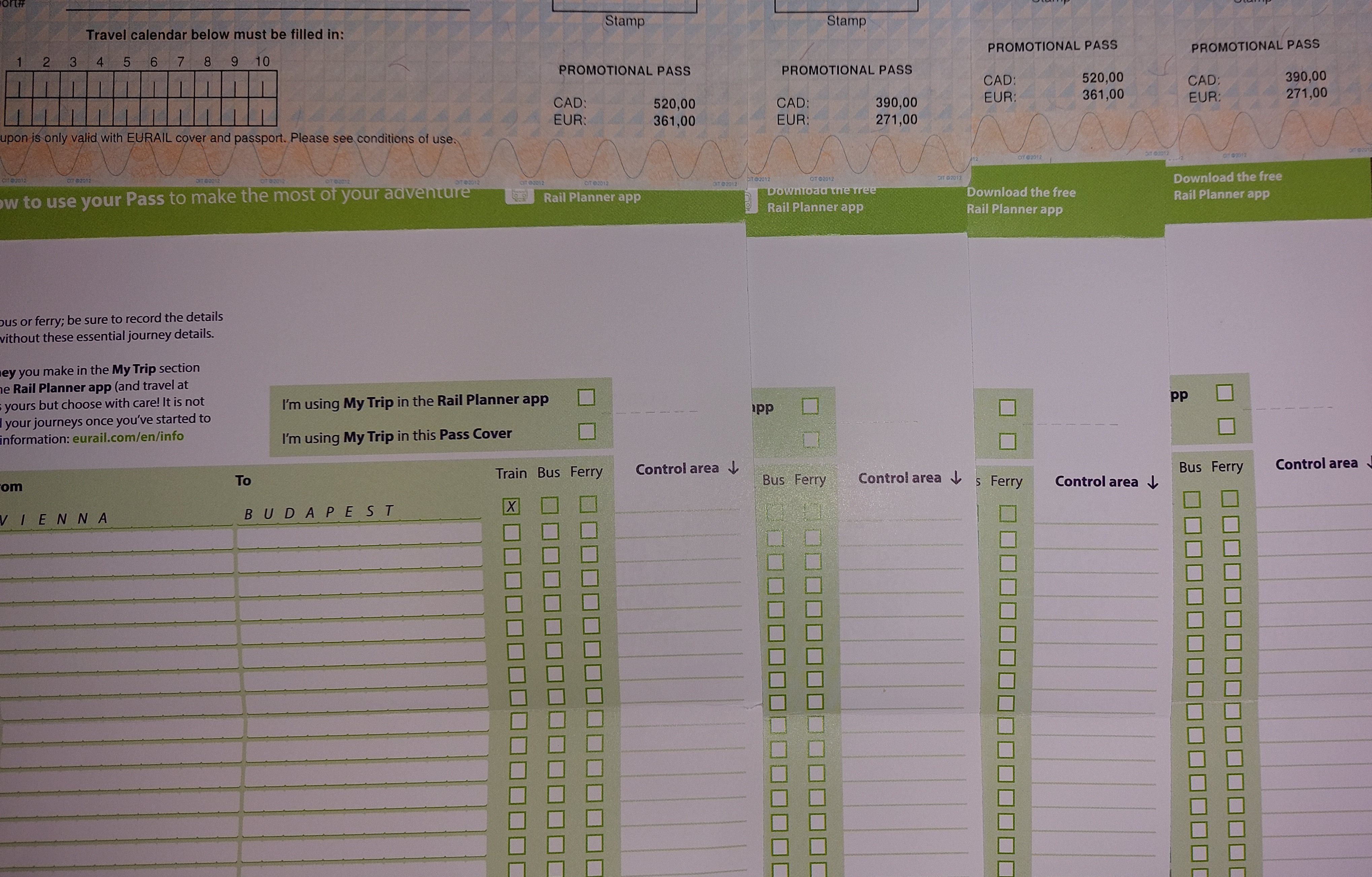I bought and received 4 pass for our family trip this summer. I am trying to enter our information in the Eurail app but NONE of the passes have a “Pass #” of any type.
I’ve read the instructions about them beginning with an I or E, followed by an 8 digit number. I’ve gone online and looked at pictures of what these numbers should look like and where they should be located. All four of our passes are blank in that area. I’ve even scanned the barcode that is on the left side of the pass to see if that was it but this is just a 7 digit number.
The only numbers on the passes are at the top and they look like this “CIV 9901 EU304….. -1” but all four have the same number and are just sequenced -1, -2, -3, -4
In the image below is this not were the number is supposed to be?