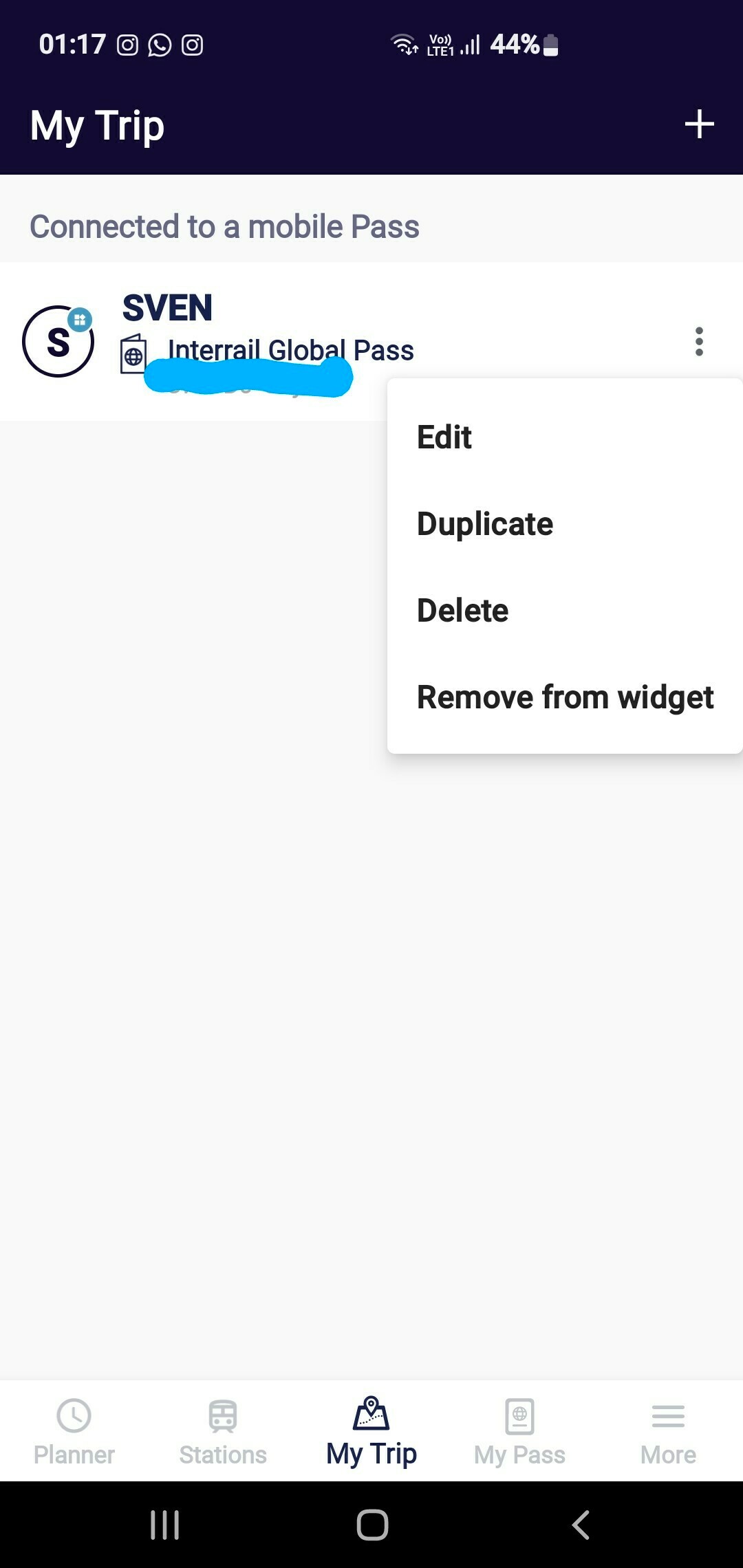Hi Eurail Community
I apologize if I ask too many questions. I am new to this trip planner and I just bought two Global Mobile Pass - one for my me and one for my wife and I have added both Pass into my Eurail App currently installed in my i-phone. So in my i-phone there are 2 Passes now.
We are targeting to visit Europe in August this year.
So, here is my situation. I have created in my Eurail App a total of 2 Trips - one named for me and one named for my wife. After activation of these Passes, I will now use the planner to look for journeys and then save these journeys to each of the two Passes and then connect these journeys to each of the two Passes. Only then will we get a Ticket (barcode ticket). Can I save multiple journeys to my Trip and duplicate those journeys to my Wife’s Trip? And then, will each journeys in my Trip and will each journeys in my Wife’s Trip be ticketed individually per journey like one ticket for departure and another ticket for the return (example for 1-day August 12 journeys—“departure”Frankfurt to Cologne should be one ticket and then “return” Cologne to Frankfurt is another ticket?
Thanks for any coaching and tips.