Hi, we are currently on day 1 of our 1 month interrail pass but on one of our mobile passes, whilst the journeys are showing up in the 'my trip' section, when we go into 'my pass' to see the ticket it doesn't recognize that we've booked a journey and no QR code is showing. We've emailed interrail but wondered if anyone had advice to fix it as we need it for July 4th. Thanks, Matthew.
Page 1 / 1
- Did you follow these steps? Especially, did you add your journey to your pass (last step)?
- Is the trip linked to the pass (check My Pass) the same as the trip to which the journeys are saved?
- Could you please post screenshots of My Trip (for 4 July) and My Pass (please wipe out personal details)?
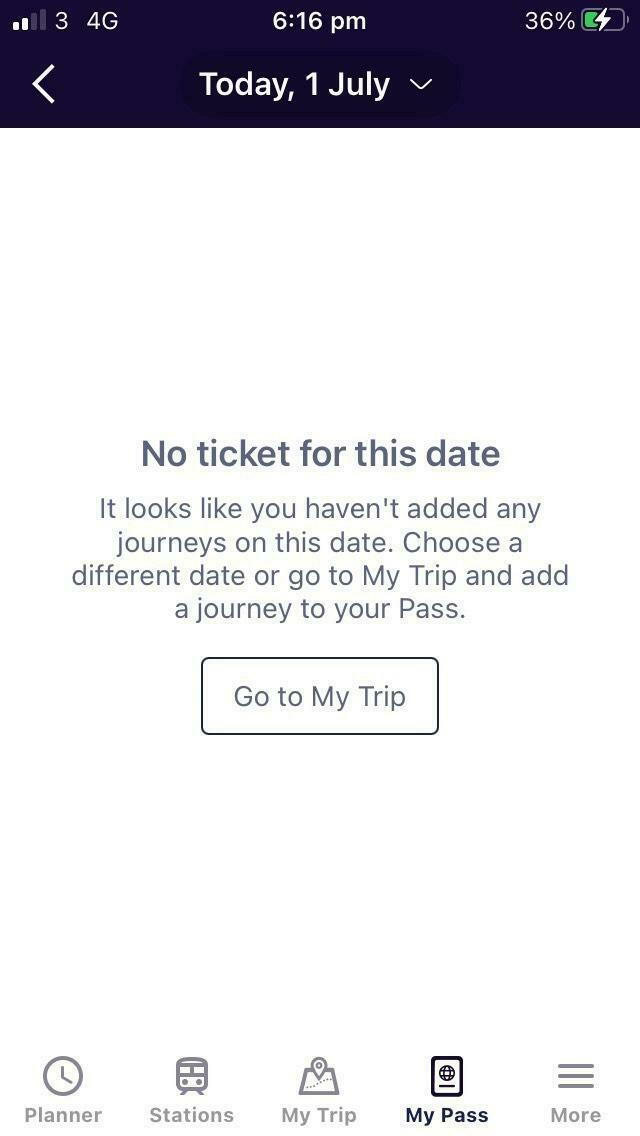
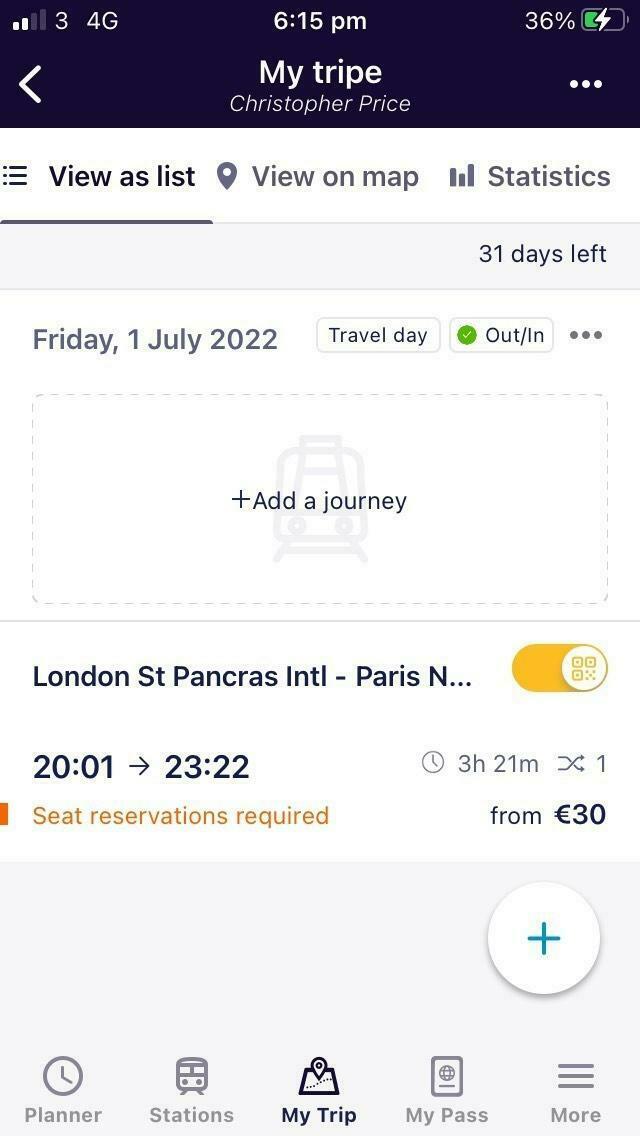

That's for today (July 1st) as now the journey for July 4th isn't even showing up. Saying no journeys added for this date
- Do you have Android or an iPhone? Which version of the operating system?
- Which app version do you have? Please check under More and scroll to the bottom.
- Please install app updates if your app version is lower than 24.0.0 (iPhone) or 24.0.3 (Android) and then check again.
- If that doesn't help, go to More > Settings, scroll to the bottom and enable error logging. That won't solve the problem but will help customer service.
- Then go to this page, click on "Sign in” (top right) and then on "get a password”. Enter the e-mail address you used to send you earlier e-mail from.
- After you've logged in, you should be able to see a request from your mail to customer service. If so, add all details you have not given them yet, such as device ID, that you are currently travelling. It is not enough to say your problem is urgent.
- If there's no request, then create one with all information.
- Is it correct that the train London - Paris was also for today? Was that the only train for today?
Reply
Sign up
Already have an account? Login
Enter your E-mail address. We'll send you an e-mail with instructions to reset your password.
