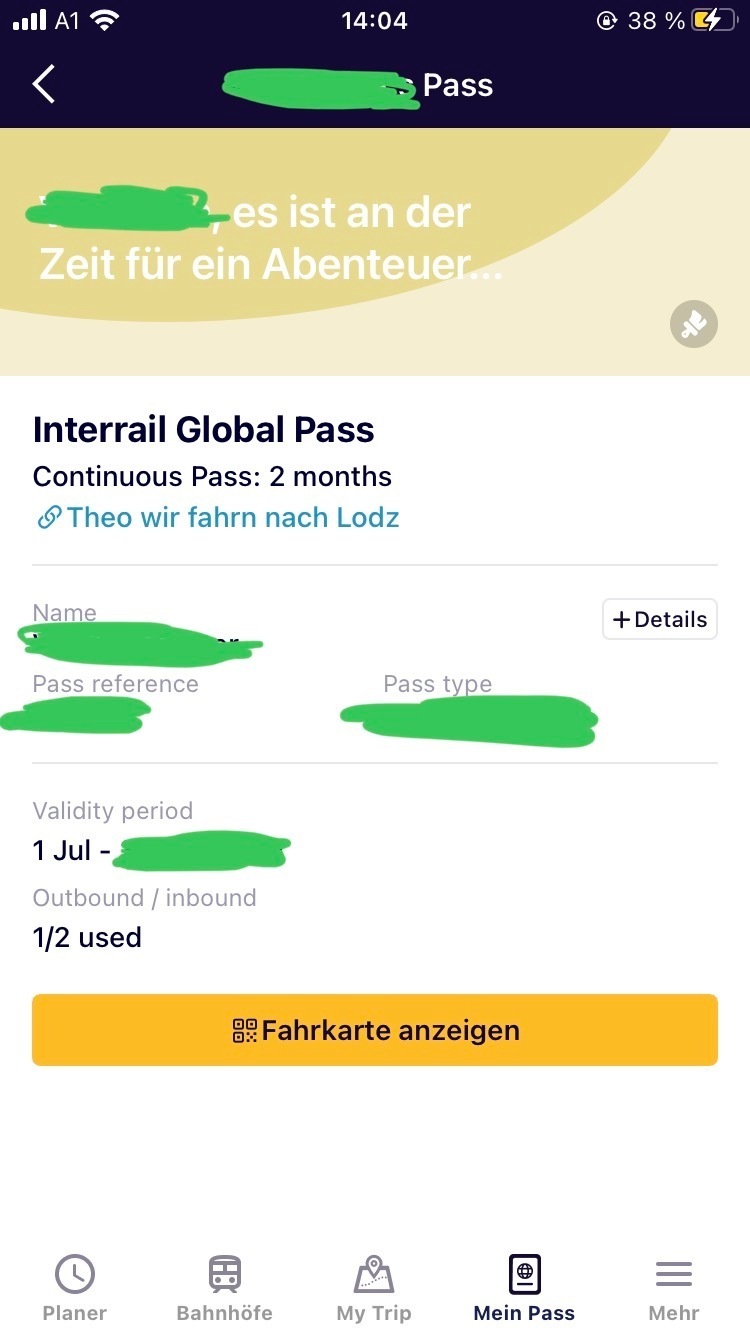Hello! I actived my Interrail pass today and started the outbound travel, but when I want to get my train tickets, they don’t show up, even though my travel is “actived”. Can someone help me or has had a similar problem???
Solved
Train Tickets don't show up in app
Best answer by rvdborgt
It looks like this problem:
- Do you have Android or an iPhone? Which version of the operating system?
- Which app version do you have? Please check under More and scroll to the bottom.
- Please install app updates if your app version is lower than 24.0.0 (iPhone) or 24.0.3 (Android) and then check again.
- If that doesn't help, go to More > Settings, scroll to the bottom and enable error logging. That won't solve the problem but will help customer service.
- Then go to this page and create a request for customer service. Add all details, such as device ID, screenshots and mention that you are currently travelling. It is not enough to say your problem is urgent.
- Is it correct that there is at least one train showing for today?
Enter your E-mail address. We'll send you an e-mail with instructions to reset your password.