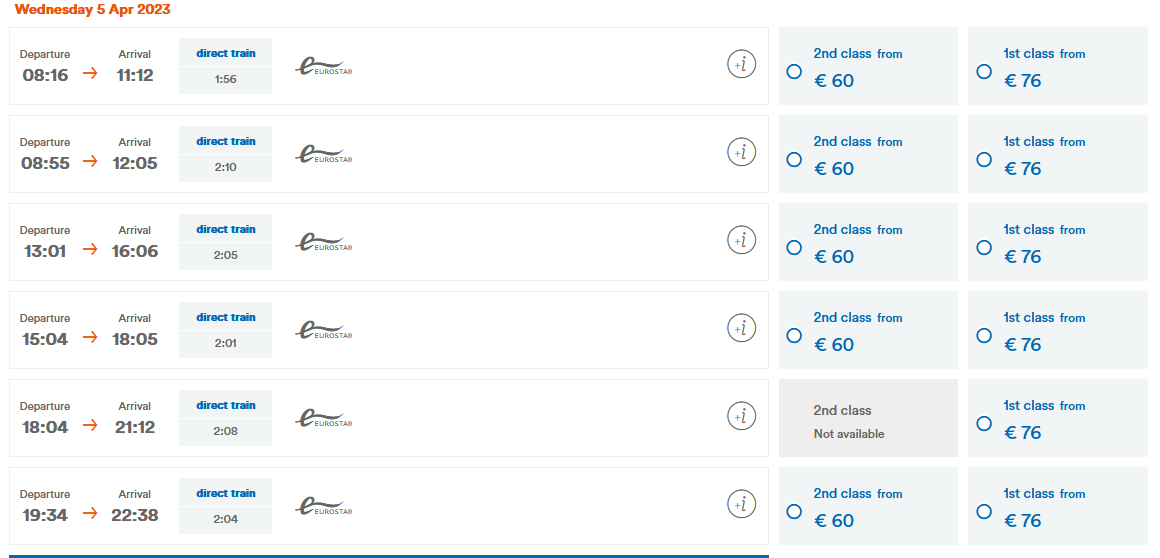Hi. We have booked tickets on our Mobile App from London St Pancres to Brussels Midi. How do we now book and pay for seat reservation’s? Thanks
Eurostar
Best answer by BrendanDB
You probably registered the journeys in “my trip” in the app. The pass is your ticket. Best not activate the travel day (tapping the ledger on your planned trip in “my trip”), until just before boarding the train. The terminology is a bit confusing :)
When are you travelling?
Seat reservations for Eurostar can be bought via the reservation service of Eurail/Interrail or https://www.b-europe.com/EN/Booking/Pass#TravelWish and you’ll need to generate a pass cover number if you use the latter:
Best do it quickly, as reservations for Eurostar can sell out.
Best read the guide below attentively if you should want any other seat reservations for the rest of your journey:
Enter your E-mail address. We'll send you an e-mail with instructions to reset your password.