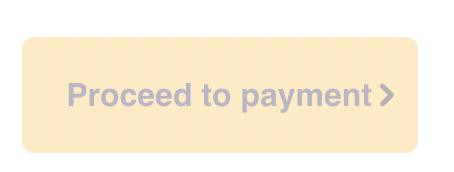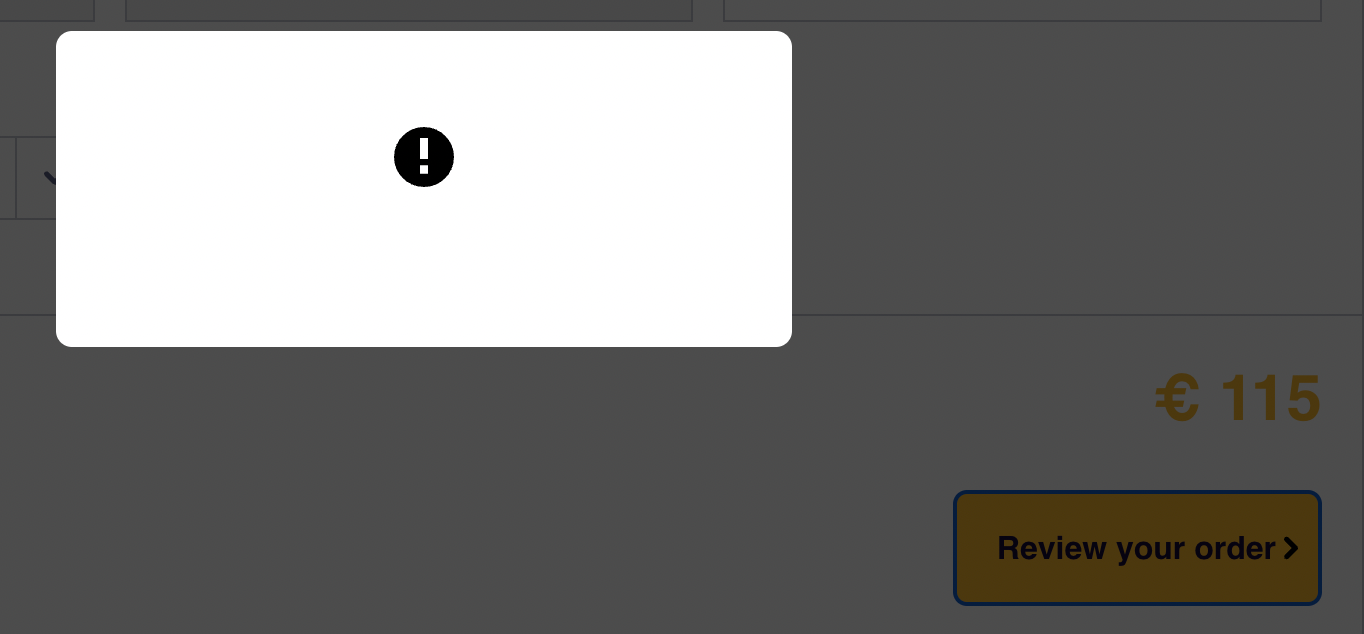Hi everyone!
I would like to book reservation of trains, and had already added my paper pass to My Trip. However, after adding a reservation to my cart, click on checkout, filling in my billing and contact information, and click continue to traveler details, the page never moved and I’m sure there is no error message or red warning text on the page. So I can never complete a reservation online.
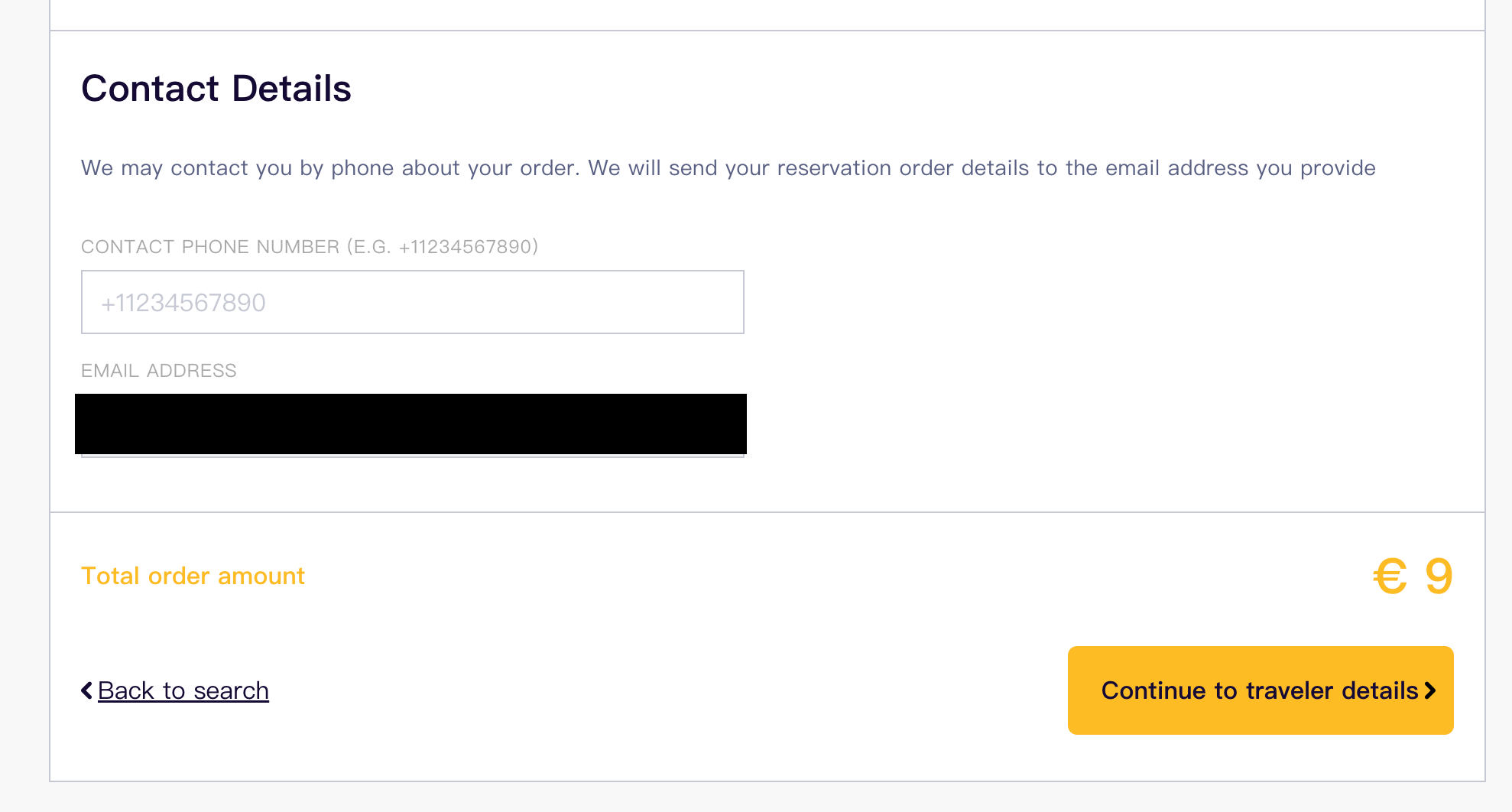
And I opened up the web console to see the log, and found the server kept returning 500 to my webpage.
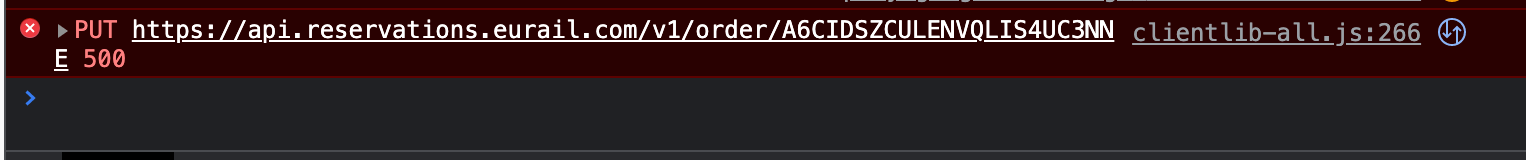
I’ve written an email to the eurail official, but seems they are too busy to process my problem.
Does anyone else encounter this kind of problem?
***ADDED INFORMATION***
- My pass class is 2nd class
- pass type is eurail global pass
-
valid from May to July, and I would like to book the train in June