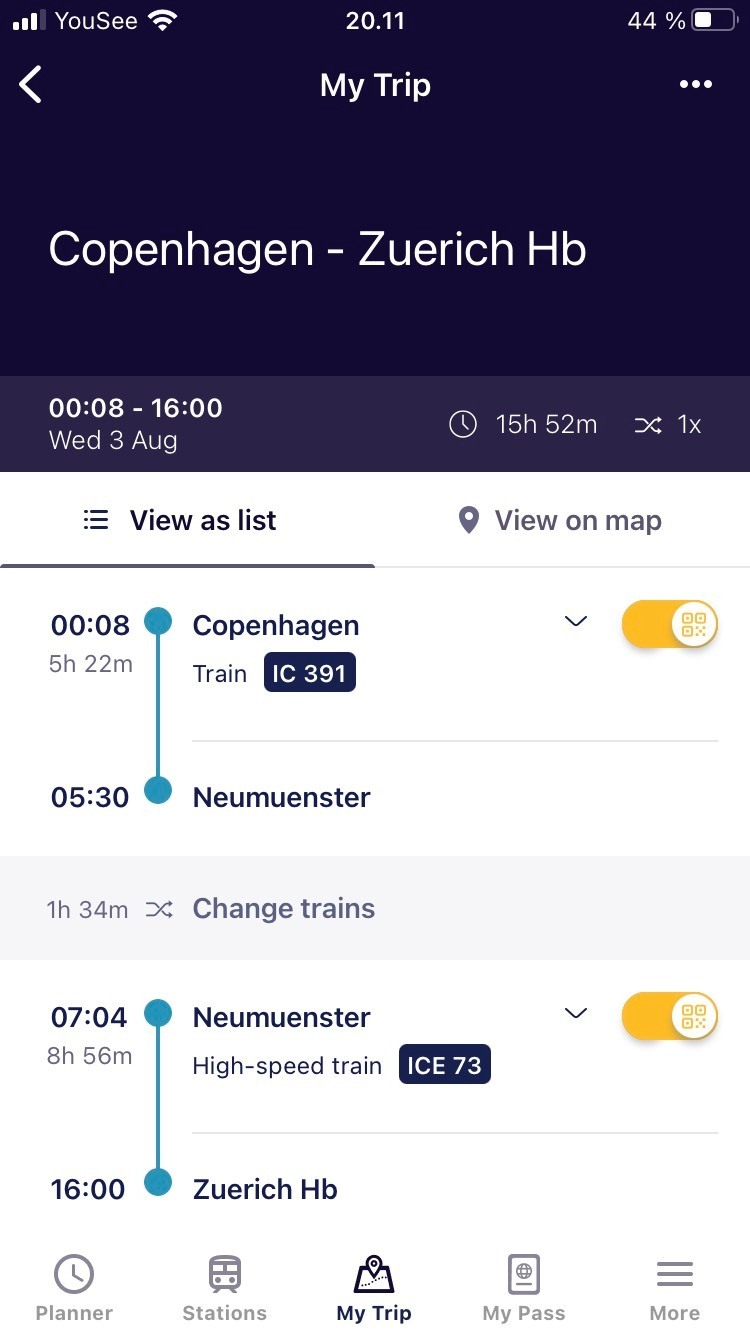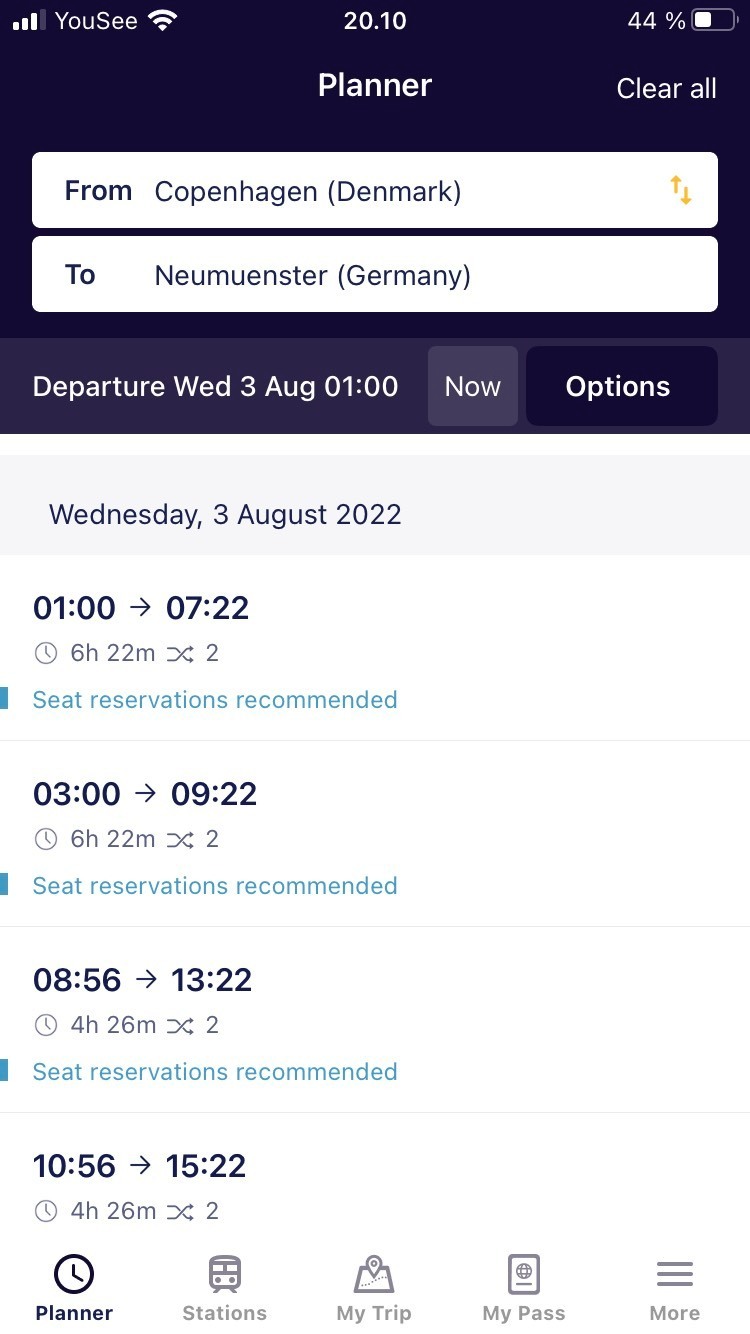Hi,
My girlfriend and I have planned a journey from Copenhagen to Zuerich with one stop/change in Neumünster on the 3rd of August. The first train will depart 00:08 in Copenhagen and arrive 5:30 in Neumünster. The next train will depart 07:04 in Neumünster and arrive 16:00 in Zuerich. These trains have been “booked” in our app and added both to “My Trip” and “My Pass” for both of us. So we have tickets for the trains (and we even bought seat reservations for both trains).
But when searching for this specific journey in Rail Planner now - the journey isn’t anywhere to be found. Now it is only possible to get from Copenhagen to Neumünster by changing trains 2 times - and it doesn’t look like there is any direct train. Even though we have “booked” that before and have a ticket for that specific train.
Can someone please clarify if that means the direct train has been cancelled? Or if it is just a sign of the train being fully booked (and therefore not possible to “book” anymore)?
To follow up - if changes about our already booked trains (time of departure, cancellations, etc) happens.. Will we get notified in the app? Or do we just have to look out for the changes ourselves (if yes - where can we keep an eye out for the changes?)
Screenshot of our already booked journey, where it looks like we can get from Copenhagen to Neumünster without changing trains. And afterwards a screenshot of the new search, where it states we have to change trains 2 times.