I need help badly as I'm travelling soon. I have a Flexi pass giving me four days' travel. I've made all reservations successfully and loaded the first two days' journeys onto the pass. But the next two days simply will not load. They show under My Trips but will not link with the pass. There is one page of the app which is supposed to let you link with a pass but it only allowed paper passes. There are no error messages showing. I've tried messaging and Facebook - no reply. The phone number given in the app is ‘unobtainable', travel time gets ever closer and I'm desperate. Please could someone help thanks.
The advice from the experienced travellers is to never add jouneys to the pass until just before boarding the train. Please read more below about that.
Do you have all your journey on the same Trip? Can you post a screen shot of your Trip? Please remove all personal information.
Here is some useful information from the experienced travellers in the Community regarding both planning, reservations and activation of pass and travel days.
Planning
The rail planner is normally not up to date, as it only is updated once a month, so to be sure of the time table you better check the timetable and availability on the websites of the national railways. The bigger national railways, like DB (Germany) SBB (Switzerland) and ÖBB (Austria) cover several countries.
Reservations
The advice from the experienced travellers in the community is to use other ways to make reservations than the Interrail/Eurail website. You can look at the guide in the link:
https://community.eurail.com/train-connections-reservations-47/how-to-get-reservations-105
If you, after having looked at the guide, have questions about how to make specific reservation, please give your travel details (departure date, time and route) preferably in a new topic, and you will get advice.
Please note that Interrail/Eurail charges an extra fee of 2 EUR per person and train in addition to the fee for the seat reservation.
Activation of pass
During the activation process, when you choose the start day of the validity of the pass, the first day of the validity period is automatically made a travel day, even if you don't enter a journey, the advice is therefore not to activate the pass before the first travel day as you only can deactivate the pass before 00.00 on the day the validity starts. If your travel plans change in the last moment you will loose travel days if you have activated the pass in advance.
It can be wise to make a test and activate the pass with a start date well in the future and then deactivate the pass immediately, just to see that everything works.
Activation of travel day
The advice from the experienced travellers in the community is also never to activate a travel day, that is connect a journey to your pass, until just before boarding the train, otherwise you might loose a travel day if your travel plans change in a late stage You can't delete a travel day in the past. A travel day can only be deleted until 23.59 CET the day before the travel day.
Thanks for this reply, which is the first useful thing I’ve had. I’ll follow your advice about not putting trips onto the app until the last minute. I’ve anonymised the screenshots as you suggested.
My problem is, Ithere seems to be no way I actually can put trips on to the pass. You can see from the screenshot that the first two days loaded OK. After that, the app hasn’t allowed me to put anything else on, as you can see from the screenshots. There are journeys which aren’t connected to a pass but no way of actually getting them on that I can see. If I go to the ‘Add a journey’ dialogue I get the search screen, and then after I’ve found my journey it just doesn’t appear. Nothing in ‘My Trips’ allows you to link them to the app.
I have made all necessary seat reservations for all the trips, by the way.
Most grateful for any help you can give on this - thanks!
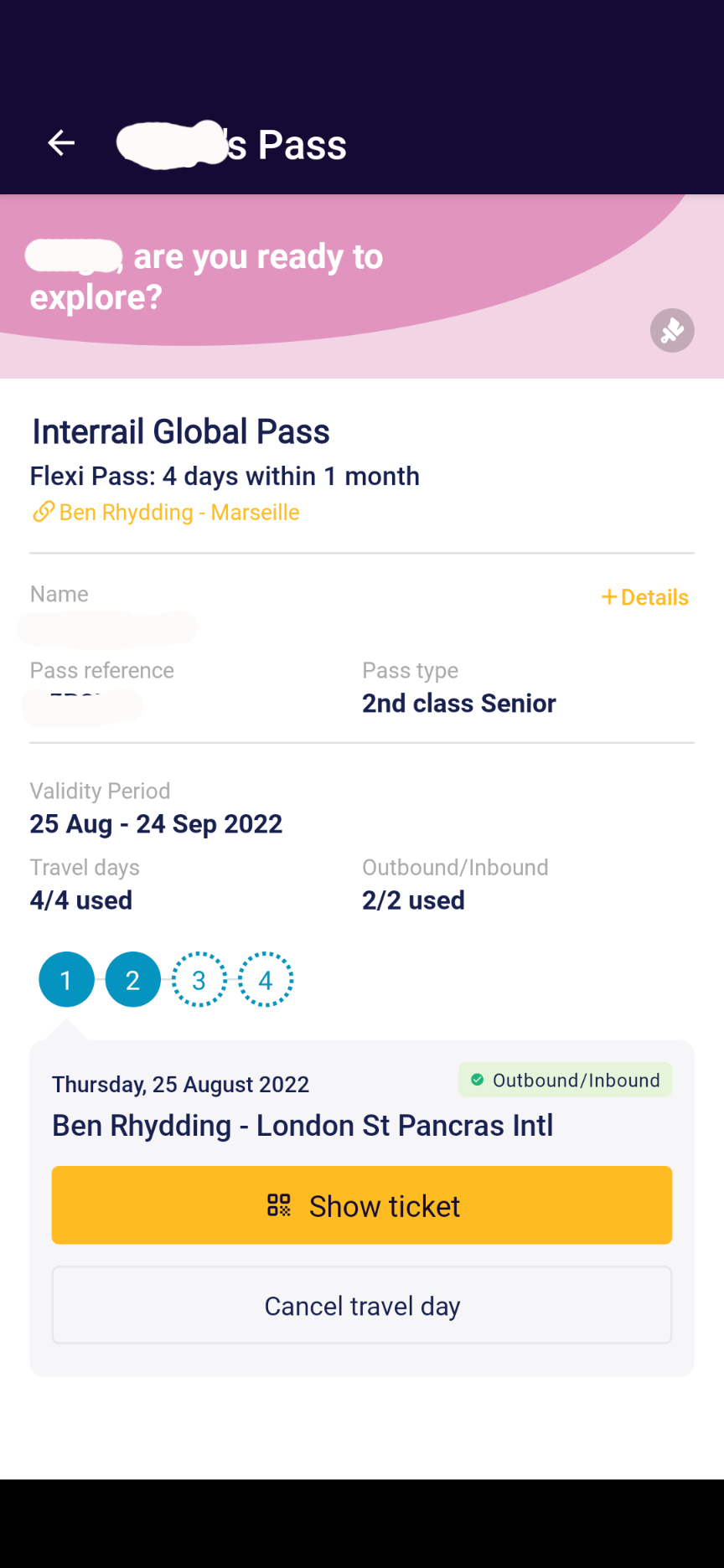
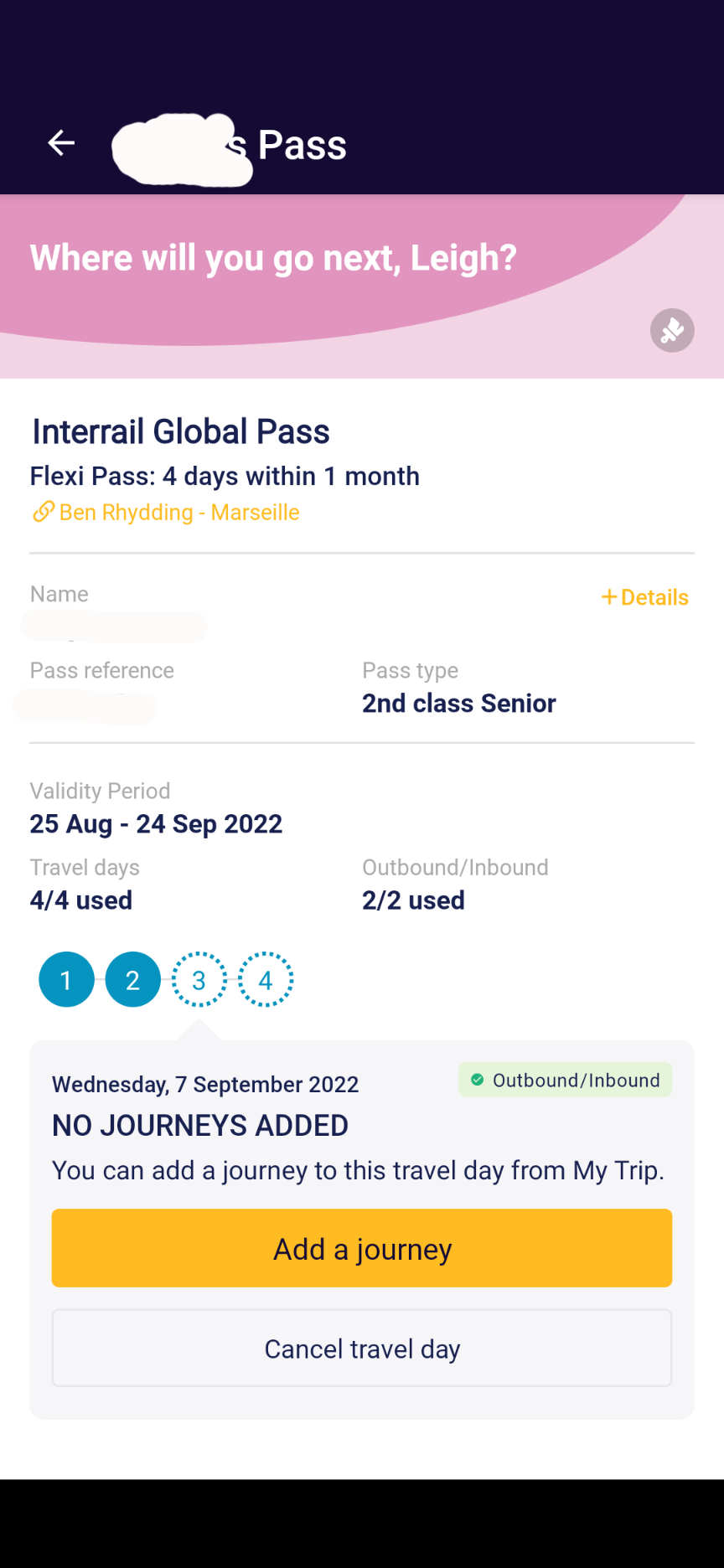
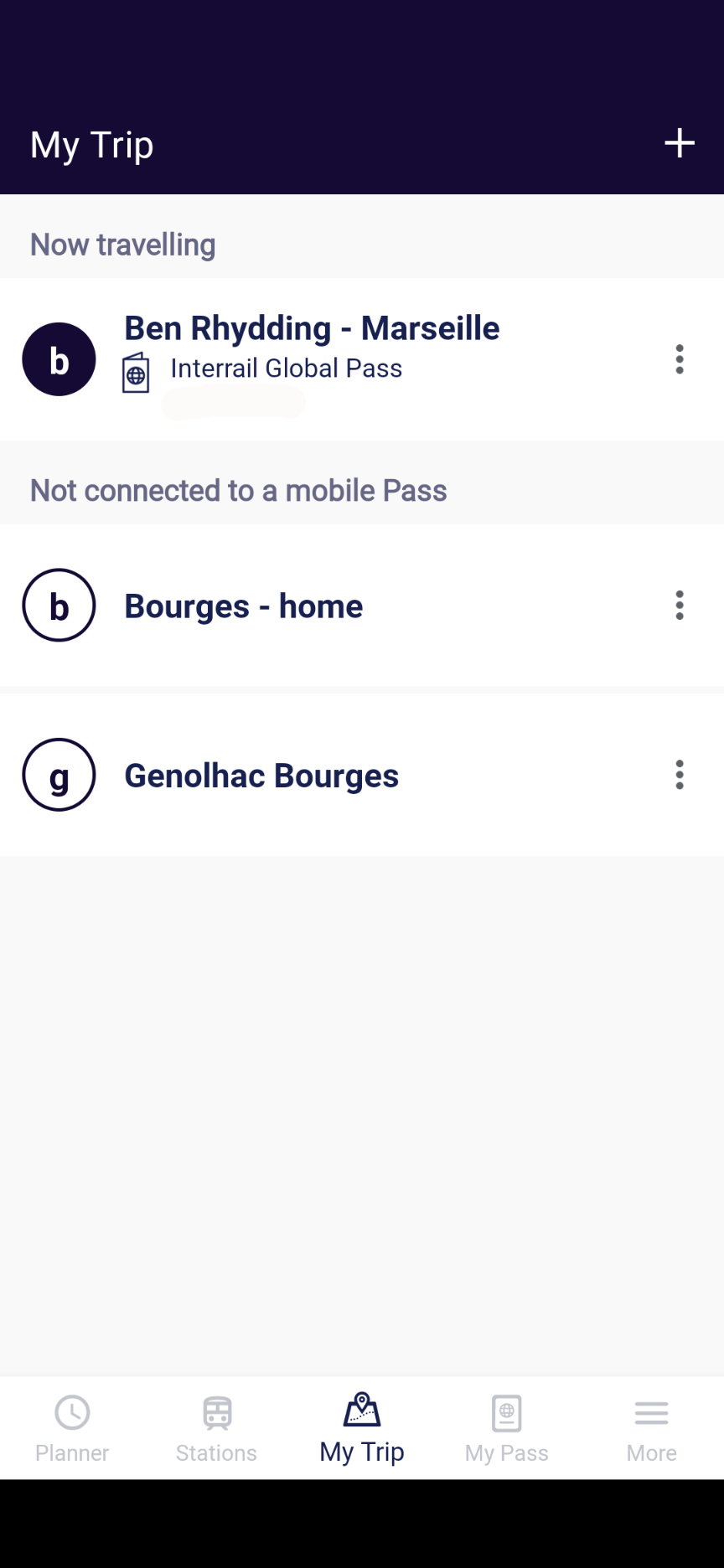
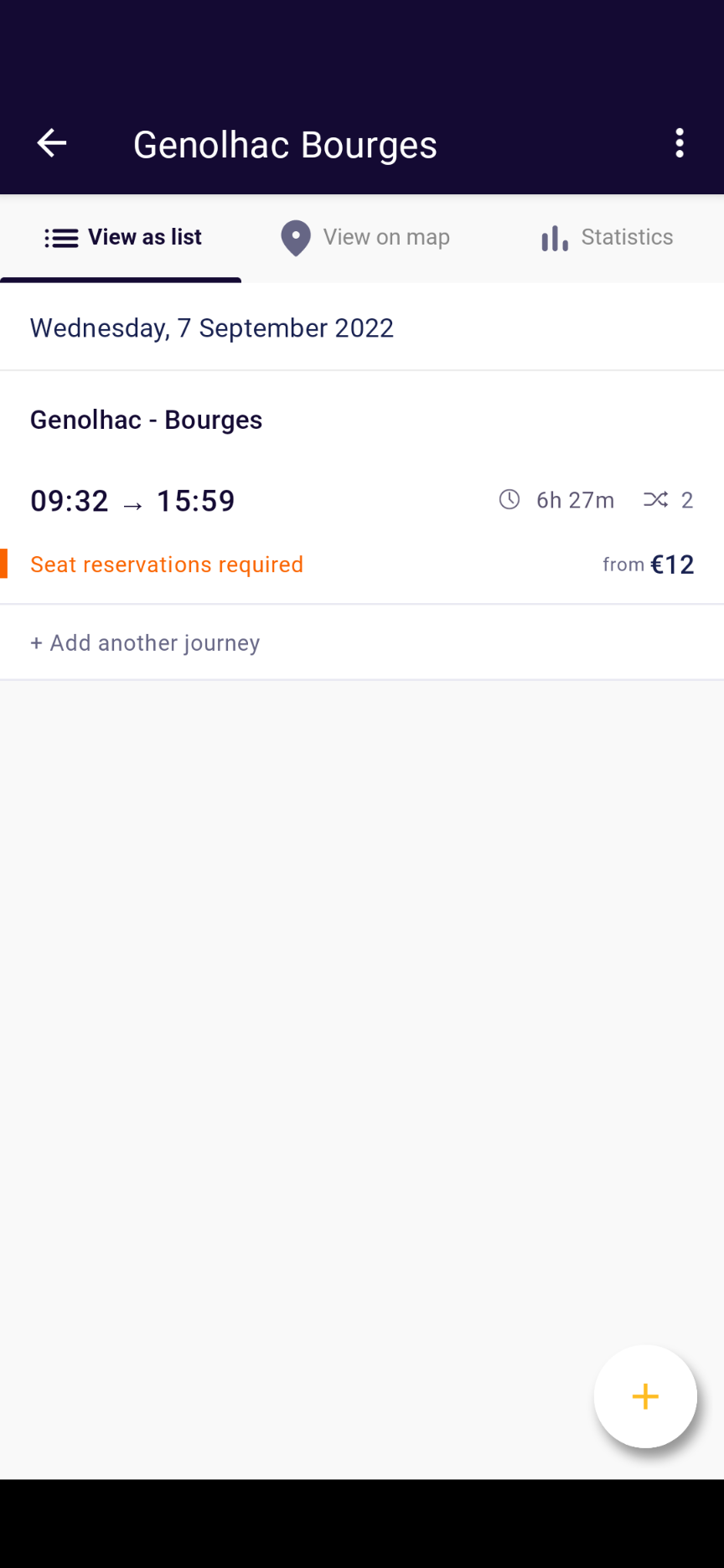
The pass is linked to the trip called "Ben Rhydding - Marseille”, as we can see in the first and second screenshots. The last screenshot however is from the trip called "Genolhac - Bourges”, which is not linked to a pass. That's why you can't add the journeys to the pass.
You can only link 1 trip to a pass. In that trip, in this case the one called "Ben Rhydding - Marseille”, you need to save all journeys you will make with your pass.
Thanks for that. So I should add all the journeys in to one trip. What about the journeys that are already on the pass - should they be removed?
I’m a bit confused - the pass already contains two separate trips, one for each of the first two days - this screenshot shows the second day. Should I delete this second day?
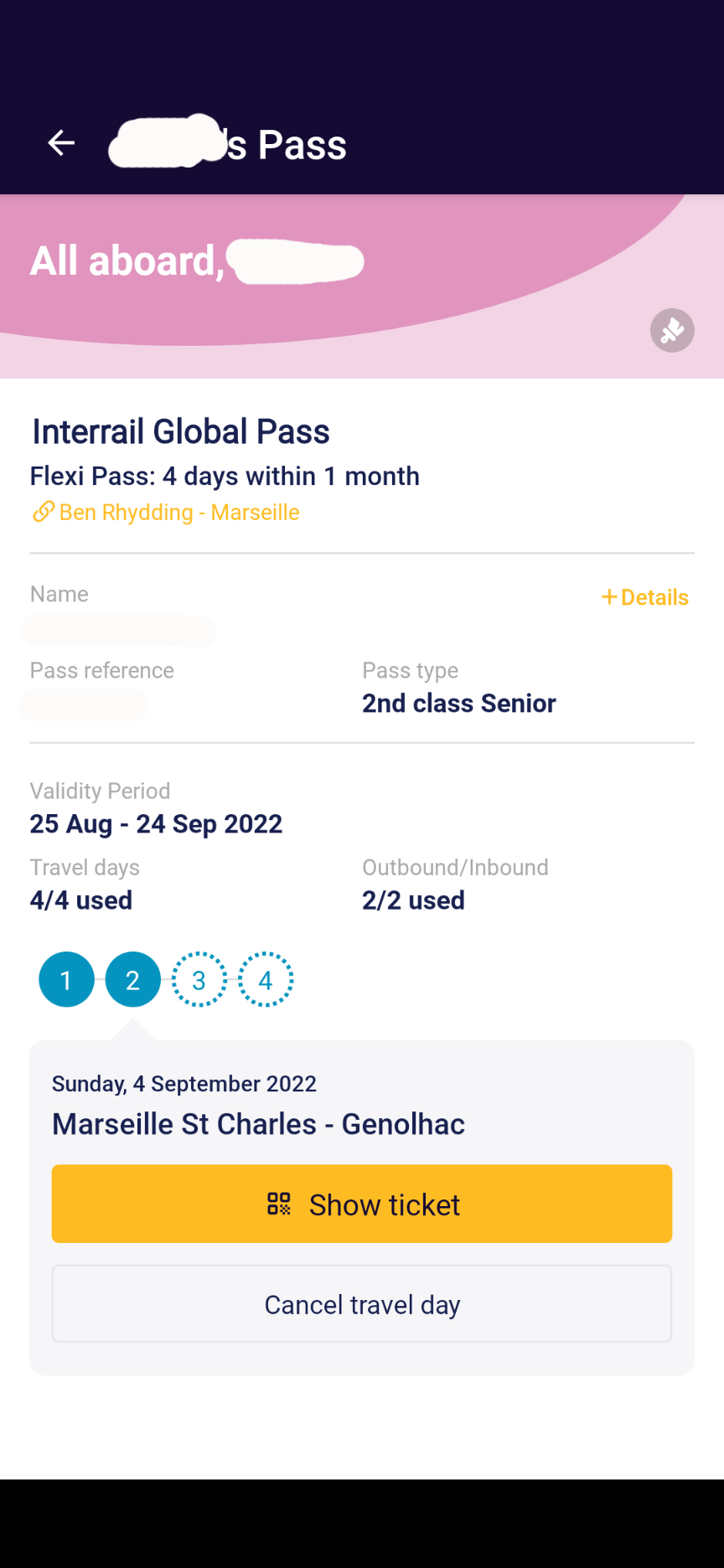
The terms in Interrail can be very confusing to a Yorkie.
A trip is a single title to a diary of all the train journeys you intend to take with your pass, even if you plan several outings (which we would call trips) I liken this to a diary where you have planned your birthday card list but don’t send them till near the date. You can delete them before sending, add new ones to the diary and add ad-hoc cards as you want on the day.
A journey is basically going from A to B in one go so Ben Rhydding to Marseilles would be a journey - not a trip.
Mareilles to Nice could be another journey.
You simply need to transfer your journeys into the pass before you board the trains. As indicated elsewhere in the discussion group you should not activate the pass and add your trains until the departure date and then as you activate your travel days (Again consider the birthday card - you don’t stamp them until the last minute, when you know they are still a friend)
Just like ad-hoc birthday cards ,individual trains can be added and deleted as your trip develops
OOI we prefer to fly from LBA with Jet2 or Ryanair. 2 weeks we plan to fly to Catania and IR back (less than £100 each c/f/ with Eurostar and TGV reservations, including seats and one suitcase)
Your near neighbour (Guiseley)
I wonder if your itinerary means your outbound journey has dropped over 2 days. To get from Ben Rhydding to Marseilles in a travel day is quite a challenge. Although only one journey, if the train from Paris leaves after 23.59 CET that day the app will take 2 travel days of your 4. The same on your return.
This would explain why your pass is showing 4 days used and both inbound and outbound journeys booked.
Thanks I’m starting to get this. What a confusing app. I was worried about deleting everything from the pass and starting again with a single trip, but it sounds as if several of you are saying it can be done.
The trip from Ben Rhydding to Marseille sounds a bit daunting, but unless there’s a delay it can be done to arrive at Marseille before 23:00. For some reason the app allowed me to put on home-Marseille and also Marseille - Genolhac on the second day, then it wouldn’t let me do any more - for the reason you gave.
From our recent experience getting a train to Vienna then Hungary (not using an Interrail pass) it’s unlikely that all will go as planned, of course.
Thanks for this. I’ll get on to removing the journeys from the pass. Will report back...
The Trip is your whole travel. A journey is each train that you will take. You can travel on a maximum of two travel days in your country of residence. A travel day is from 00.00-23.59 CE(S)T.
On a travel day you can make as many journeys as you like. My daughter and I made 10 journeys the day before yesterday when we went from Switzerland to Germany via France and Luxembourg. So far our Trip contains 31 journeys and we still have a few days of travelling before we are back home.
I always add the journey to my Trip just before boarding the train. I use a paper pass so I only use my Trip to keep track of the statistics for our travel.
Thanks for that, great to get some informed advice after weeks of trying to contact Interrail to no effect. I guess this app works when you have the skill and experience but to a newcomer it's well-nigh impossible. Thanks again.
Finally got the pass to work thanks to the advice to all three of you - many thanks!
Reply
Sign up
Already have an account? Login
Enter your E-mail address. We'll send you an e-mail with instructions to reset your password.
