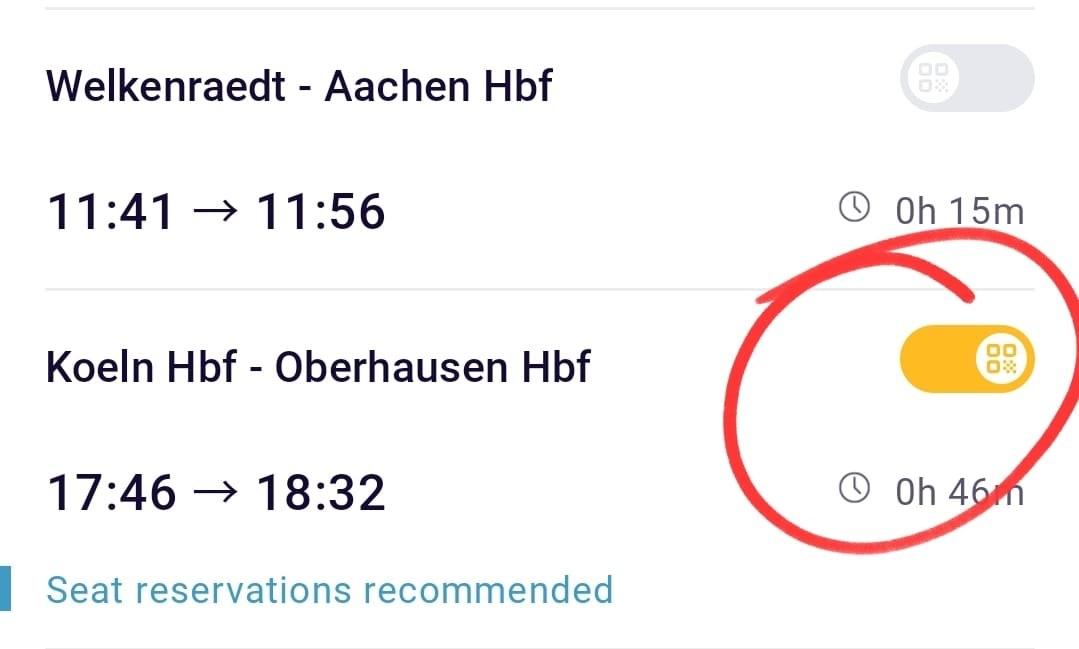Hello,
We are in the middle of our trip but unable to generate tickets on the pass for our journey tomorrow morning. We’re a bit panicked and hope the forum can help.
We have successfully generated four journey tickets already without any problems. We’re hoping the issue is because we are trying to generate the ticket the night before rather than just before the train.
We could see the journey on the planner and it was saved to Mytrips but not being added on to our passes to show tickets.
Any ideas from the forum as to why this is happening, would be very helpful as we don’t want to spend 85 euros to buy tickets to go from Tirano to Luzern tomorrow morning.
We eagerly await your response.
Many thanks, Rita & Shirley