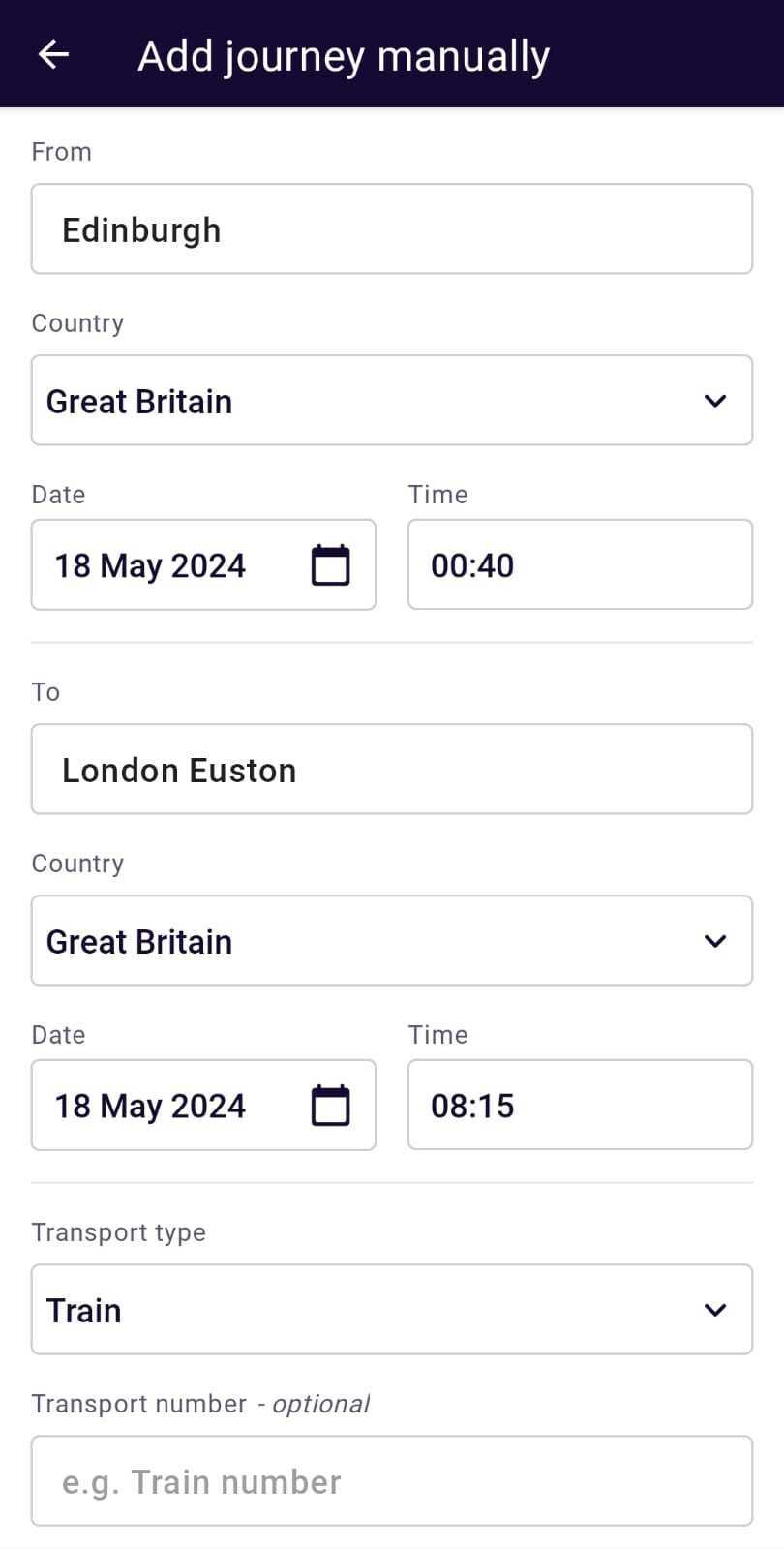Hello,
As suggested by experts, for Caledonian sleeper journey from Edinburgh to London Euston, we have to add the journey manually with time as 00.40 CET, But I don't see any option to add manually now.
Also, I can see 2 trains journey by Rail planner starting at 23.40, which one to add and how to add? Are both Caledonian sleeper?
1) Edinburgh (23.40) -->(00.11) Carstairs (00.20) -->(6.40)Watford (6.53)-->(7.09)London Euston
2.)Edinburgh (23.40) -->(00.11) Carstairs (00.20) -->(7.15)London Euston
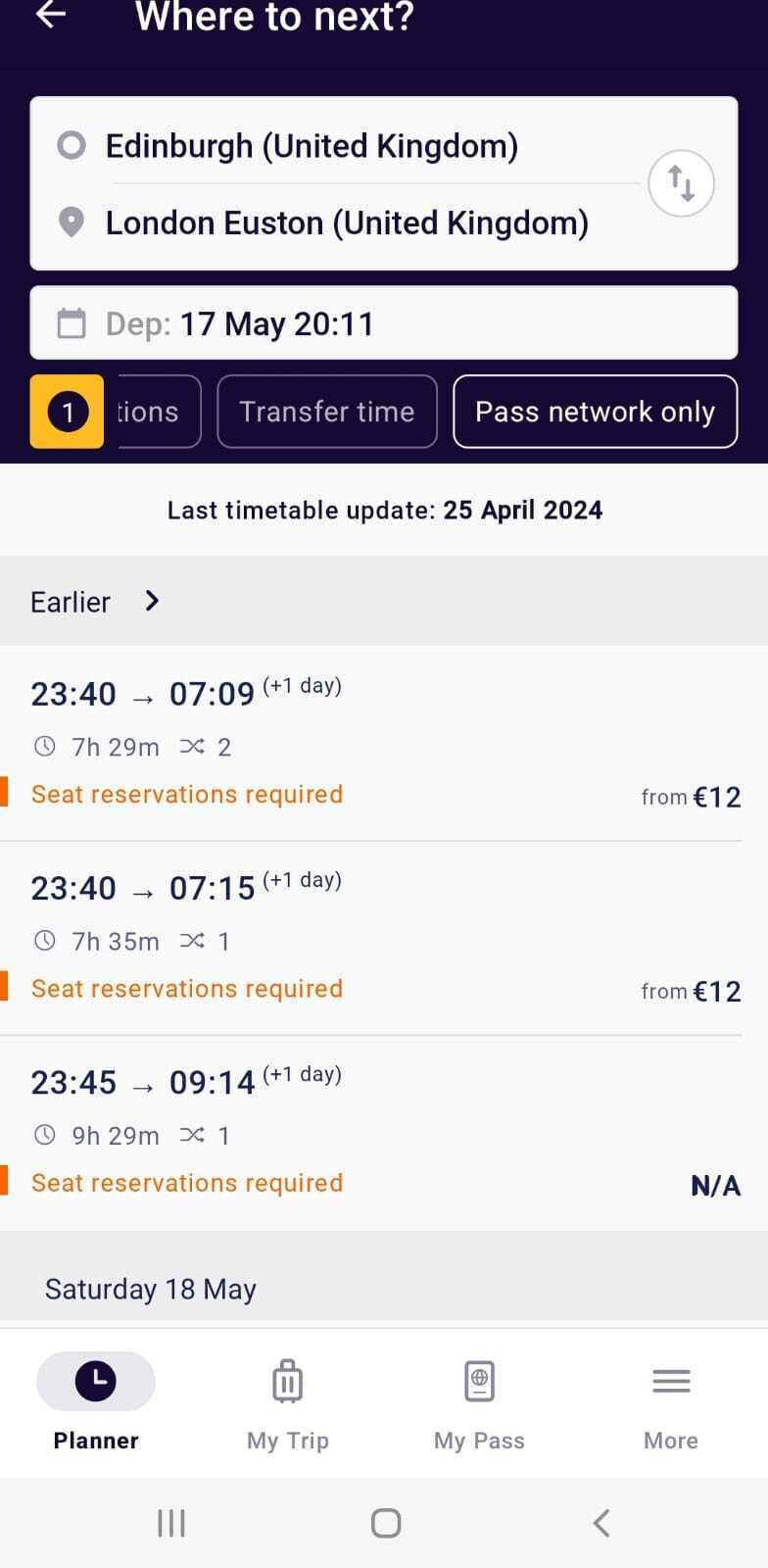
And below screenshot showing no option to add manually, add to journey redirects to planner page.
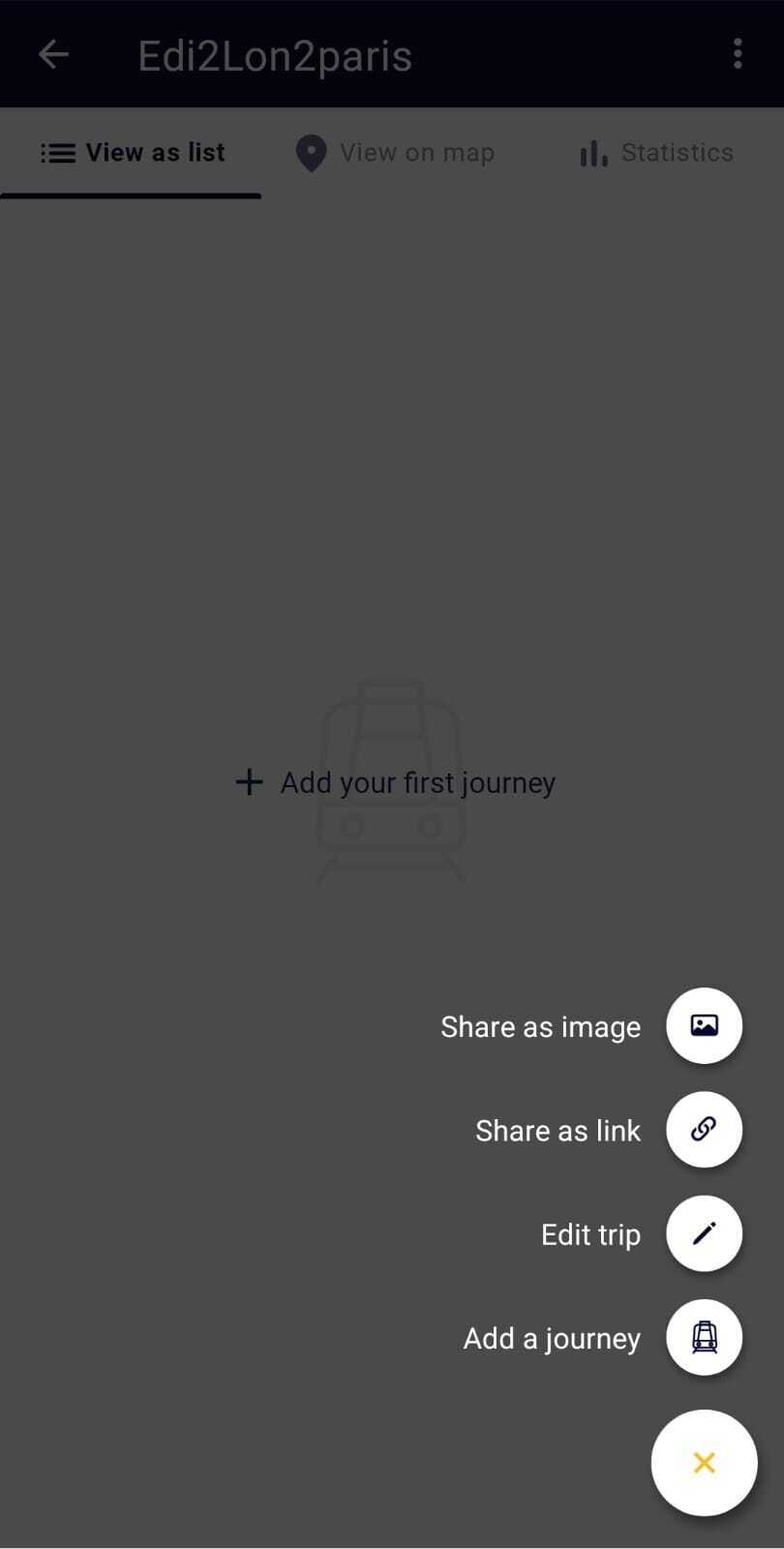
TIA