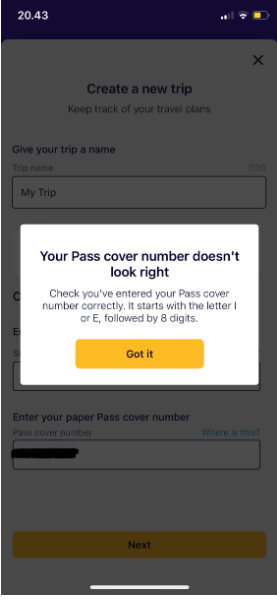I was trying to add my pass cover number to the app and it says it won’t accept it. It is only showing 7 numbers rather than the 8. Has anyone else had that problem? It seems like it’s happened quite often, but I didn’t see a solution in the comments accept reaching out to customer service.
Solved
App not accepting Pass Cover Number
Best answer by rvdborgt
Is this for using My Trip in the app instead of on paper? In that case, I'd say just use the paper…
And indeed, as far as I know, there should be an E and 8 digits. The pass cover number should be above the QR code.
Do check if there's an app update because they might have changed something.
Reply
Enter your E-mail address. We'll send you an e-mail with instructions to reset your password.