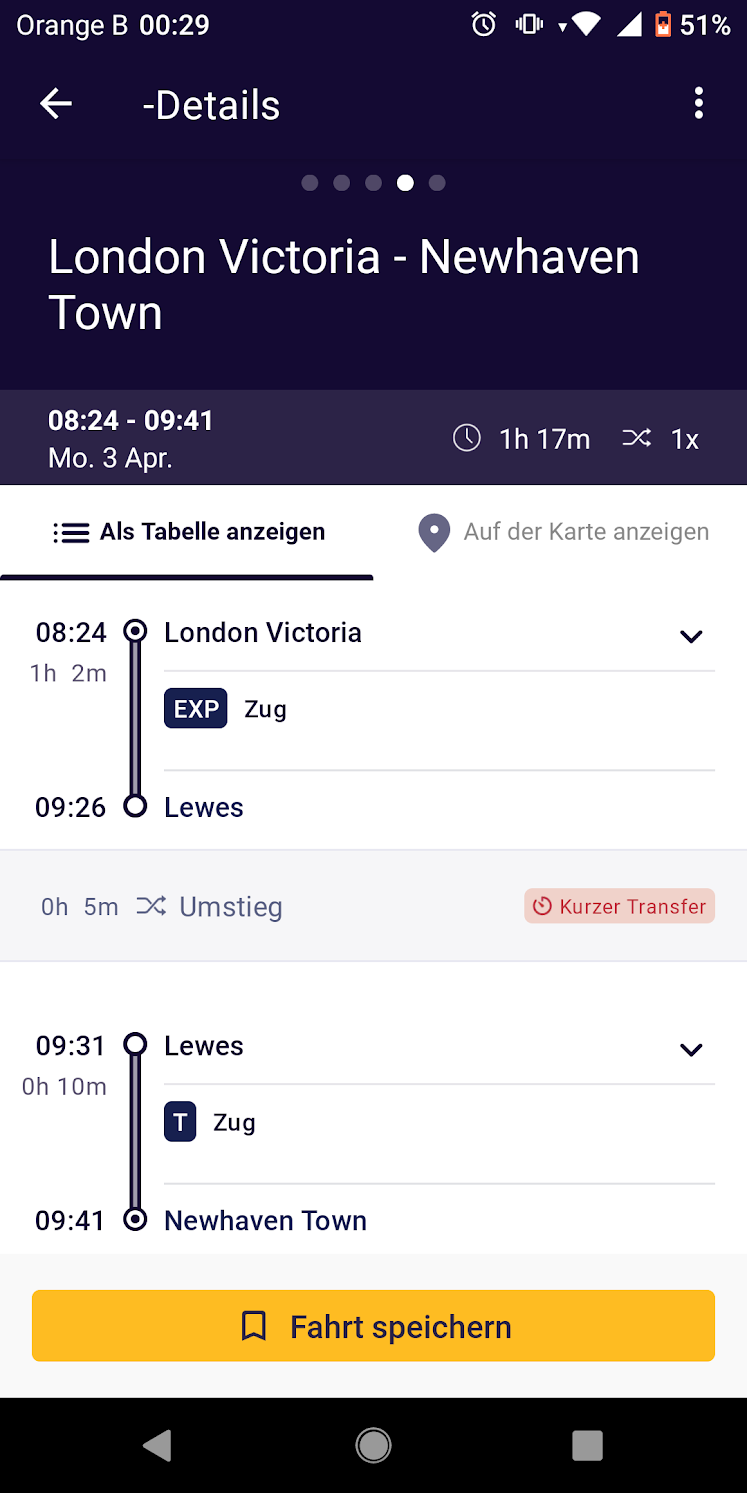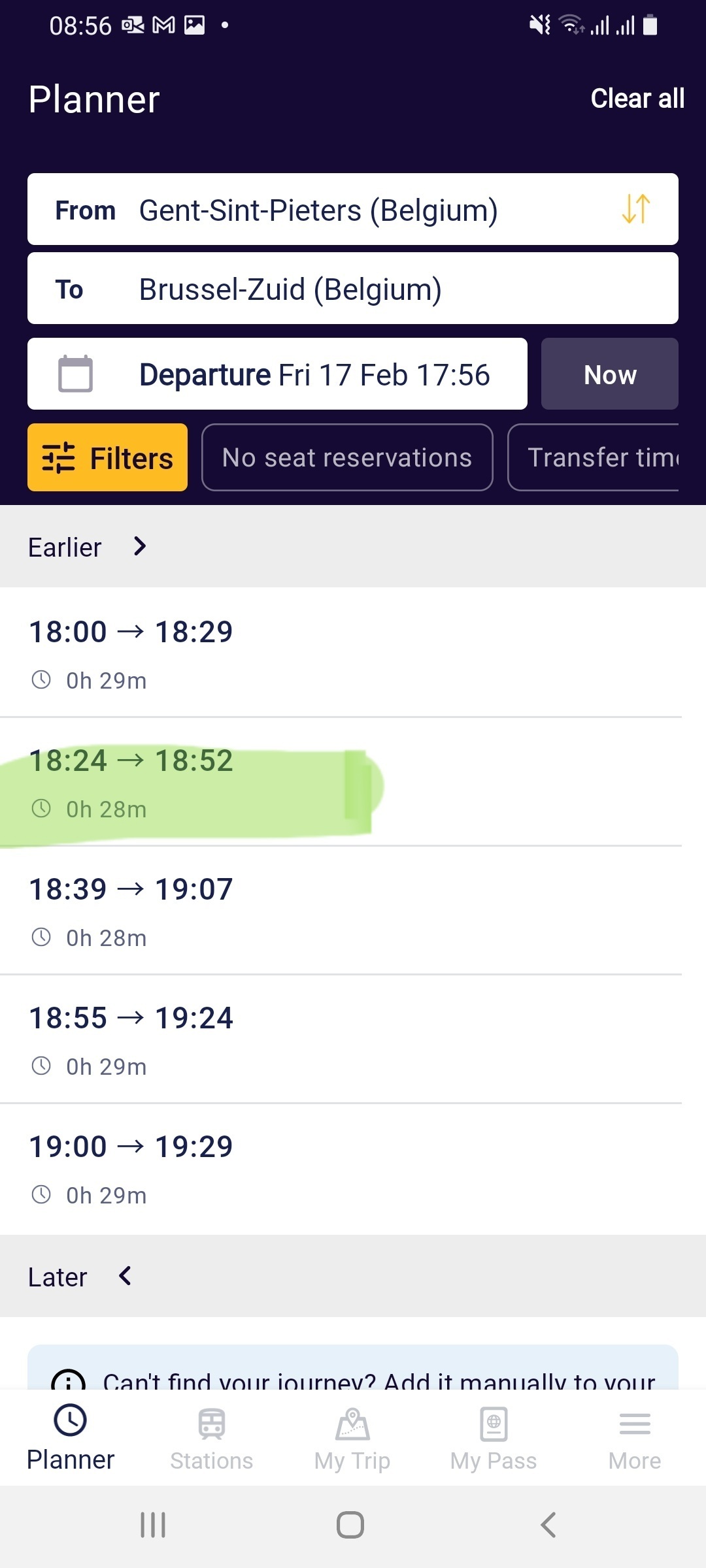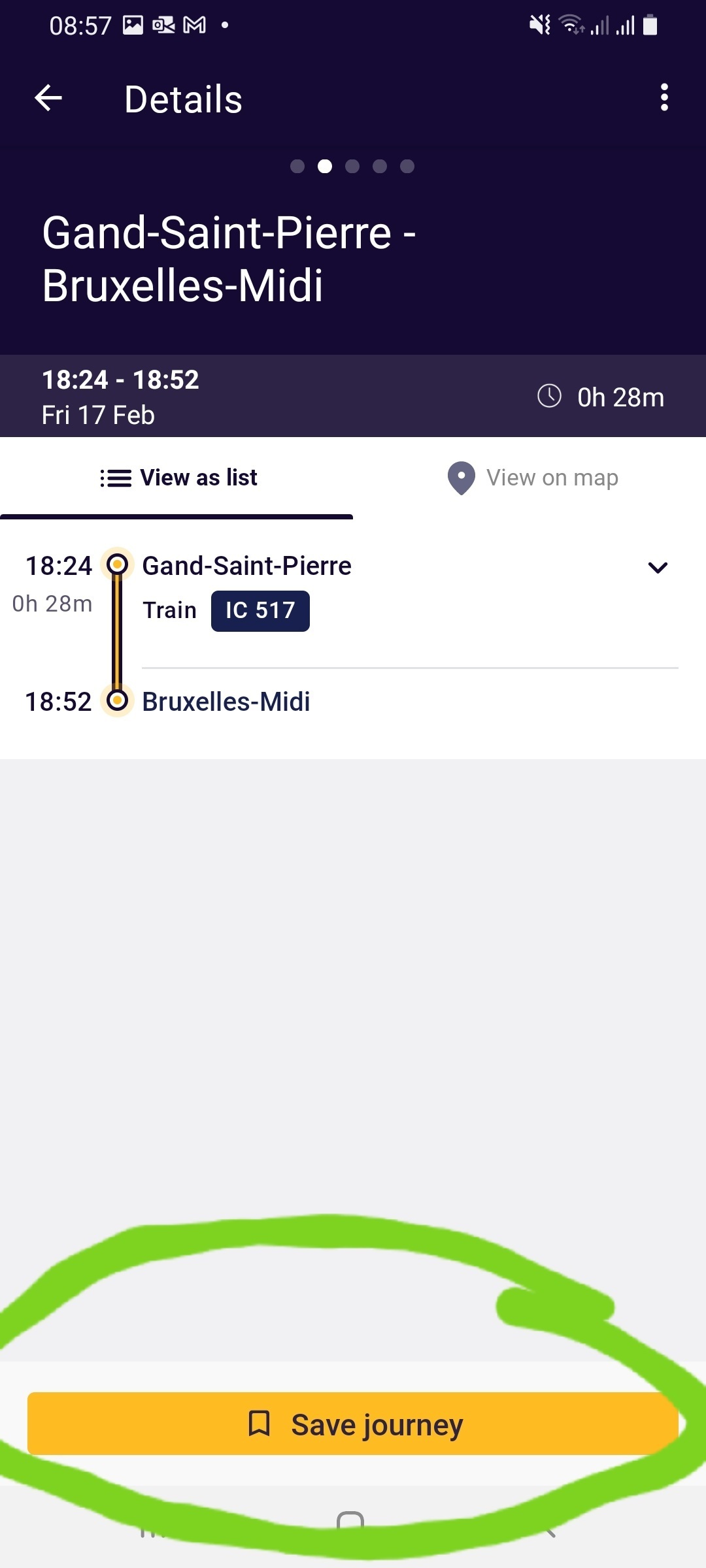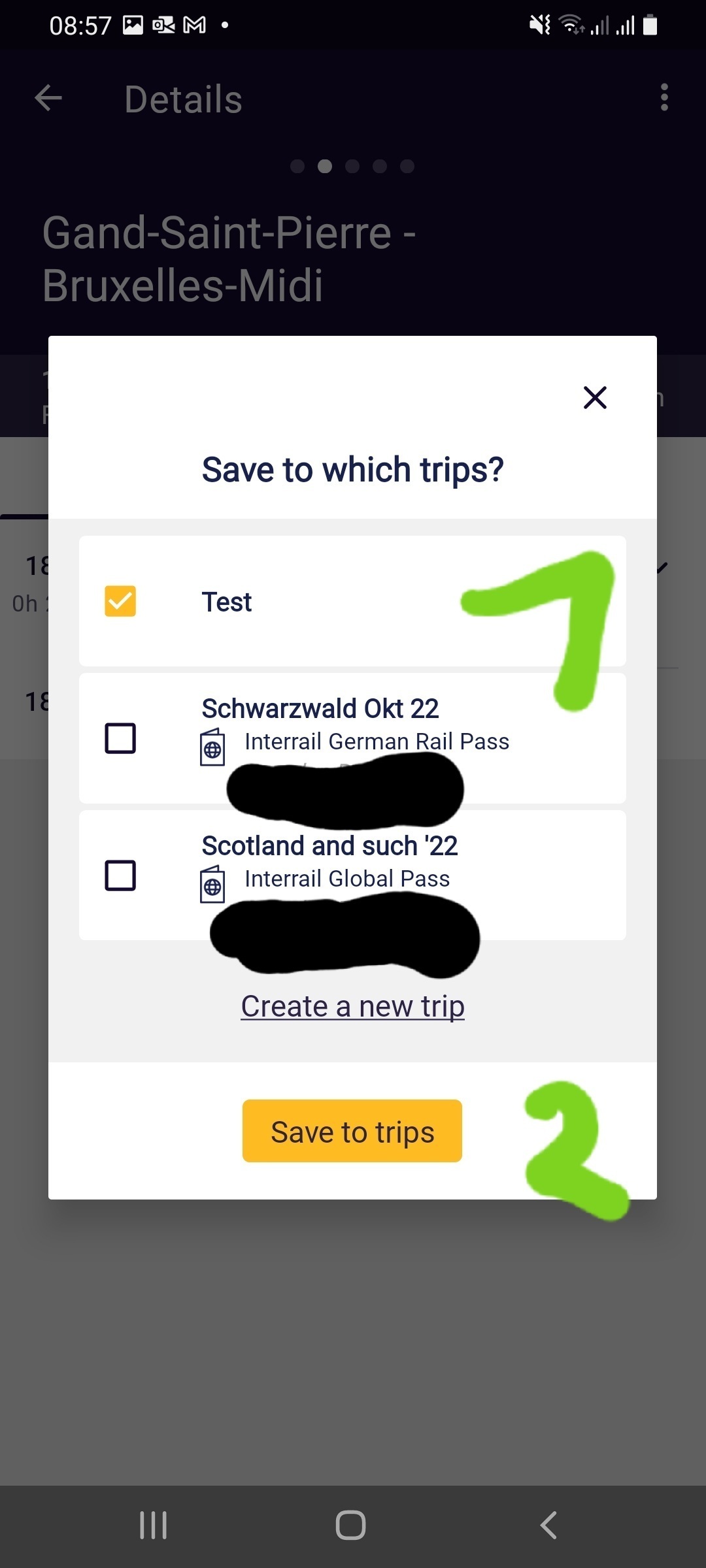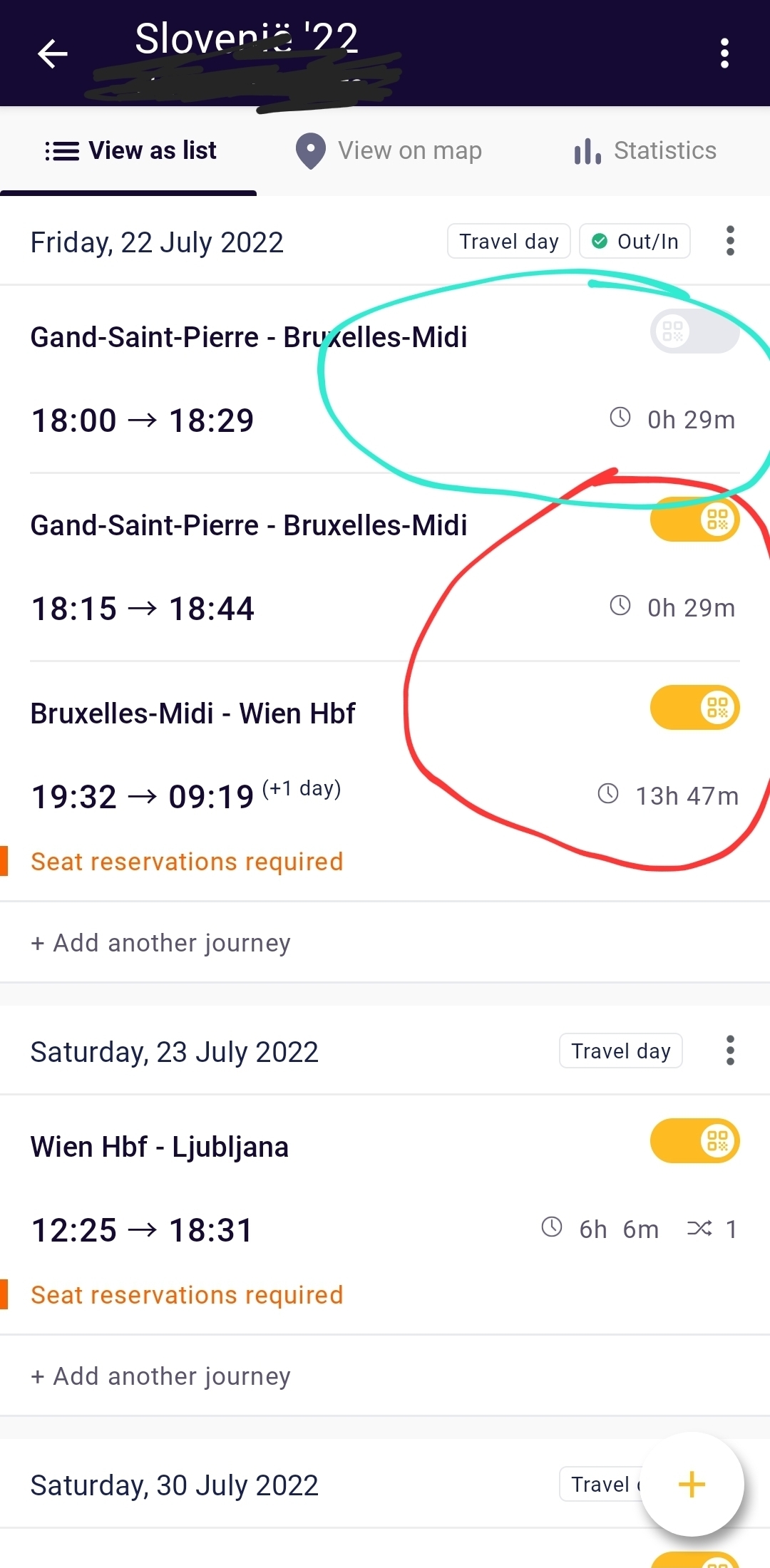Because I have left it too late – I leave on 3rd April – I cannot make a reservation on Eurostar to go to Paris. After doing my research, I have decided that my best route is to go from Victoria to Newhaven via Brighton, and then get the ferry from Newhaven to Dieppe. From Dieppe I can then get the train to Paris. You would think this was a very simple matter to use this as my outward journey from my home country – but you would be wrong! I have spent literally the whole day on the interrail app, looking at endless related topics, FAQs, and various community websites trying to sort it out, with no success at all.
I have tried entering ‘Newhaven’, ‘Dieppe’, and ‘Paris’ as my destination, and all I am getting back is that I am being routed in a circle back round to London to take the Eurostar, which I cannot do because I cannot make a reservation! (Quite apart from the fact that the journey from London back to London takes 8 hours!!) And/or I am being told that this is not a valid route for my pass.
I tried writing to customer services and they say they will only reply in 2 days, so my deadline approaches and I am getting really anxious. I have got so many things to do before I leave, and this is really stressing me out about how I am going to cope with the mobile app once I have left. So I am beginning to wish that I had never bought an interrail pass in the 1st place.