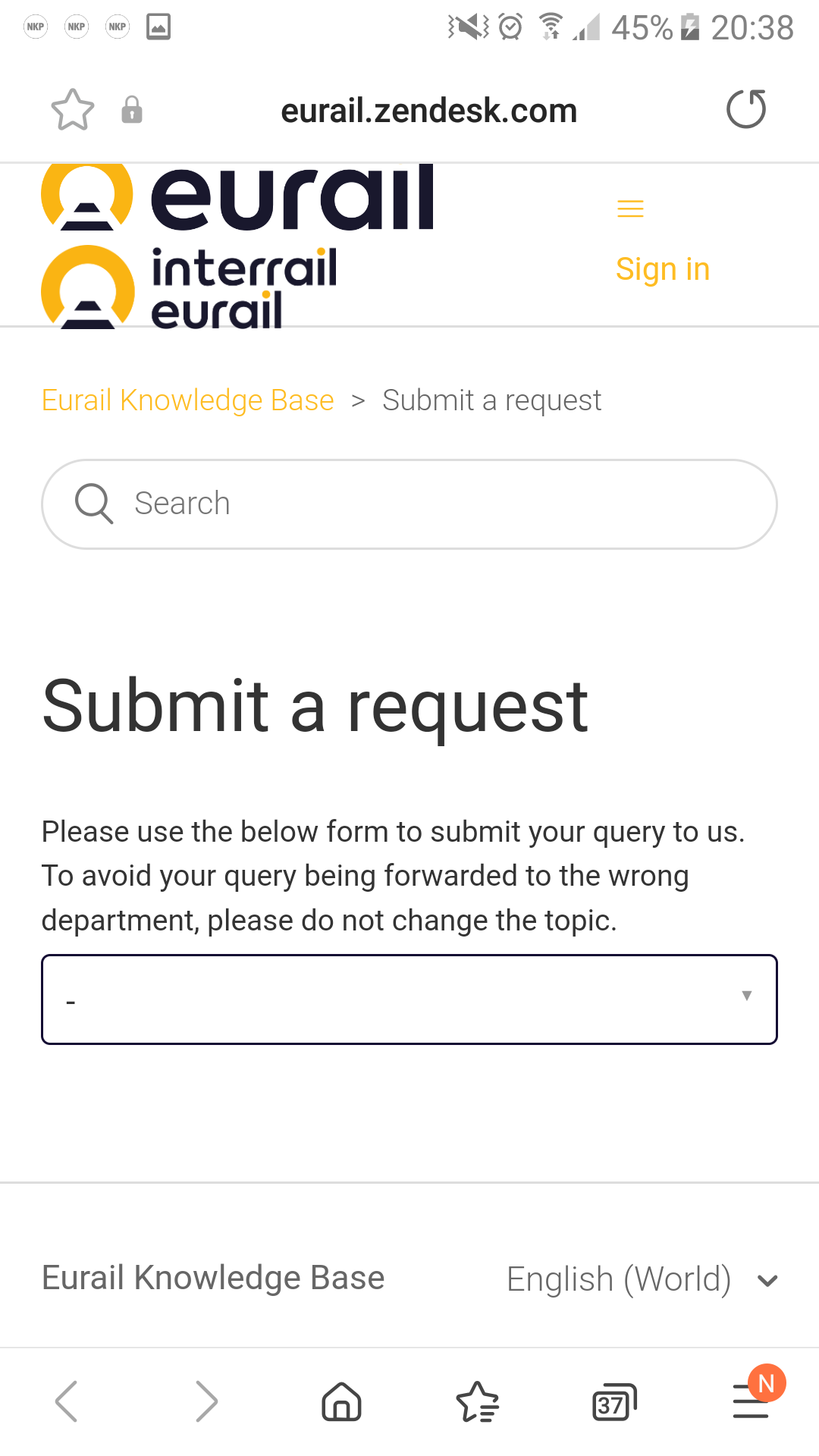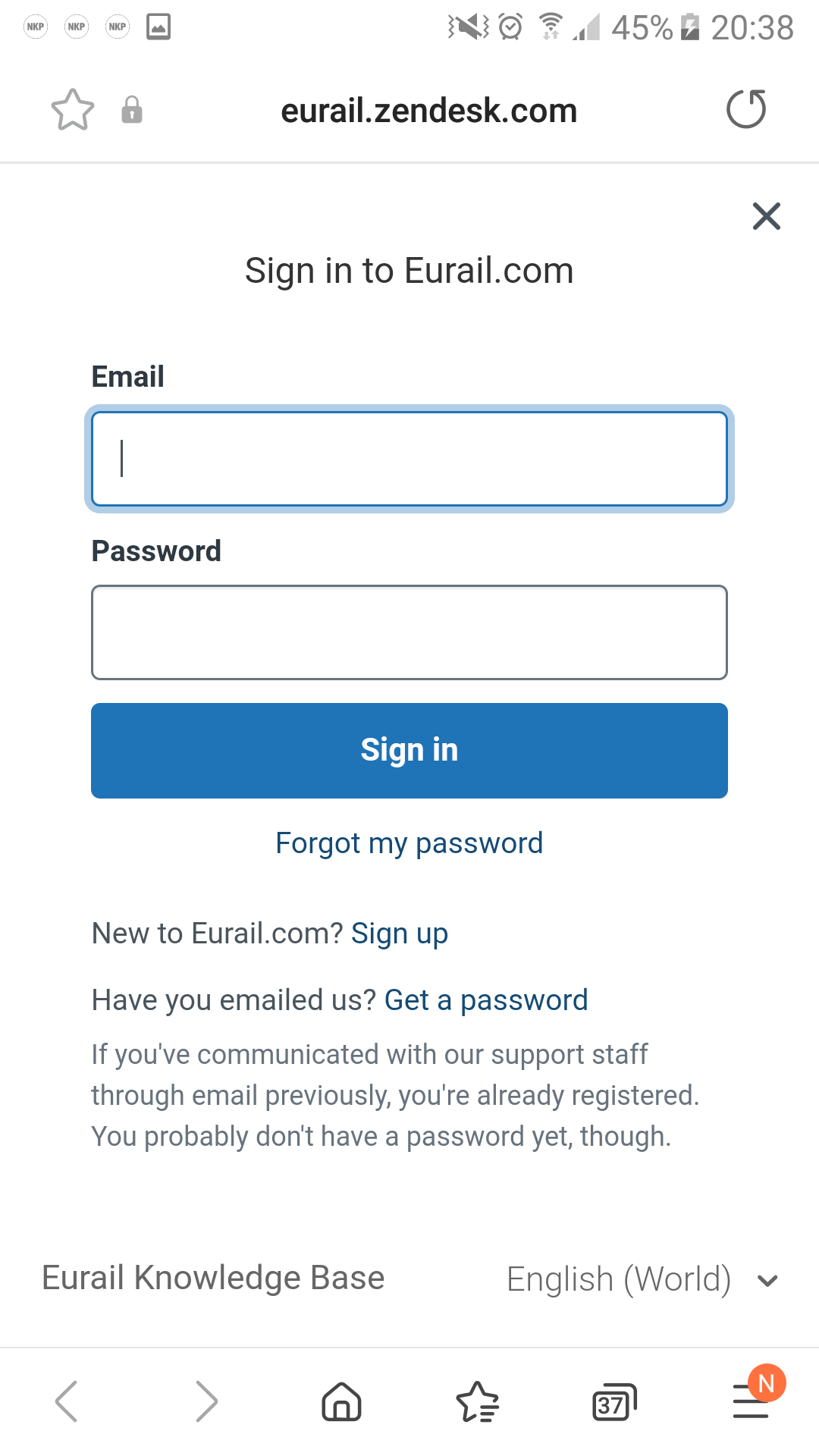Dear support team,
I recently received an updated invoice for a company purchase of Interrail passes. Unfortunately, the invoice does not have Interrail's EU Tax Number on it, which means it is insufficient for the company's accounting needs.
I would like to request an updated invoice that includes the issuer's EU Tax Number (VIES VAT number). Could you let me know what, if anything, I need to provide as information for this?
Thank you for your help.
Best,
Balázs