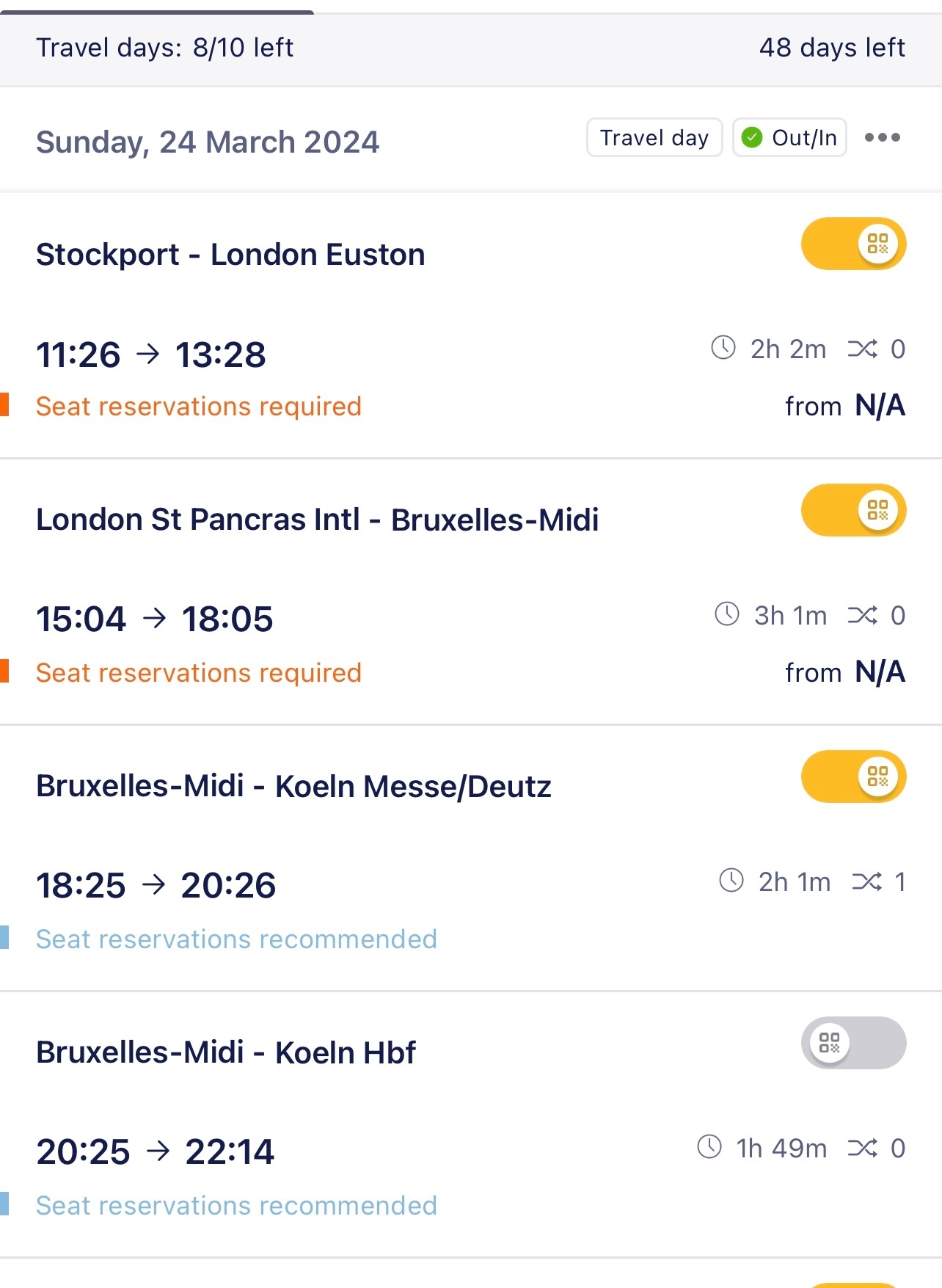Dear train travellers,
The website interrail.eu literally says in Dutch: "board most European trains by simply showing your Interrail pass". But in the Rail Planner app it says in English: "Before you board the train, you'll need to create a ticket in the app". I have an Interrail Global Pass Mobile. Suppose I only want to travel without a mandatory reservation, do I still have to create a "ticket" every time I want to board a train? That would mean that I'm constantly working on tickets if I want to make multiple trips, for example if I want to suddenly interrupt a trip and take a different route. That seems difficult to me if I only have a few minutes to transfer. I do not understand. Is it really not possible to use the pass by simply showing the pass without any ticket? Thanks in advance for your response. (This text has been translated from Dutch by Google Translate. The Dutch version is below. Answer may also be in Dutch)
Op de website interrail.eu staat in het Nederlands letterlijk: "stap in de meeste Europese treinen door eenvoudig je Interrail pas te tonen". Maar in de Rail Planner app staat in het Engels: "Before you board the train, you’ll need to create a ticket in the app". Ik heb een Interrail Global Pas. Stel dat ik uitsluitend zónder verplichte reservering wil reizen, moet ik dan toch iedere keer dat ik in een trein wil stappen een "ticket" aanmaken? Dat zou betekenen dat ik voortdurend bezig ben met tickets als ik meerdere ritten wil maken, bijvoorbeeld als ik een rit plotseling wil onderbreken en een andere route wil nemen. Dat lijkt mij lastig als ik maar een paar minuten tijd heb om over te stappen. Ik begrijp het niet. Is het echt niet mogelijk gebruik te maken van de pas door simpelweg het tonen van de pas zonder enige ticket? Alvast bedankt voor je reactie. (Deze tekst is vanuit het Nederlands door Google Translatie vertaald. De Nederlandse versie staat hieronder. Antwoord mag ook in het Nederlands)