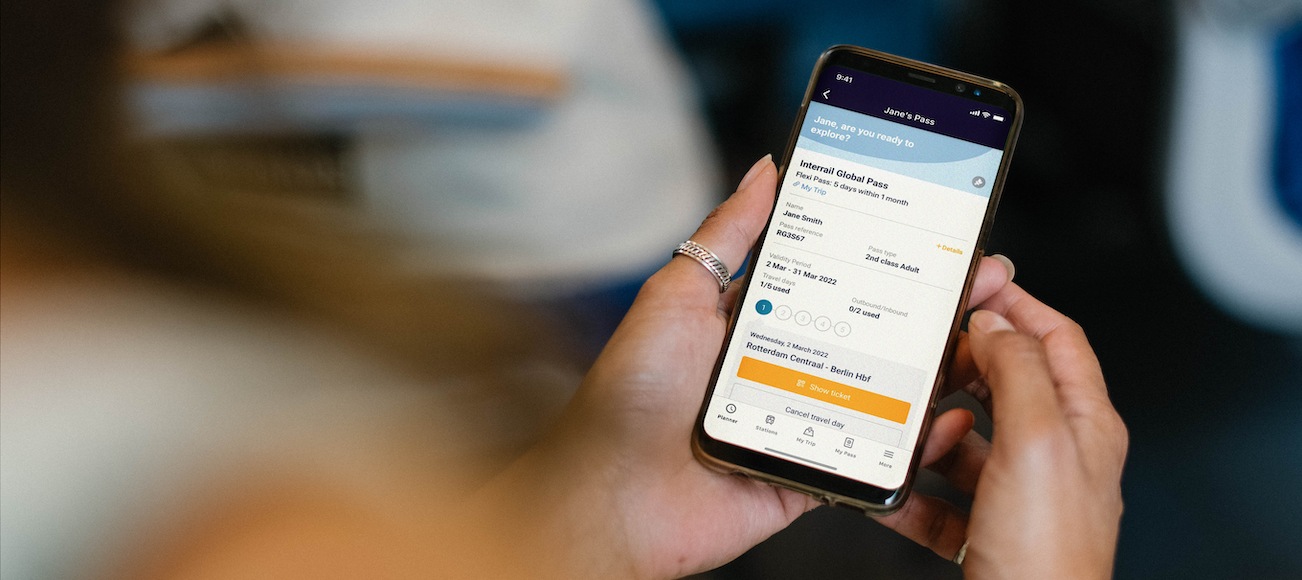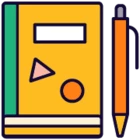Hey there, fellow traveller! Do you have any exciting Eurail/Interrail adventures planned in the next few weeks? We are inviting you to join us on a little mission to make our app even better and score yourself a chance to win 2x Interrail/Eurail Global Passes for 7 travel days within 1 month (2nd class).
We’re introducing an exciting new functionality in our Rail Planner App that is designed to enhance your travel experience by giving you more up-to-date timetable data.
We are interested in hearing about your experience with this new version of the planner. All you have to do is try out the timetable in the app as you plan your trip or travel with your Pass and share your feedback with us.
To get started: download the dedicated Beta testing app and start planning your trip using the timetable. Then continue to use the Beta testing app on your Interrail/Eurail trip. After you sign up, we’ll send you a survey. By sharing your feedback through the survey, you automatically enter into our giveaway for those 2 free Passes! There will be 2 winners and we will announce them on June 1st 🎉
Sign-up for the test, here. Next download the test app – find the instructions for downloading the test app on iOS and Android below 👇
Join the Beta program on iOS:
Requirements: iPhone or iPad with iOS / iPadOS 15.0 or newer
Step 1: Download TestFlight from the App store
Your default browser will open one of these pages 👇
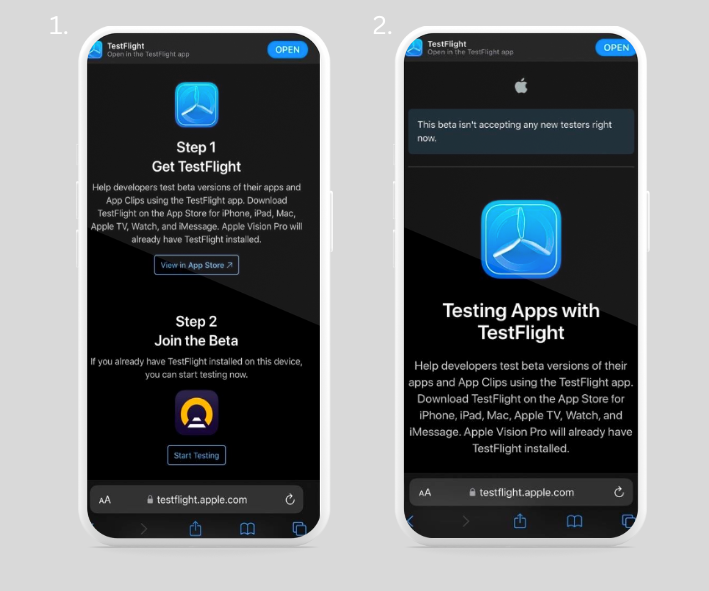
If the 2nd page opens please try tapping on the open button or try again later.
Step 2. Download and install TestFlight on your device and then click on “Start testing” under Join the Beta for our app
Step 3.You will then be able to see the beta version of our app in TestFlight.
Step 4. While using the app to plan your journeys, you can send us feedback directly from TestFlight or from the application.
- TestFlight: tap on the app, then tap on “Send Beta Feedback”
- App: “More” tab -> Give us feedback
Step 5. Go to your app settings and enable error logging.
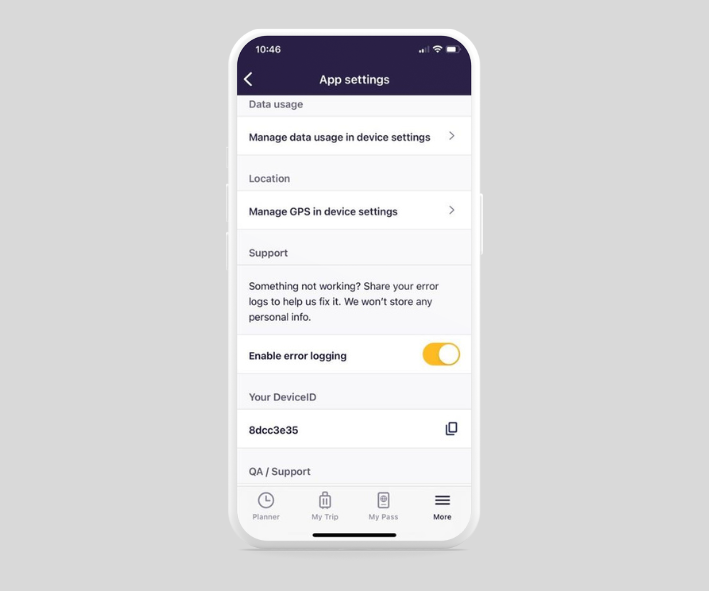
Step 6. Tapping on the Rail Planner app in Testflight reveals additional options, such as notifications about the Beta version and automatic updates. We recommend selecting both of these options.
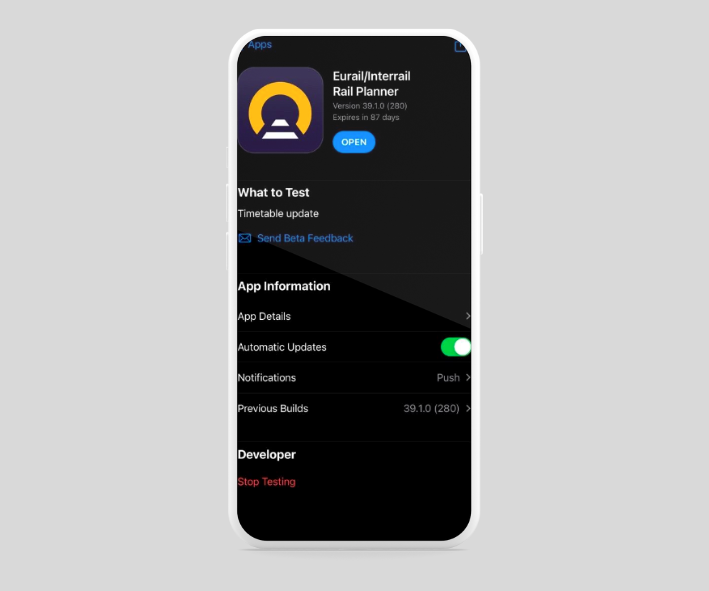
Step 7. You will receive a survey link in your email. Only by filling in your feedback in this survey will you be able to enter the Pass giveaway.
Leave Beta Program on iOS
Simply download the non-Beta version from the App Store.
Join Beta program on Google Play
Step 1. To open the Rail Planner app page on Google Play Store on your Android device, you can follow either of these two options:
-
Click on the Google Play Store link for our app
-
Manually open the Google Play Store app on your device, and search for “Rail Planner”
Step 2. Scroll down a bit, find “Join the Beta” section, and click on “Join”.
Step 3. Confirm the Beta program.
Step 4. After a few minutes, you will receive the update from Google Play Store. Update the app to install the Beta version.
Step 5. You will receive a survey link in your email. Only by filling in your feedback in this survey will you be able to enter the Pass giveaway.
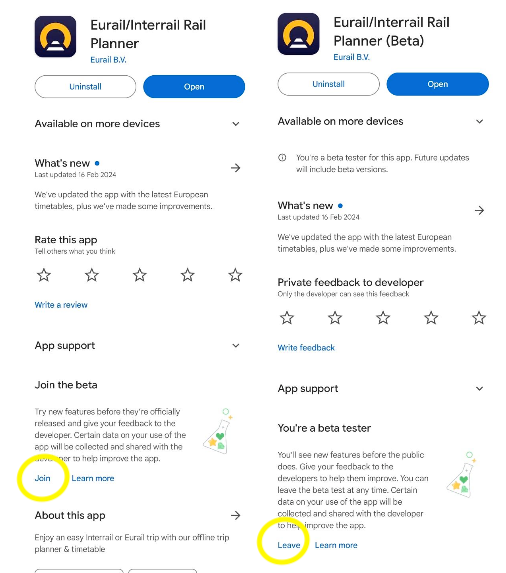
Leave Beta Program on Google Play
Please note that if you want to use the official Rail Planner App you will need to leave the Beta Program.
Step 1. To open the Rail Planner app page on Google Play Store on your Android device, you can follow either of these two options:
-
Click on the Google Play Store link for our app
-
Manually open Google Play Store app on your device, and search for “Rail Planner”
Step 2. Scroll down a bit, find “You’re a Beta tester” section, and click on “Leave”.
Step 3. Confirm by clicking on “Leave” again.
Step 4. Wait for a few minutes until Google Play removes your account from the Beta program.
Step 5. Uninstall and install the Rail Planner app again.
Share feedback for the android app
You can share your feedback while using the beta test app in three ways:
- By writing a review in the Google Play Store page for the app 👇

- In the app – click on the “More” tab and then use the “Give us feedback” option
- By turning on error logging in the app: This allows the app to directly share feedback everytime it encounters a technical error. and include their deviceID in their feedback For this, go to the top right “More” tab in the app, click on the Settings page, scroll to the bottom of the page and turn on “Enable error logging”. You will then see your Device ID there which will be shared with us during error logging.