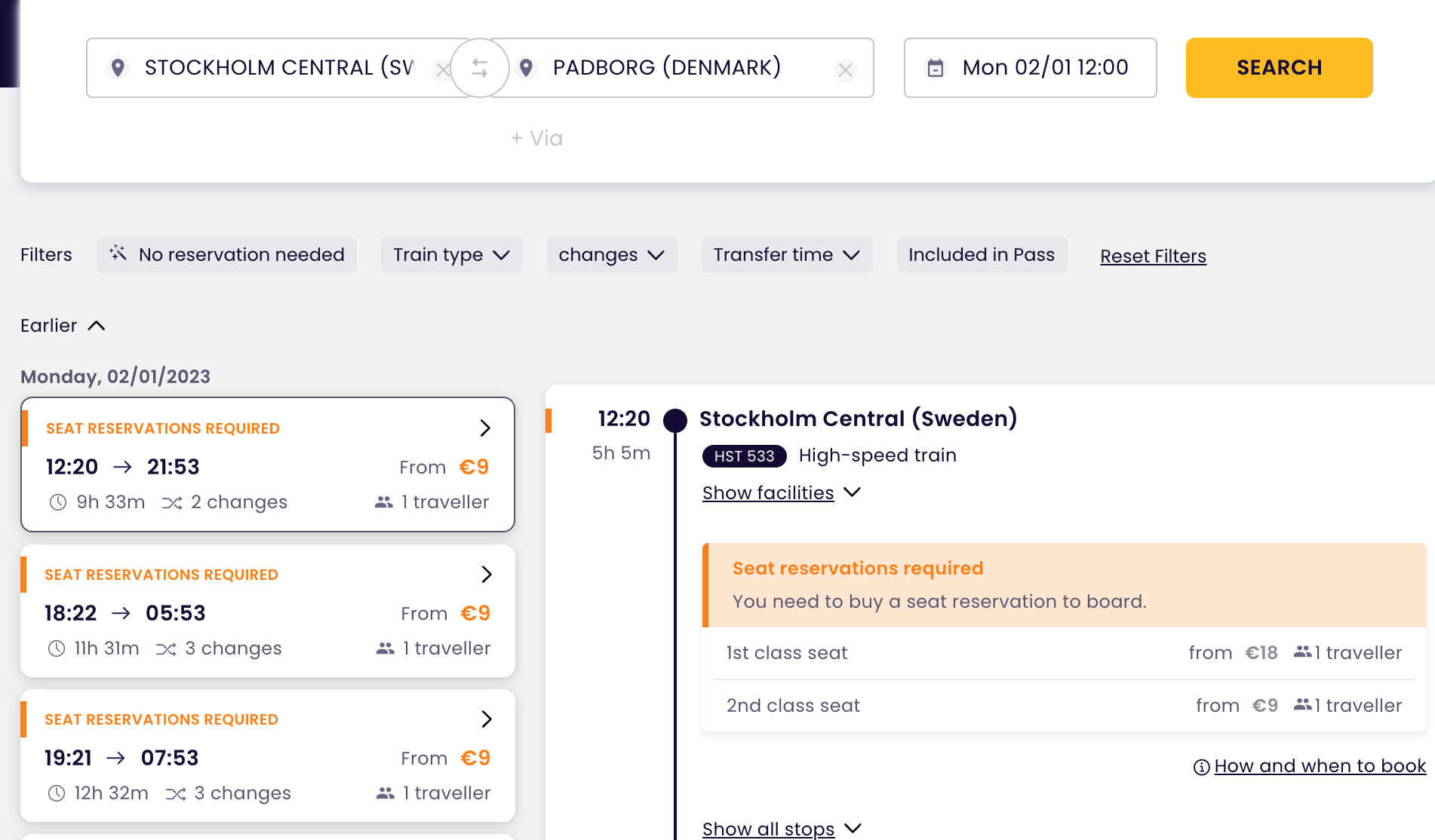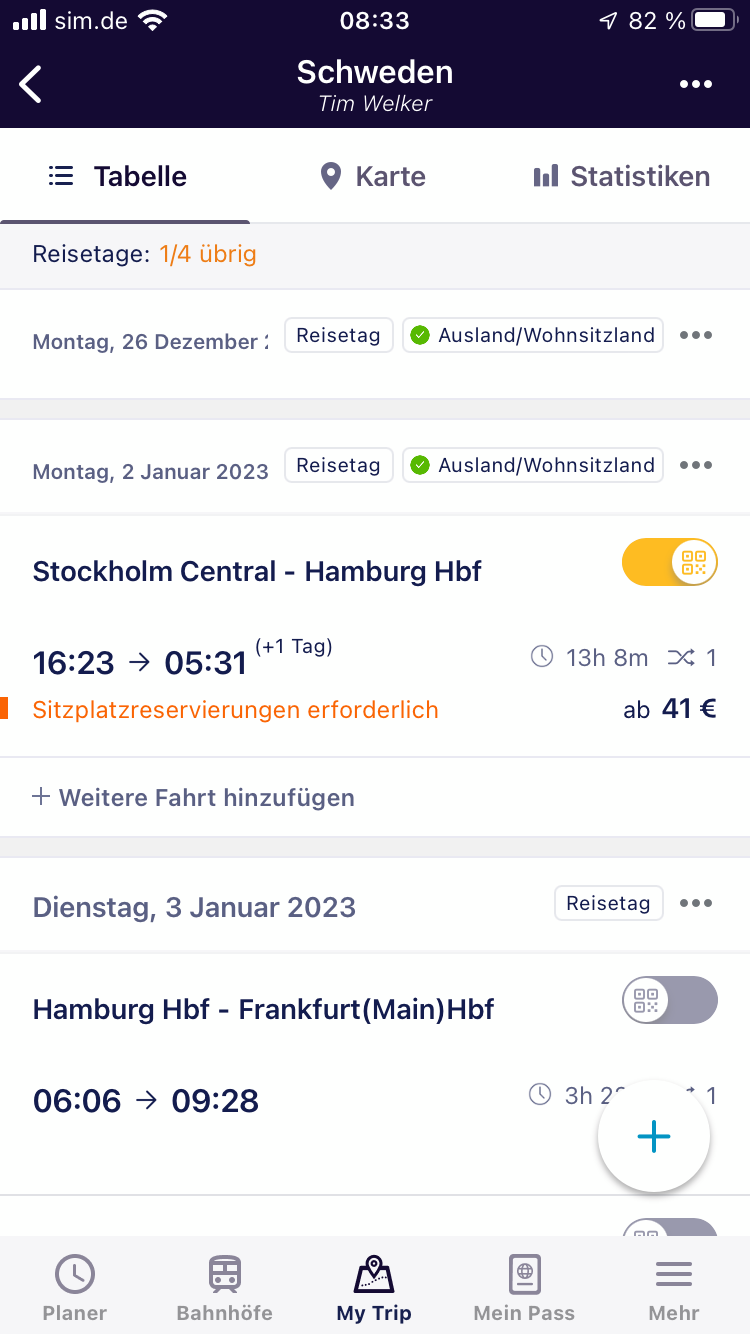
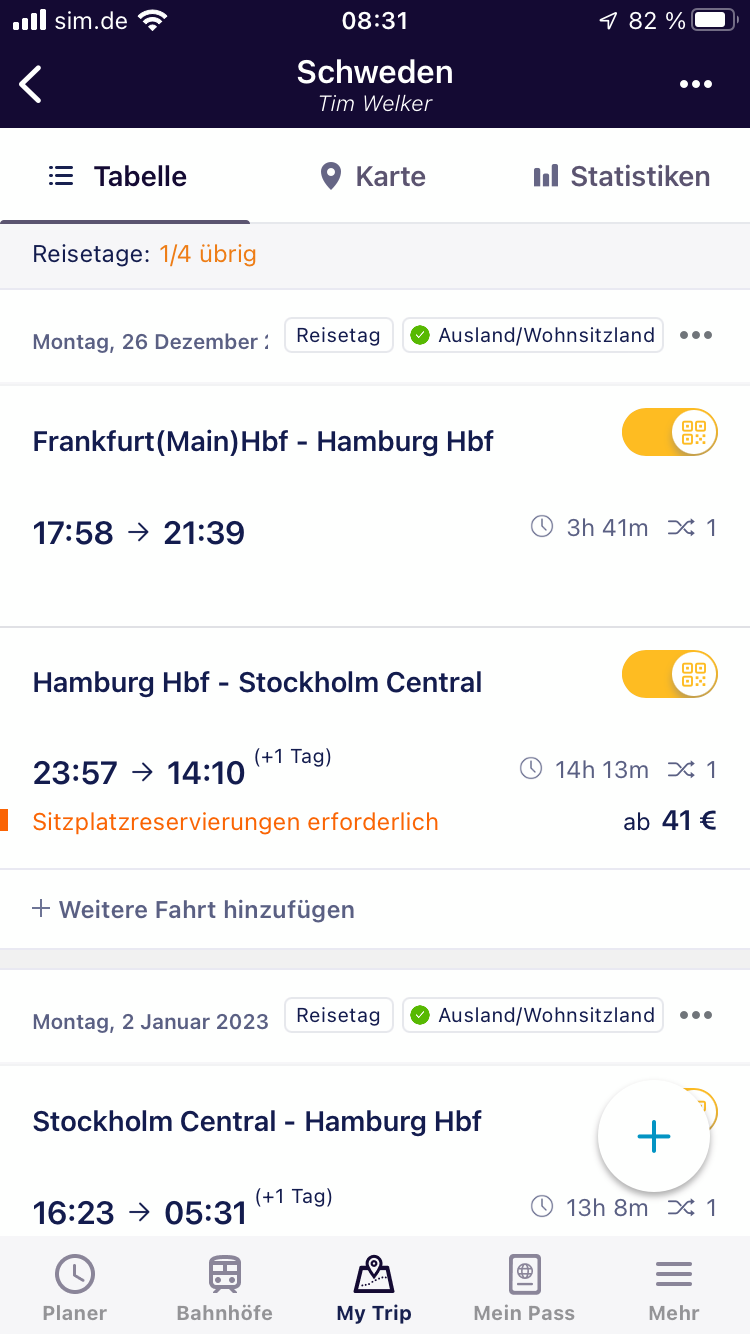
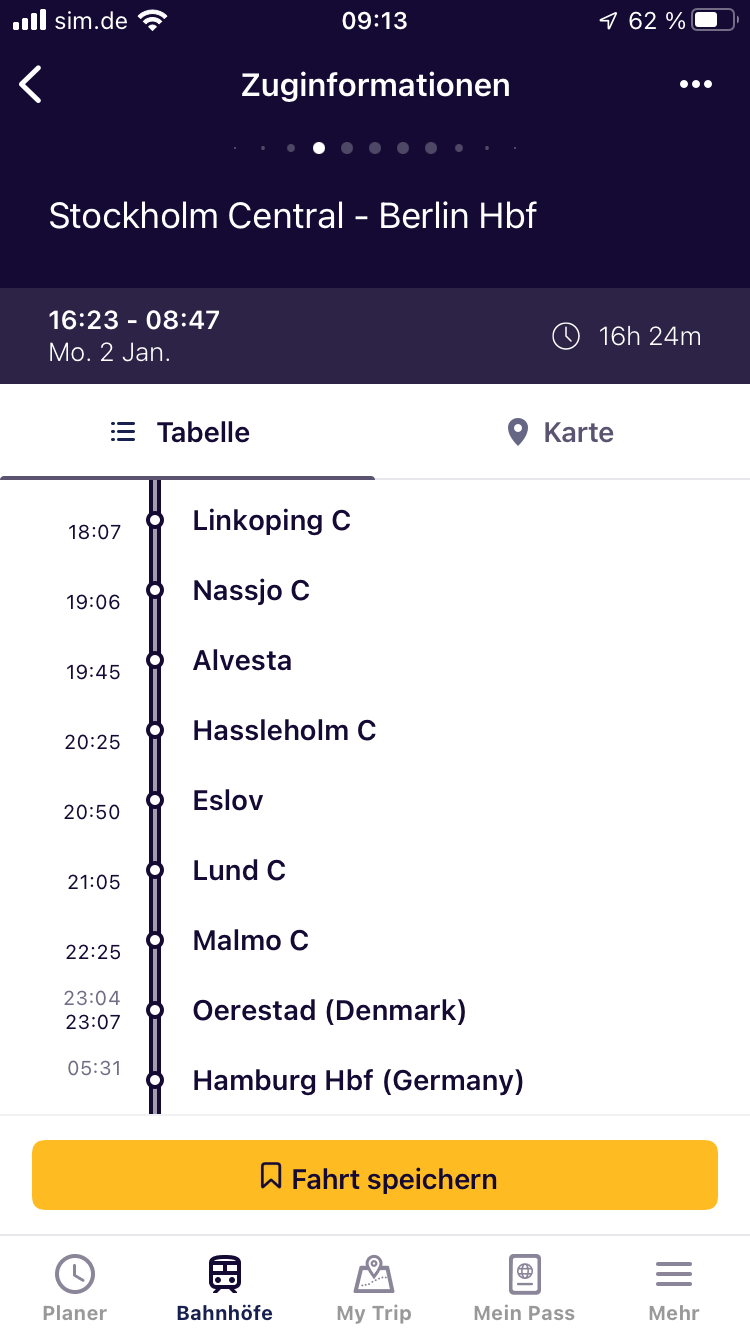
Hi everyone,
we are planning to travel from Germany (Frankfurt) to Sweden (Stockholm). We bought the mobile pass and now face the same issue that many seem to have: our night train from Stockholm arrives on 03.01. in Hamburg. Afterwards the app doesn’t allow us to add a train to Frankfurt because “our inbound journey took place on the 2nd”. And while we cross the border to Germany somewhen on the 3rd, the last stop of the train before Hamburg is in Denmark at around 11pm. Therefore the trick to split the journey doesn’t work. Attached screenshots of our connection. Does anyone have an idea how to solve this? Many thanks I advance,
Tim