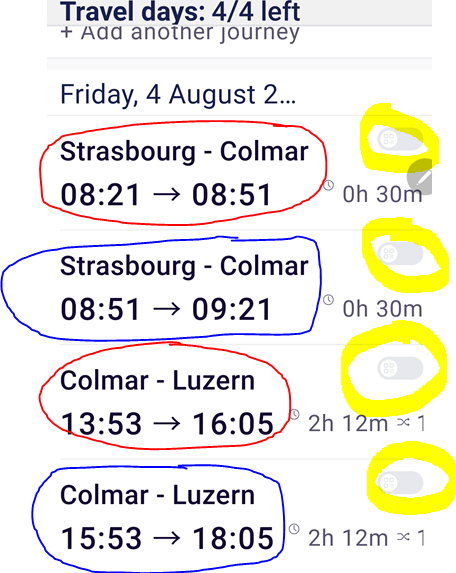Here is some useful information from the experienced travellers in the Community regarding both planning, reservations and activation of pass and travel days.
The rail planner is normally not up to date, as it only is updated once a month, so to be sure of the time table you better check the timetable and availability on the websites of the national railways. The bigger national railways, like DB (Germany) SBB (Switzerland) and ÖBB (Austria) cover several countries.
The advice from the experienced travellers in the community is to use other ways to make reservations than the Interrail/Eurail website. You can look at the guide in the link:
https://community.eurail.com/train-connections-reservations-47/how-to-get-reservations-105
If you, after having looked at the guide, have questions about how to make specific reservation, please give your travel details (departure date, time and route) preferably in a new topic, and you will get advice.
Please note that Interrail/Eurail charges an extra fee of 2 EUR per person and train in addition to the fee for the seat reservation.
Activation of pass
During the activation process you choose the start day of the validity of the pass. Once the validity has started it can't be changed even if you haven't travelled. The advice is therefore to wait with activating the pass and starting the validity until the first day of your travel as you only can deactivate the pass no later than 23.59 CET on the day before the validity starts. If your travel plans change in the last moment you can't deactivate the pass and change the validity.
It can be wise to make a test and activate the pass with a start date well in the future and then deactivate the pass immediately, just to see that everything works.
Activation of travel day
The advice from the experienced travellers in the community is also never to activate a travel day, that is connect a journey to your pass and create the ticket (QR code), until just before boarding the train, otherwise you might loose a travel day if your travel plans change in a late stage You can't delete a travel day in the past. A travel day can only be deleted until 23.59 CET the day before the travel day.