If you made a mistake while writing your post, or if you simply want to add more information, then you can do this by following these steps:
Please go to the post which you would like to change. Hover your mouse over the three dots on the right bottom corner, and click on "Edit":
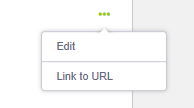
Note: When you are new to the community, the time in which you can edit a post is limited to 60 minutes. Users with a higher rank have no limit for editing their posts. Should there be private information in your post which you would like to see removed, please report the topic to a Moderator. This topic explains how to do that.
Regards,
The Eurail Community Team


