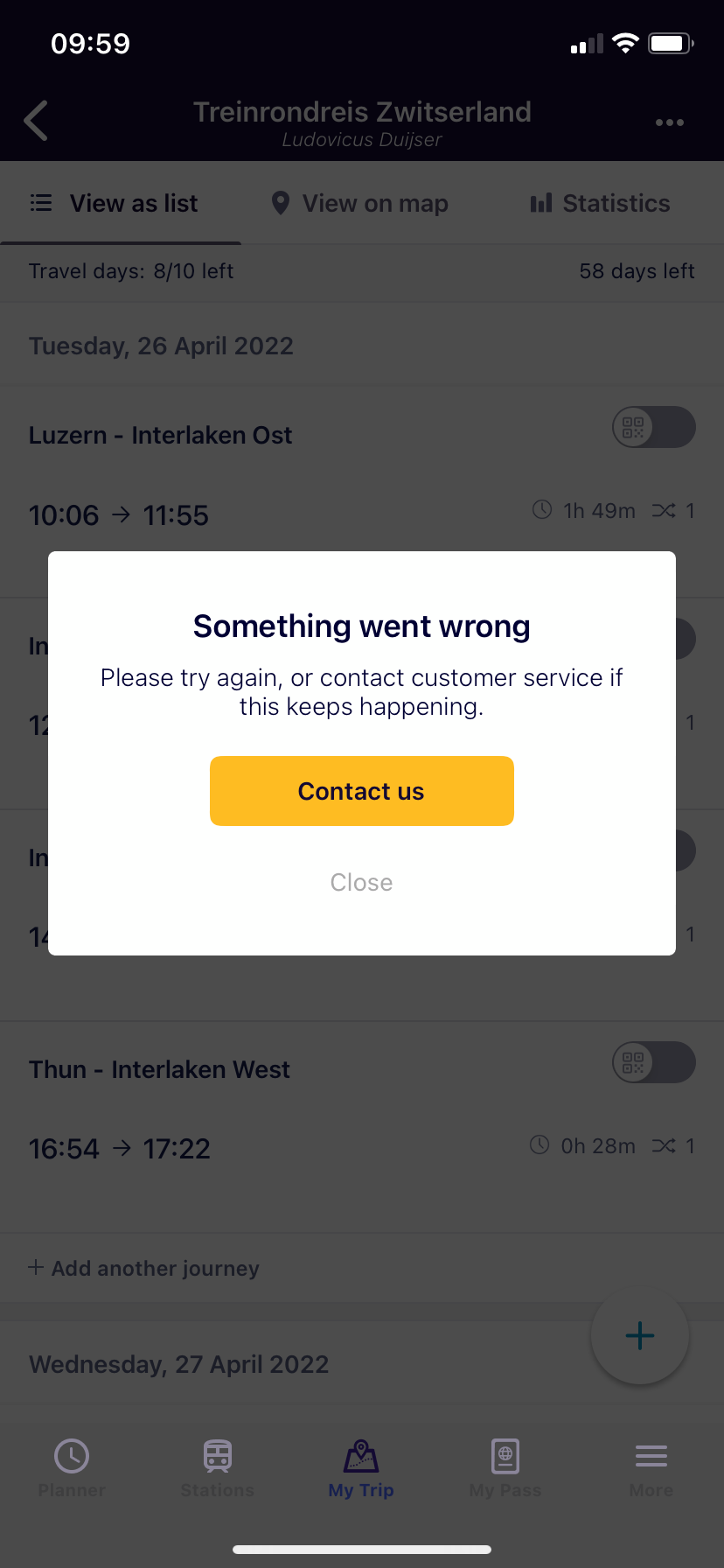Hi all, we are travelling now and suddenly cannot add a travel day to the interracial pass. Is something goes wrong, and try again (see screen shot). So we have to catch a train in half an hour, and what now?? We already removed the specific journey and placed it back in the app. Nothing changed. Help!