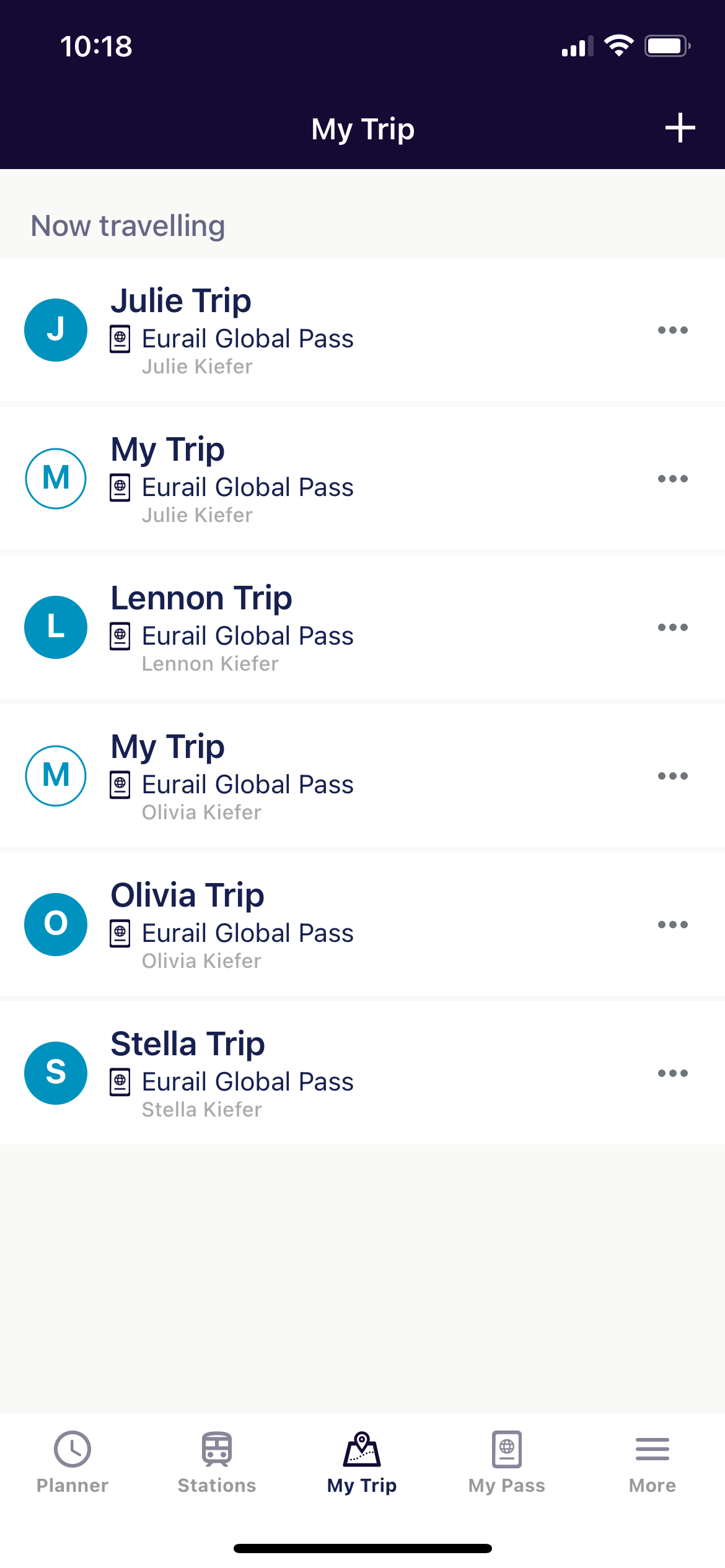I have already submitted for help to customer support but looking to travel this morning and haven’t heard back.
I have 4 passes linked on my device. They are all show two time in the My Pass screen.
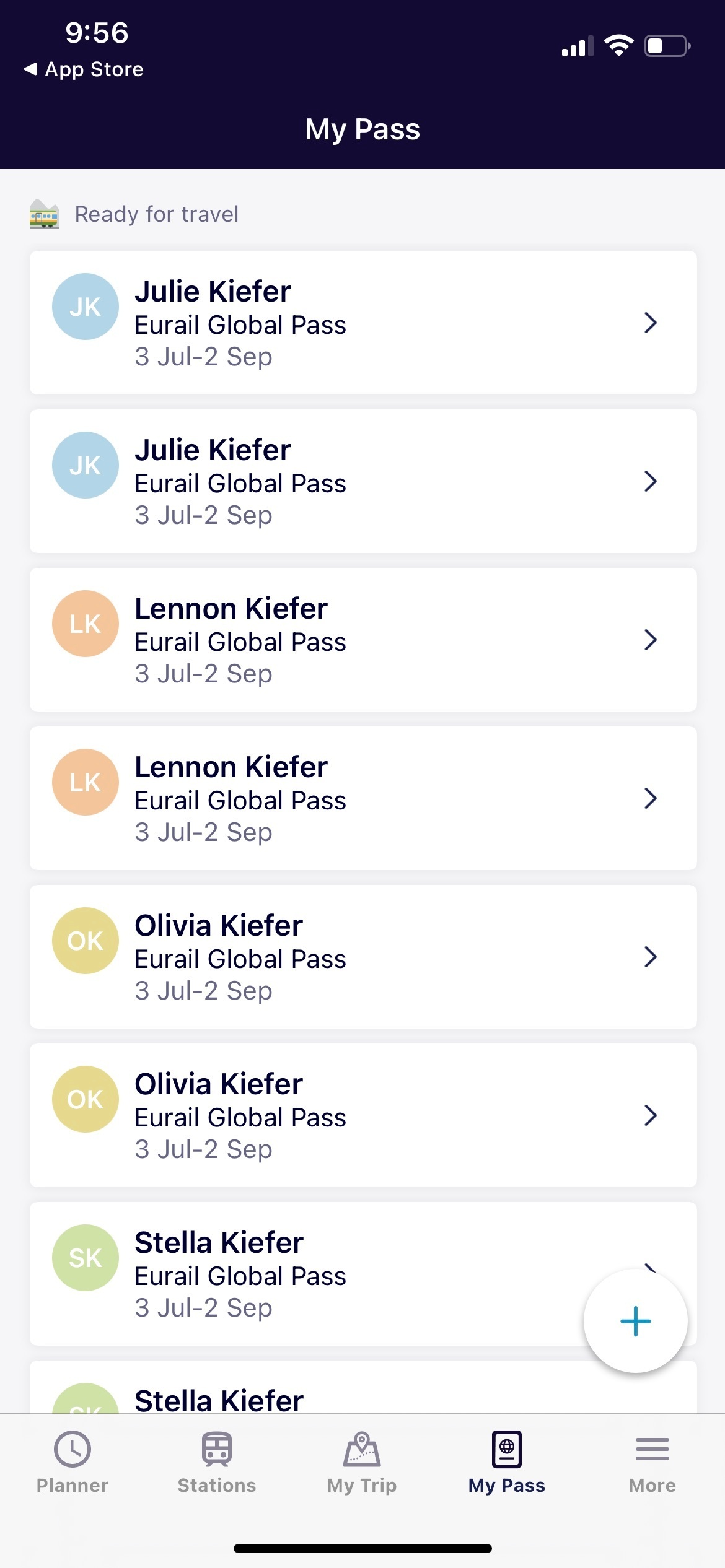
Two of the passes are allowing me to link journeys to them and I can see a ticket for today’s journey in the My Pass section as expected.
However the other two won’t allow me to add a journey to the pass and therefore I do not see a ticket in the My Pass section. When I try to link I get this generic error message.
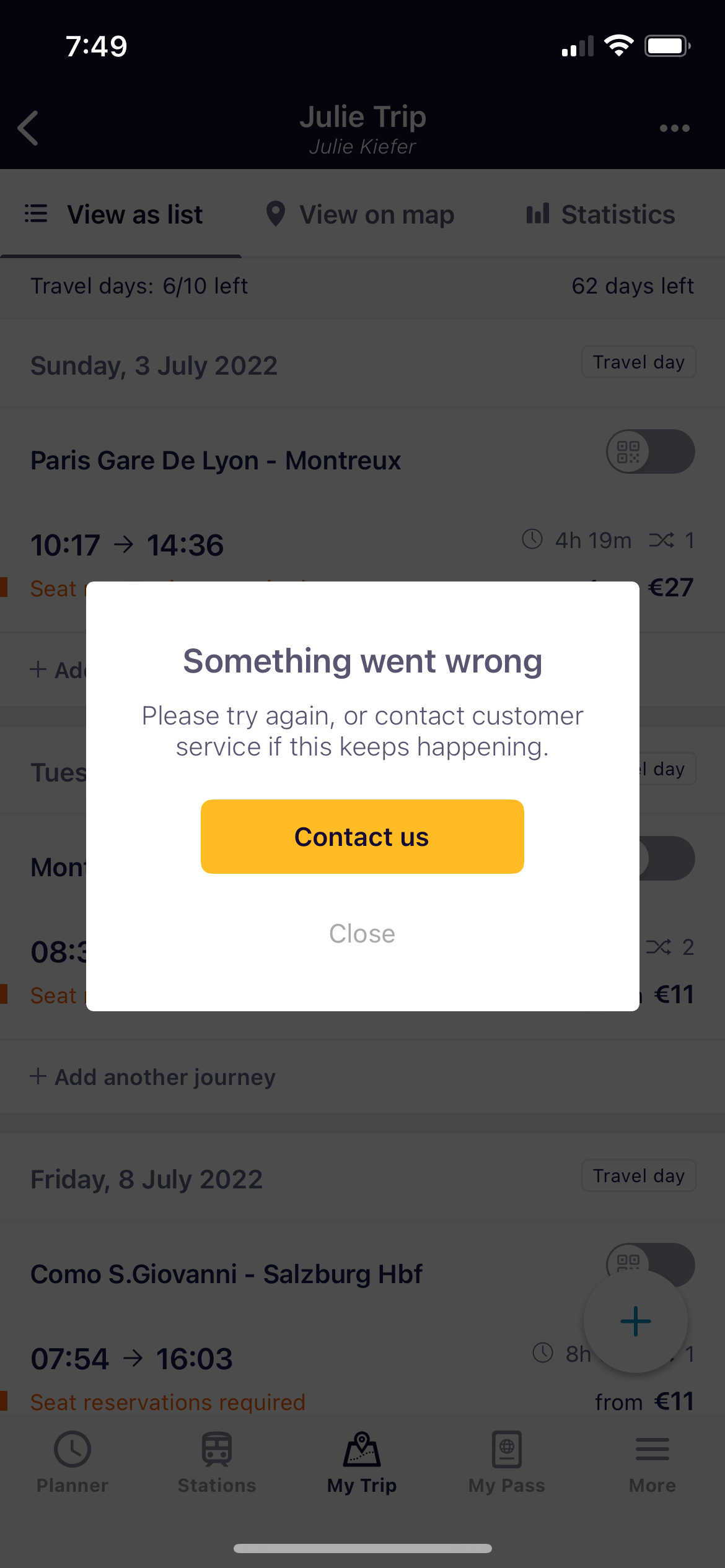
I submitted requests for help and from what I can tell there is no support in person at any Paris train station. Any suggestions?