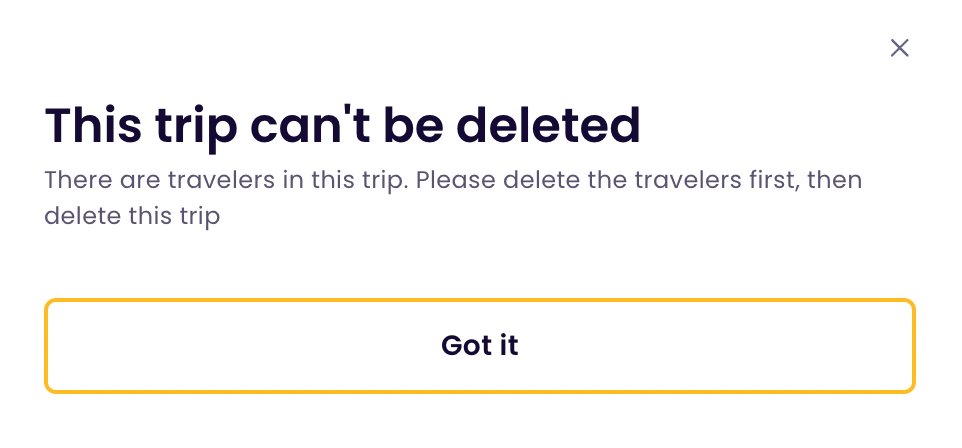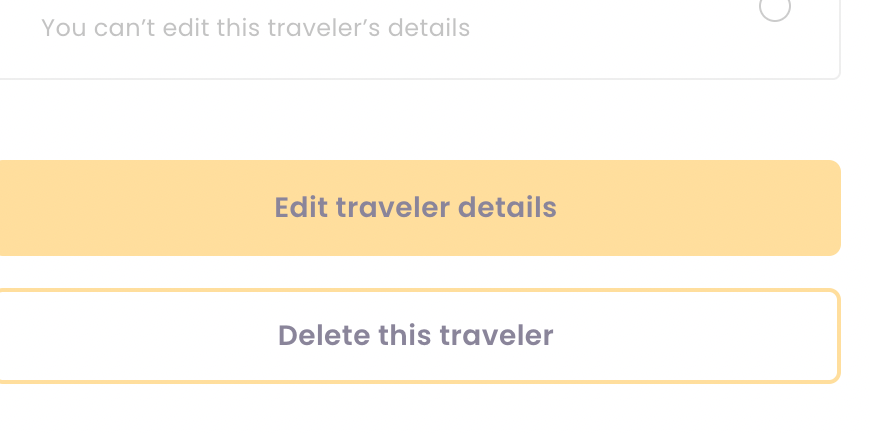Hi everybody, so sorry for the newbie question.
I want to get a refund for my pass, but:
- I need to change the validity date (which is tomorrow! argh)
- So I need to delete my trip but: “This trip can’t be deleted. There are travelers in this trip. Please delete the travelers first, then delete this trip”
- But when I try to delete the traveler (myself), any options with the traveler are grayed out and I can’t edit anything.
This has been a really miserable experience - any suggestions or assistance would be super appreciated. I know my pass isn’t eligible for a refund once the start date comes (tonight at midnight) so I am stressing and my emails to customer service haven’t been answered.