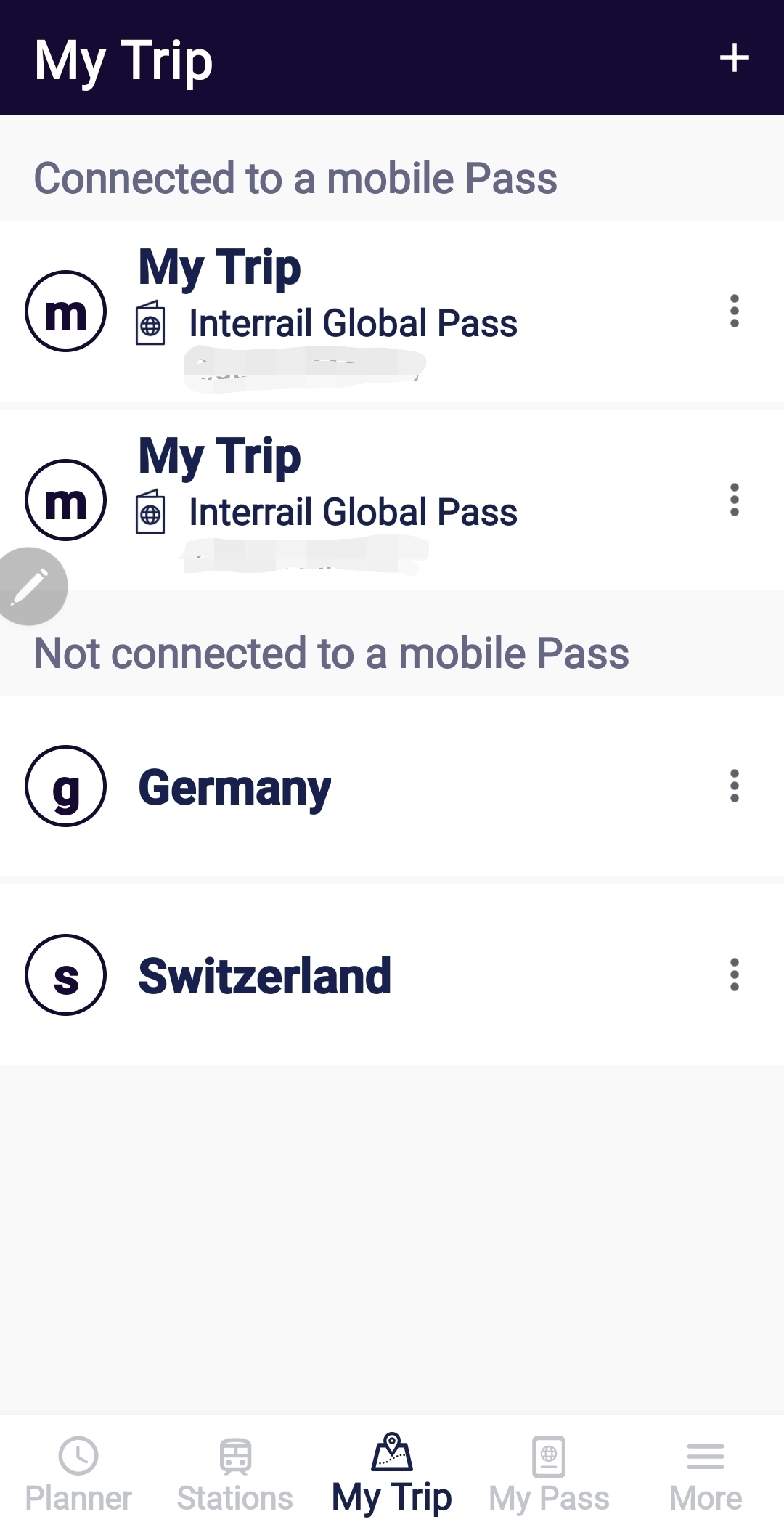Hi everyone, so i managed to connect my mobile passes to my outbound trip (1st travel day of 7) ready for activation on the day of my travel. And i also prepared the route for the next trips which will be the 2nd travel day and 3rd travel day but on different dates.
QUESTION- How do i connect my mobile passes to those i have prepared already? (I swear i forgot how i managed to do the first).
Please help what and how and best way to use this planner.
Many thanks!