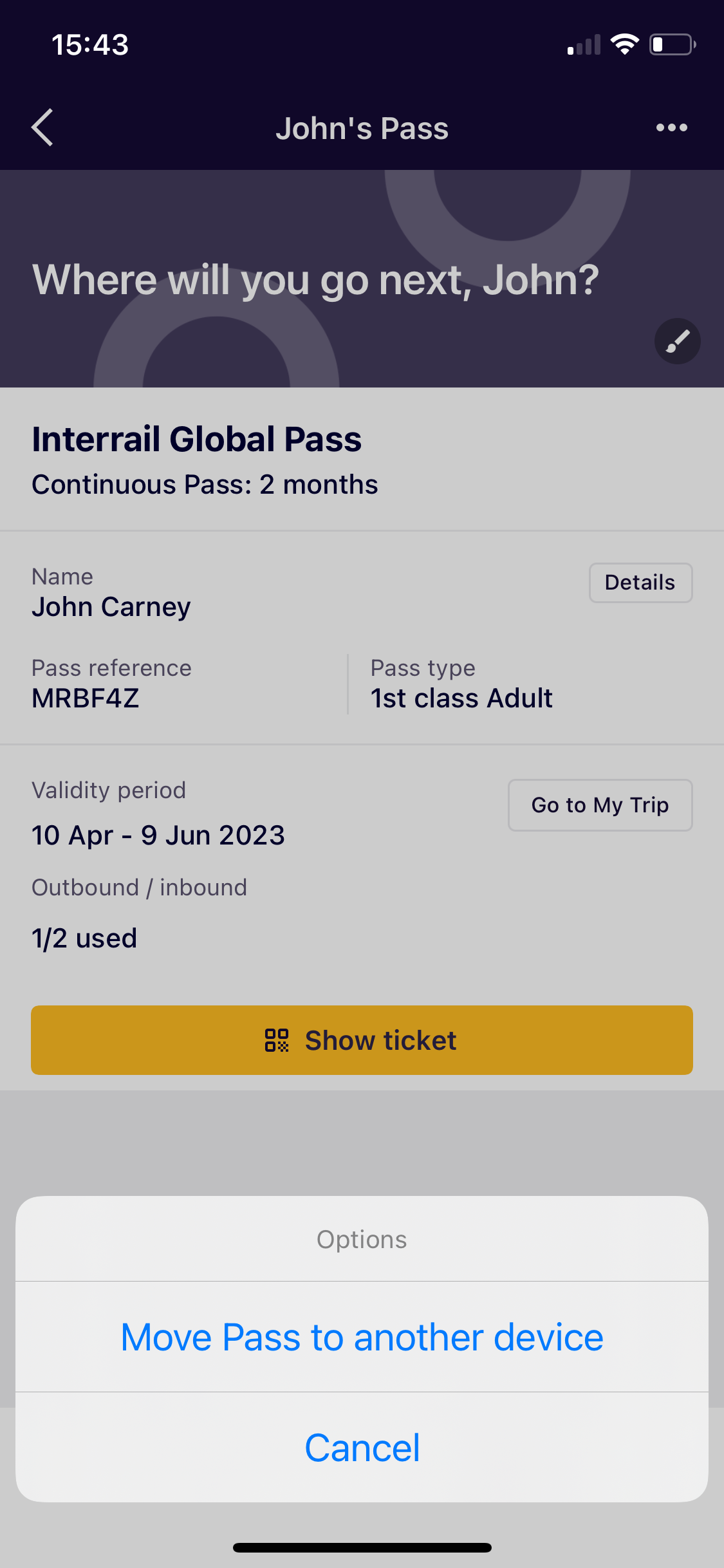Sorry to ask so many questions but I am not sure what I have done wrong so wondering if the tickets only become visible on the app when it’s the actual day of travel ? Can anyone confirm please as we are supposed to be leaving tomorrow morning 19 April and I am concerned . Regards John
Solved
Do the tickets only become visible on the day of travel
Best answer by rvdborgt
Tickets can be viewed in advance. If you tap on "Show ticket” and it says "No ticket for this day”, then select another date at the top of the screen.
By default, the app will (try to) show the ticket for the current date.
Also see:
Enter your E-mail address. We'll send you an e-mail with instructions to reset your password.