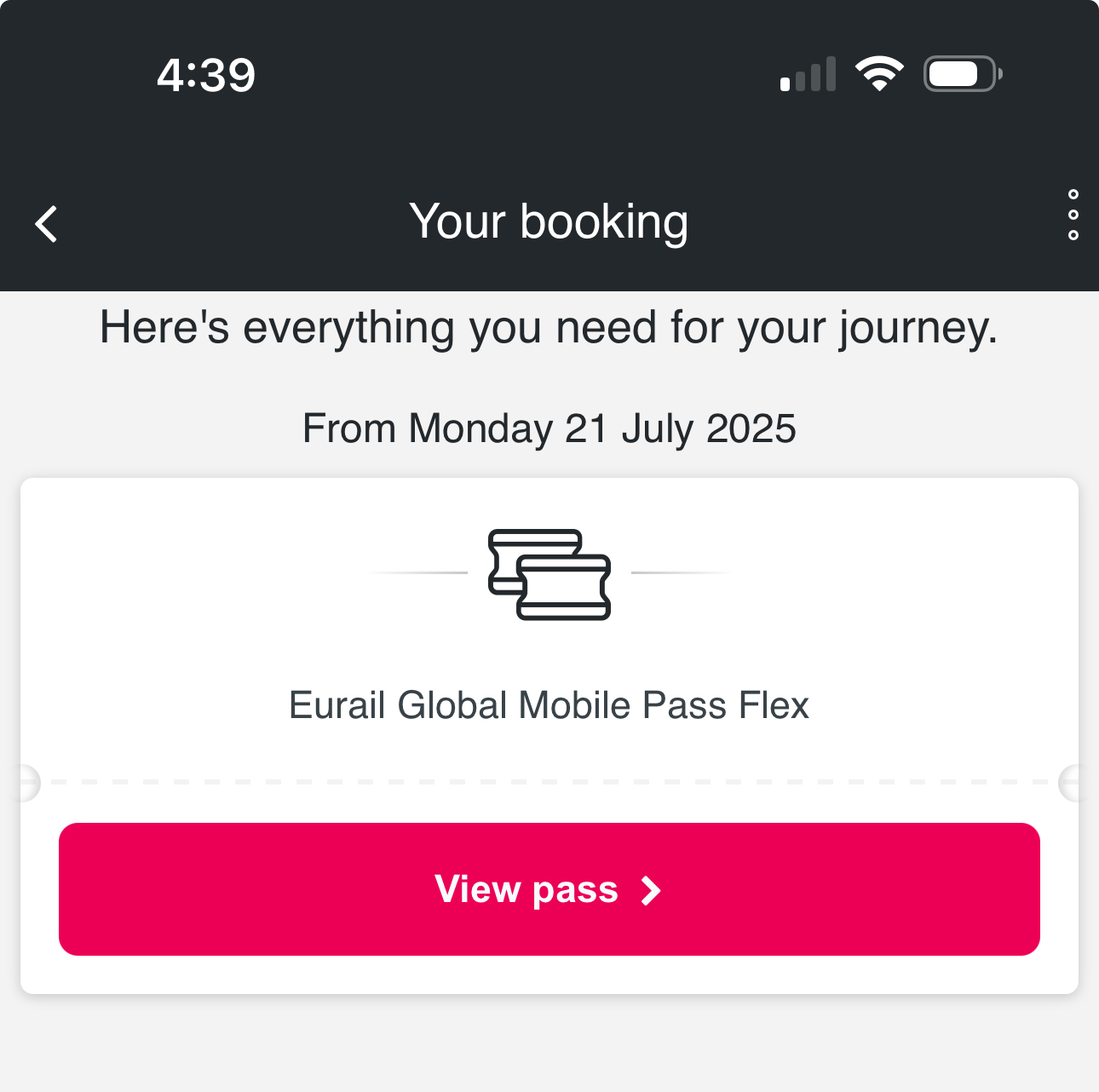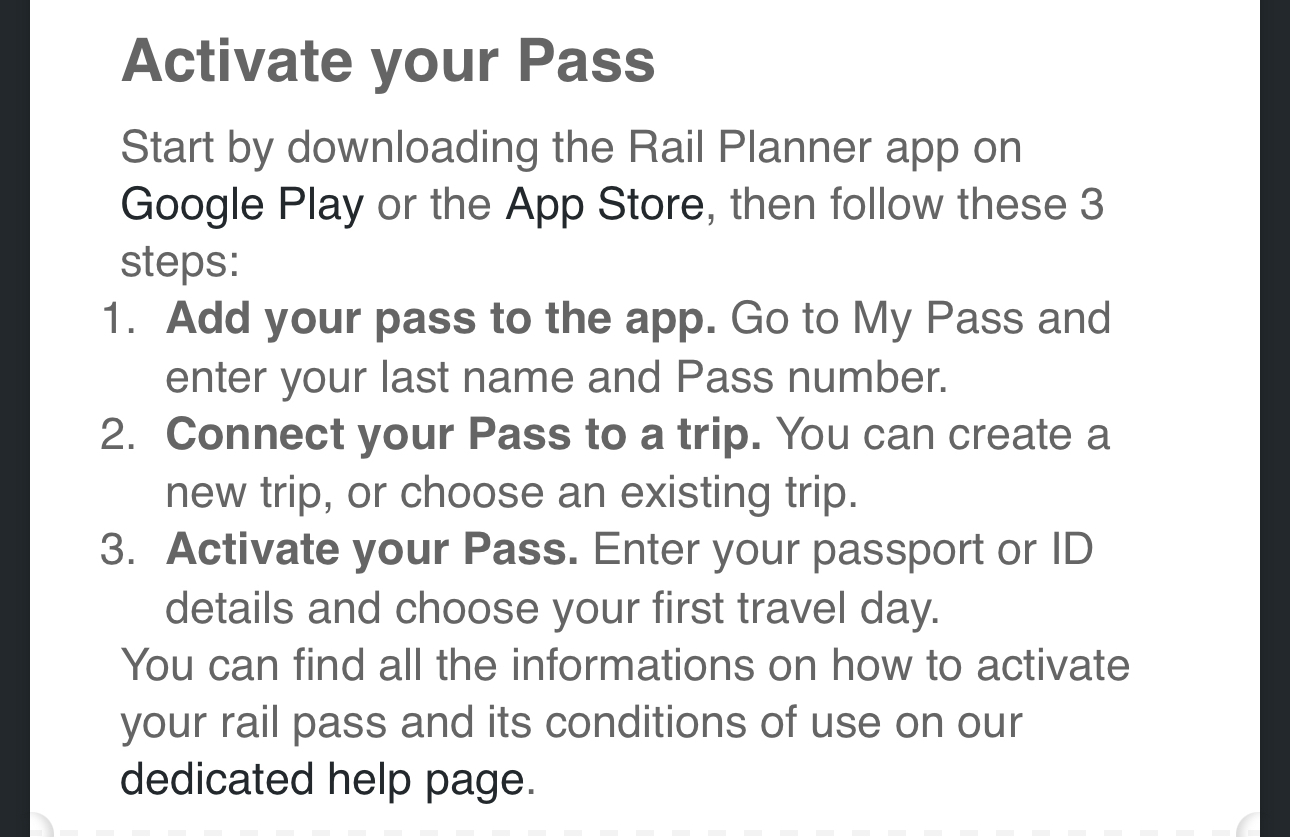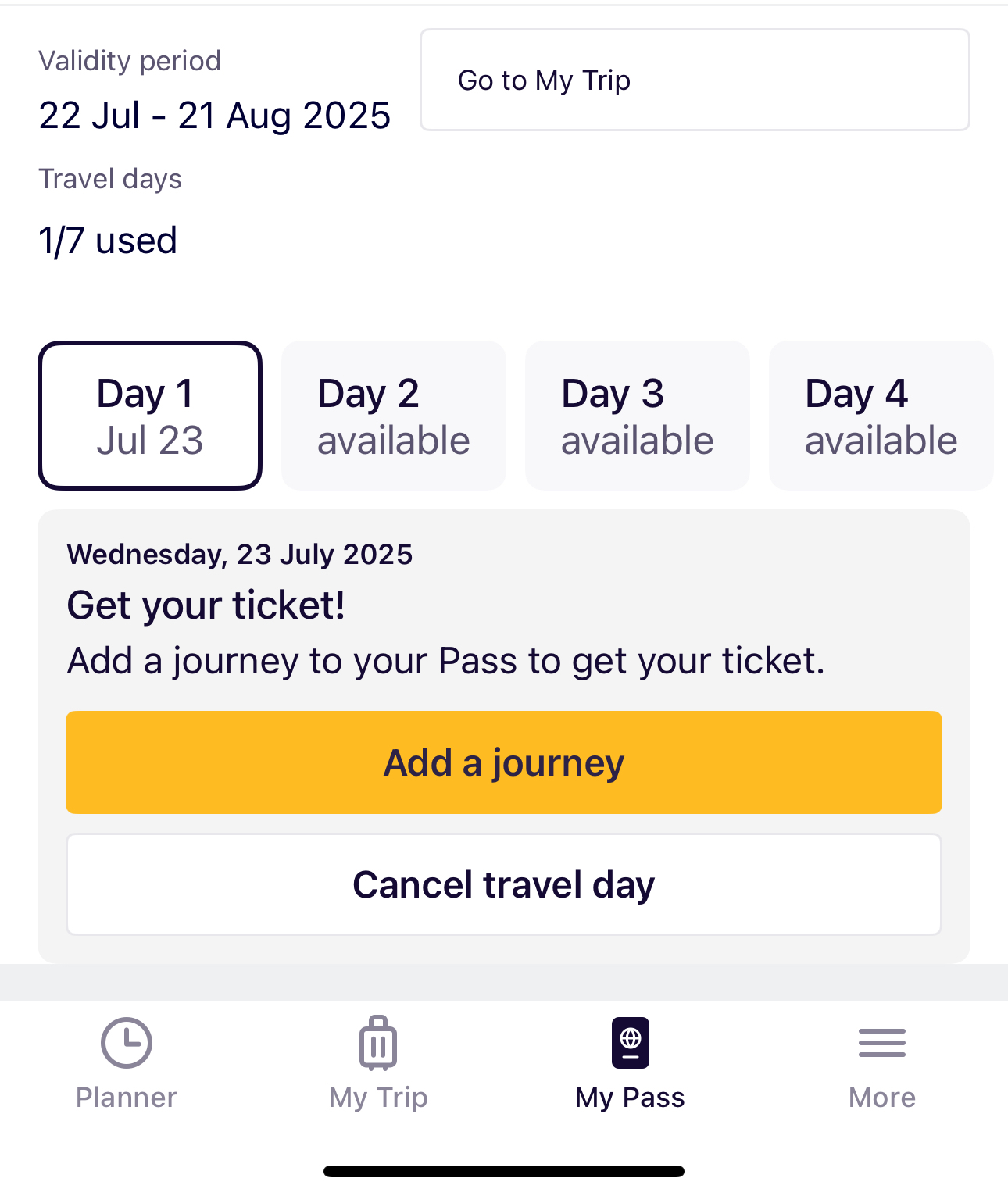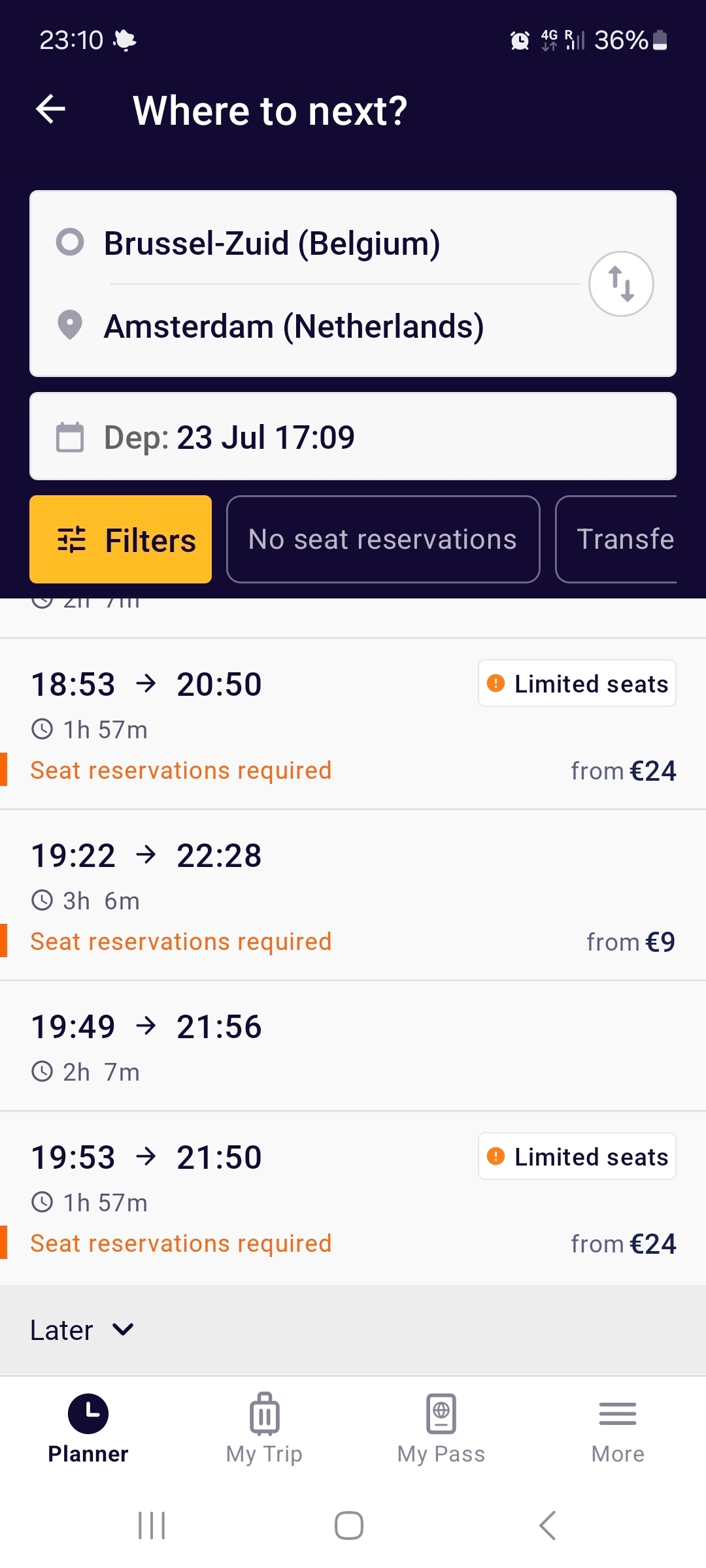I am so confused. I bought the Global Mobile Pass Flex. We will be going from London to Brussels to Amsterdam all in the space of July 22 to the 27. I’ve downloaded the Eurostar app, the Rail Europe app which told me that to activate my pass I need to download another app (Rail Planner) I am losing my mind. We would like to take a day trip from Brussels to Bruge. Do I need to buy yet another train ticket for this, or will the pass we already have get us on a train? And why can’t I see any kind of barcode or QR code FOR the actual Eurail Pass? When I go to the Rail Europe app I’m prompted to add go to the Rail Planner and do steps 1-3. But I’ve done that. Like I said, I’m losing my mind with this. Help, please!