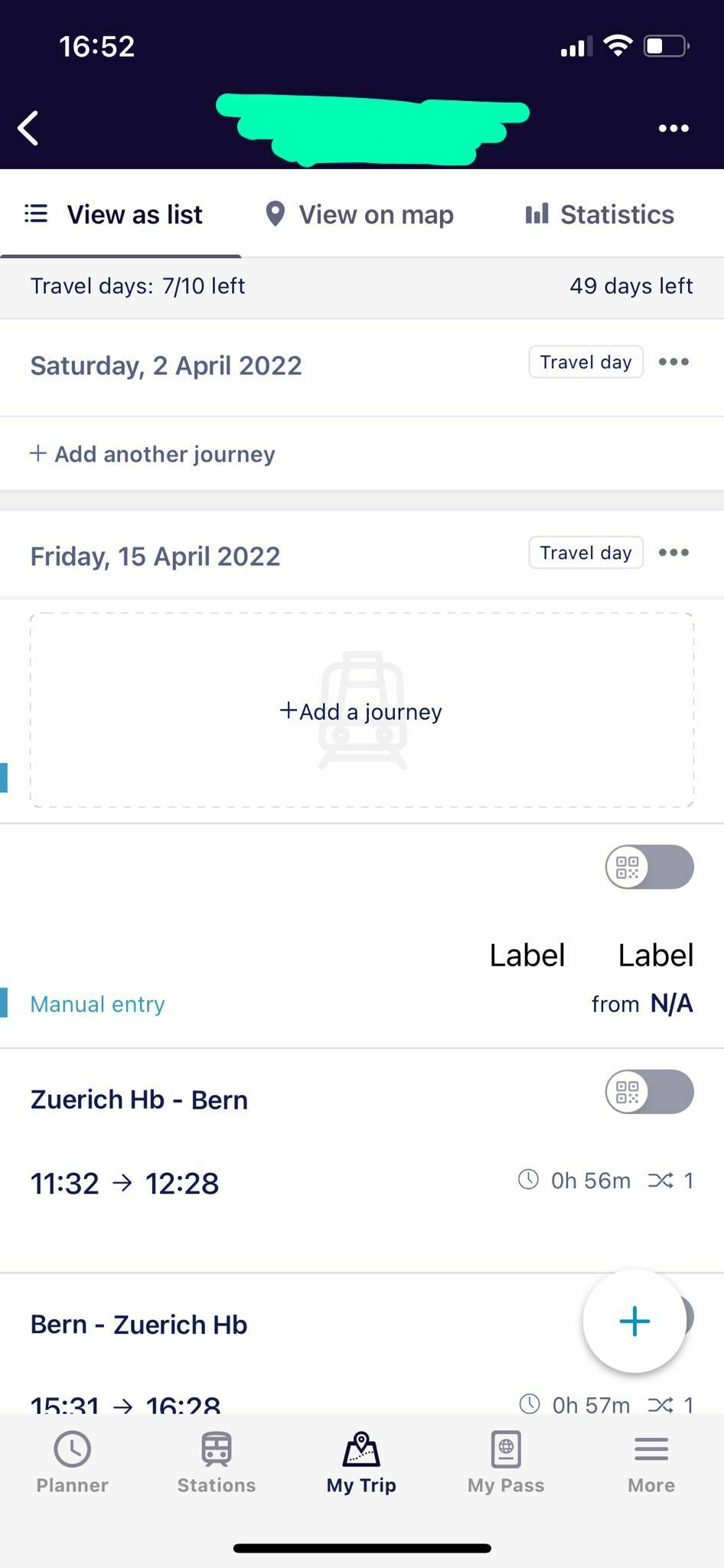Hi all,
When trying to add a manual entry in the mobile pass everything seems fine. I can add this journey into my pass to create the QR code for the respective day.
After a while when I open the app again, the journey in My Pass disappears. In addition all relevant information are missing when checking in My Trip.
How can I solve this issue? I don’t want to get in touch with problems once the staff is checking my pass but the trip isn’t in place.
See screenshot below which only shows “Label Label”.
Thanks!