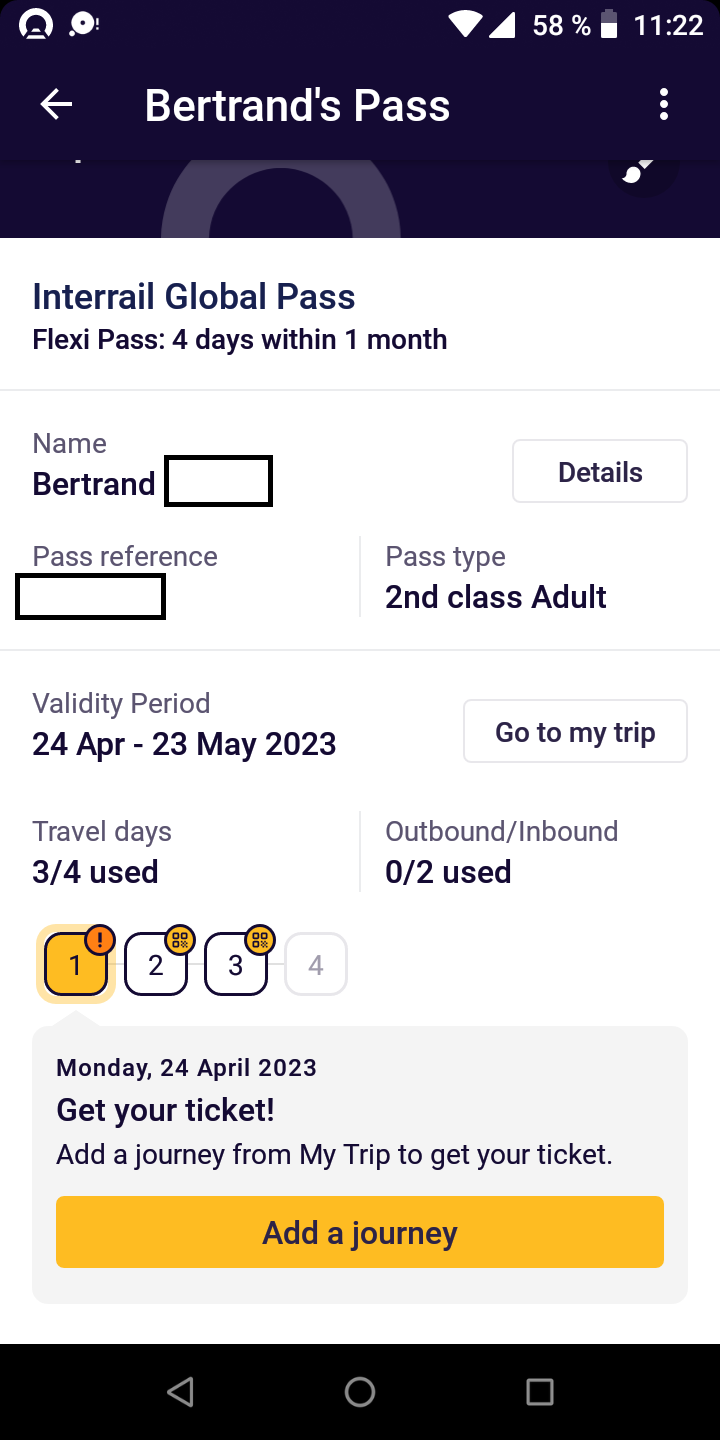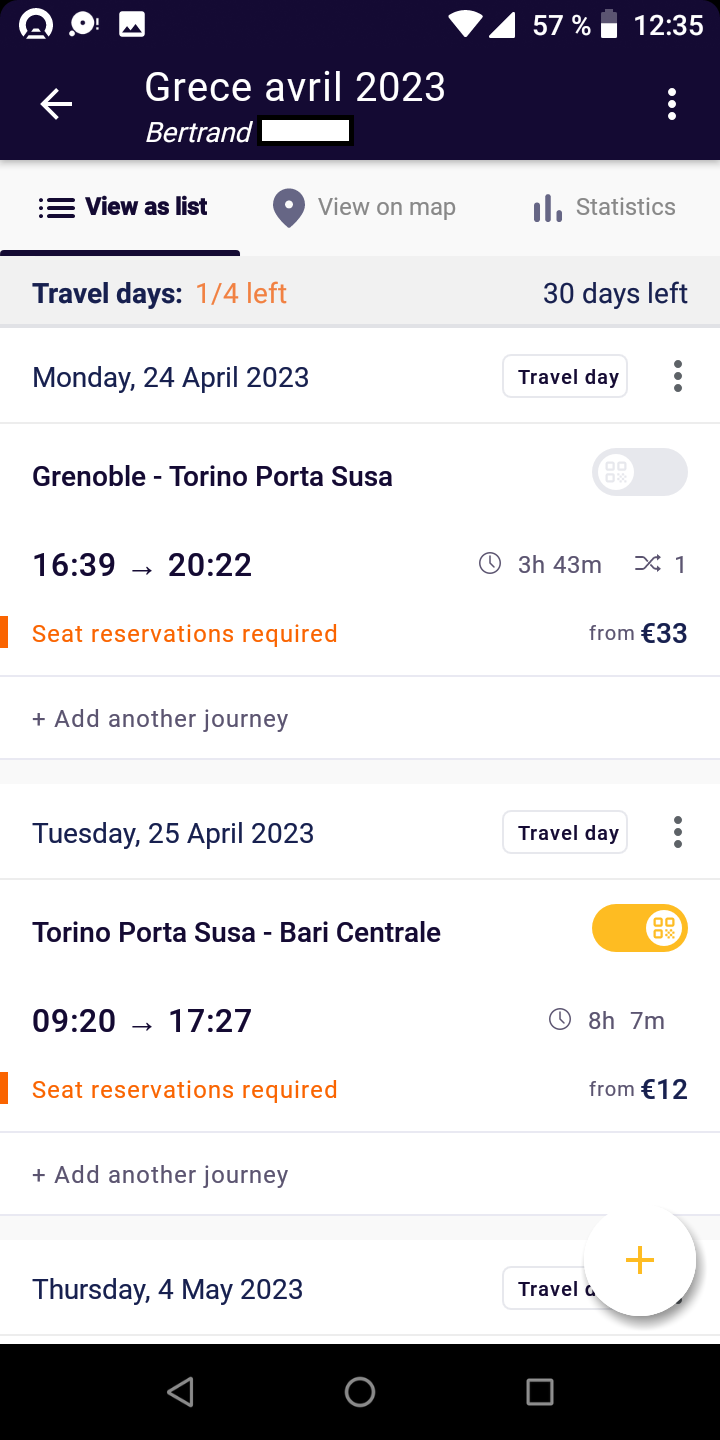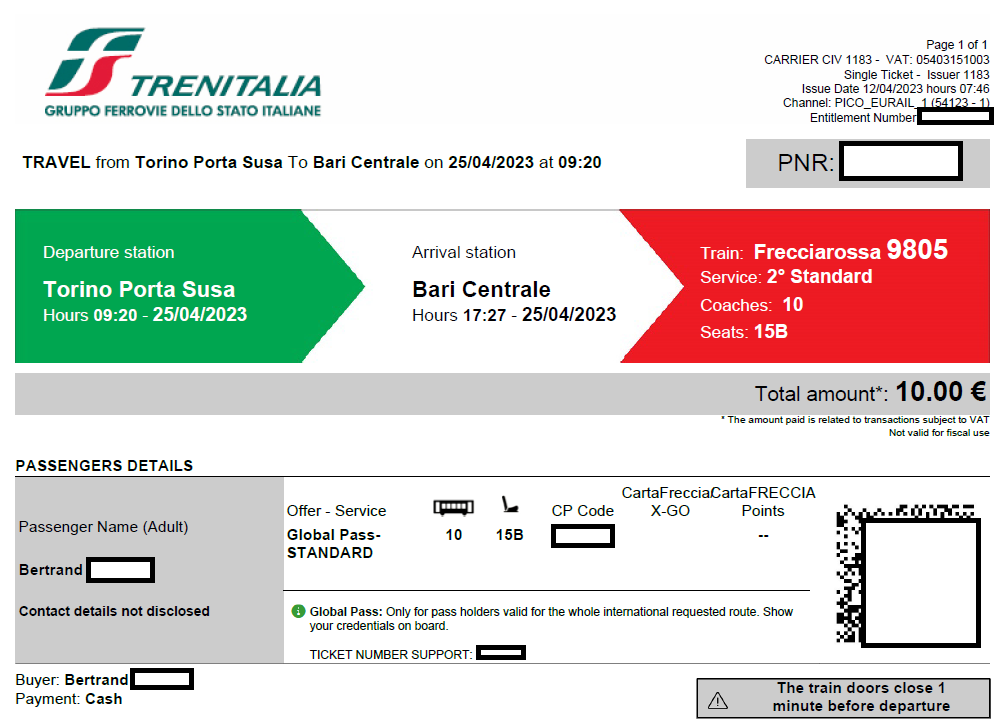Hello
I bought a four day pass and I would like some help because I have some doubt if I activated correctly my pass or not.
I have made seat reservations without difficulty and I received them by email as PDFs file from Intrerrail. But I cannot see these tickets on my mobile phone thanks to “My trip” window. I have no “show tickets” button like explained in an email I received. Do you think it is a problem? Or must I add these tickets through the Rail Planner application?
Here is attached what is displayed on my phone when I go to “My Pass” (I have hidden the pass number and my name).
I cannot display something like a QRcode showing the Pass itself. (wen I go to “details” window there is nothing else which is displayed excepted my ID number and my birth date)
I think that my pass is not activated. What do you think about this?
Thanks for your help!
Bertrand