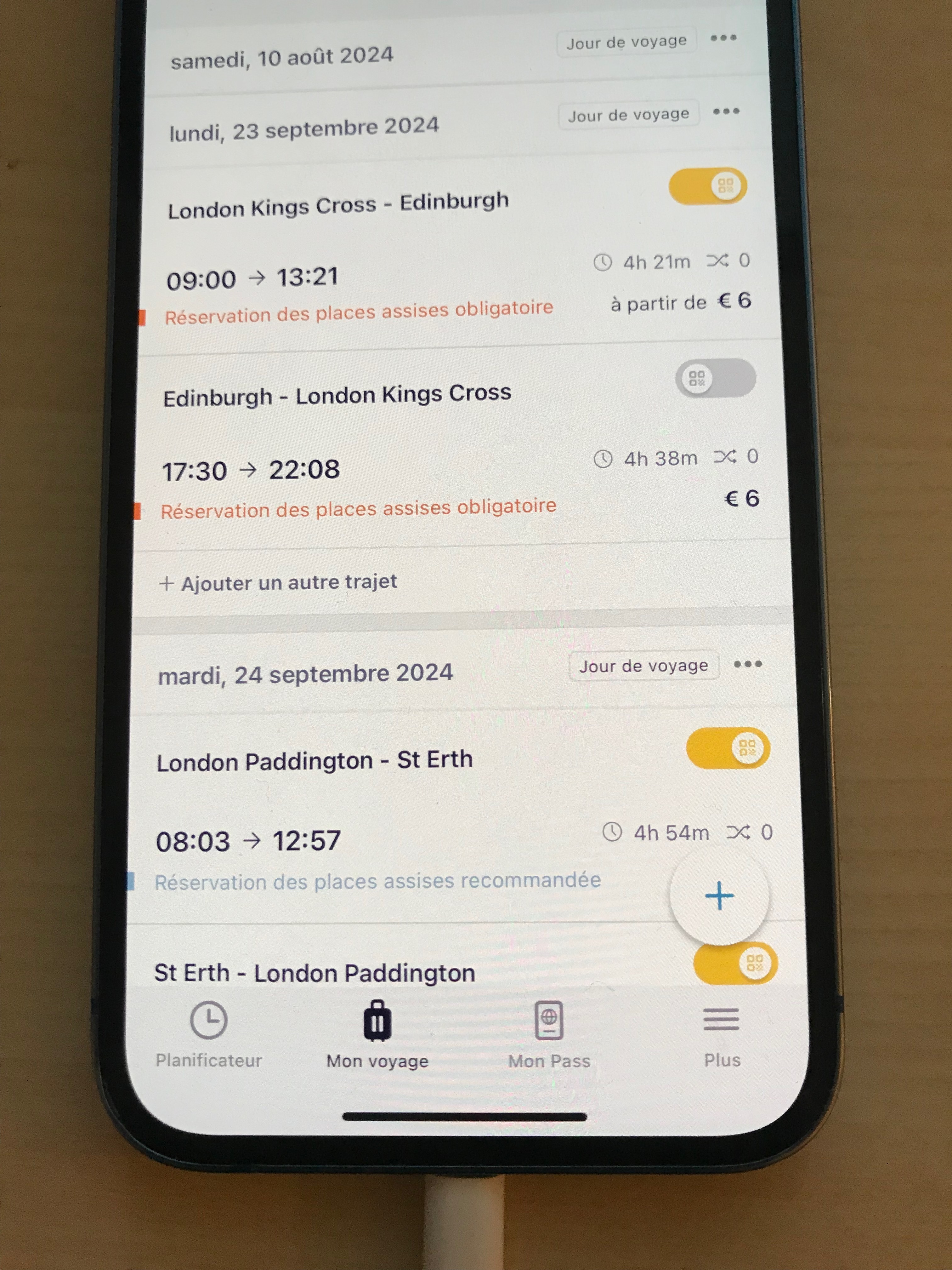Hi,
I have bought the eurail mobile global pass for my Europe tour. I have downloaded the rail planner app.
I am a bit confused about the process of creating a ticket. The way I understand it is that first you enter the pass in to the app and then connect a trip to the pass. A trip is made out of journeys which are individual train rides.
So do you have to create all your journeys before you connect the trip to the pass or you can keep on adding journeys later?
I understand that the app will create a barcode with the journeys for the day. What happens if I want to change my plans and want to catch another train on the same day? Or if I miss a connection and have to catch a later train? Do I have to create a new ticket? How do I do that?
I am travelling to Zermatt and am going to catch the Glazier express on the 27 th of August. I have reserved a seat but in the app how do I find the Glazier express train?
Thank You very much, in advance,
Ananda