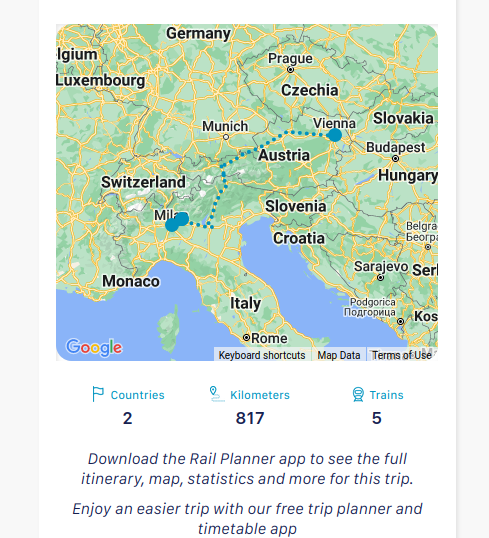Confused about the use of trips. I have a 2 month pass and have created a trip which I intend to share with my wife. However, I intend to make another shorter trip independently; the app has a + feature for multiple trips, but will not allow me to connect the new trip to my pass ( only option is connect to paper pass?). What is going on? Can I create and connect multiple trips in app or not?
multiple trip
Best answer by BrendanDB
It’s just slightly confusing terminology. Best to see the tab “My Trip” in your app, as a diary or logbook where you can register the rough planning of all your trips connected to a pass. And where you add the journeys/trains you are going to take to your pass. So One diary per pass.
To share, you best fill out a rough outline of the trains you plan to take on one device under a trip. When finished, tap the tree buttons on the top right corner of the app, and select “share as link”. This will generate a link that you can share with your travel companion(s).
Note, that if changes happen under the way, this does not update on the other device!
Enter your E-mail address. We'll send you an e-mail with instructions to reset your password.