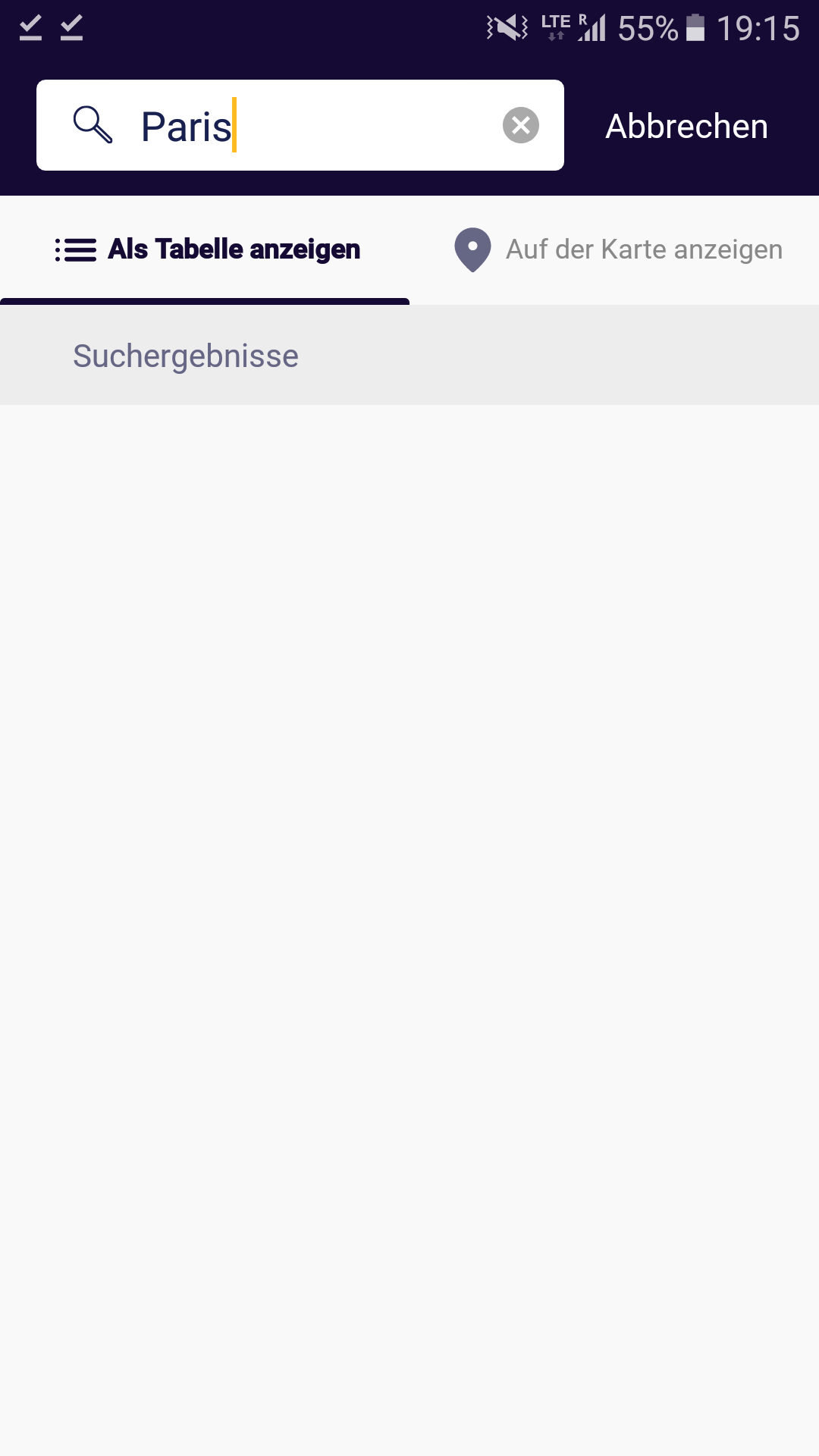When I search for a train station in the railplanner app to add a journey to my mobile pass, the search doesn't give me any results of trainstations I could add. I didn't do that at the beginning of my journey. And now I'm stuck and can't add any more journeys.
Has anyone any ideas what I could do?
I also have no results if I choose only one train station that is in the list of already searched stations to show me the connections from there. Please help me out! Thank you so much!