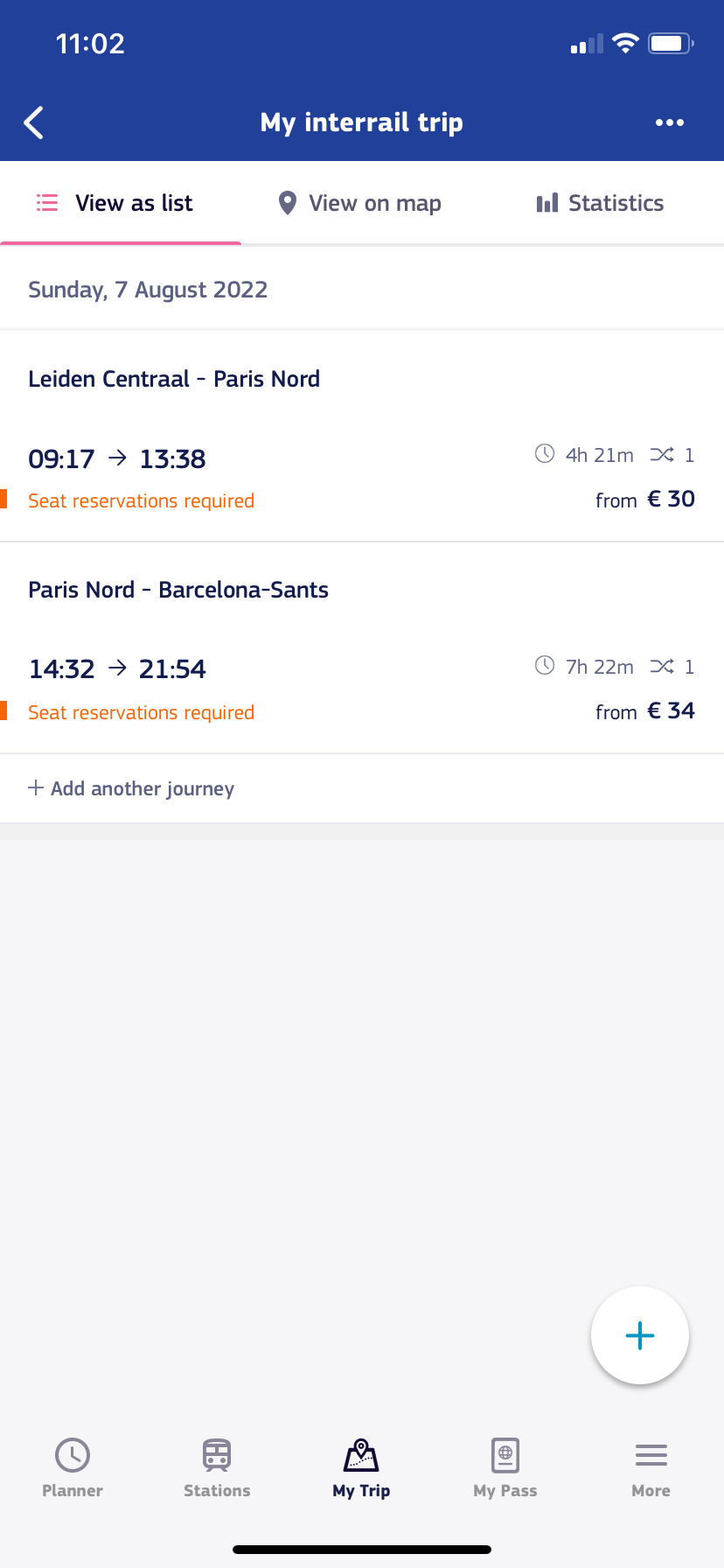Hi,
I have a flex pass for interrailing, but I can’t get a QR code. When I have saved a trip the yellow switch button, which should be right next to the trip you want to make, is just not there. I have tried deleting the app and downloading it again but that does not work. I have already activated my pass completely. Do you know how to help me?
Kind regards
Solved
Yellow switch button for QR code
Best answer by KarelvDuijvendijk
I have found the problem. I made a new trip and conected my trip and now its working again!
Enter your E-mail address. We'll send you an e-mail with instructions to reset your password.