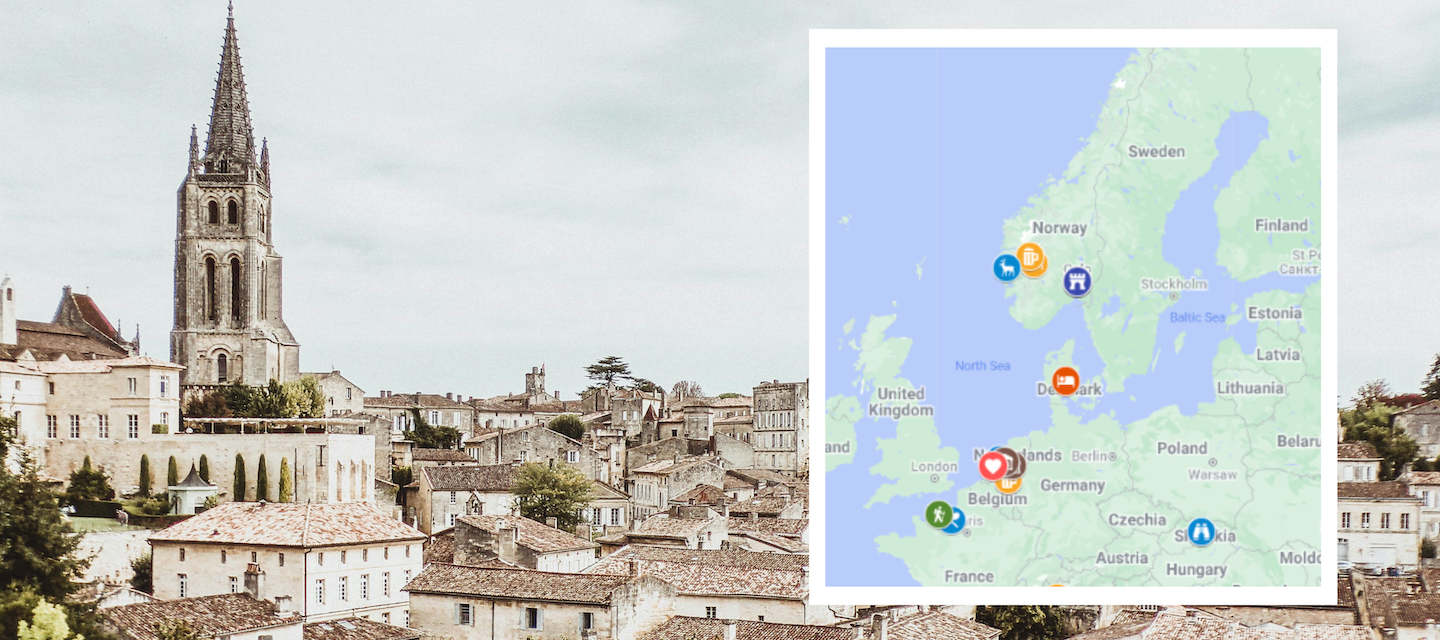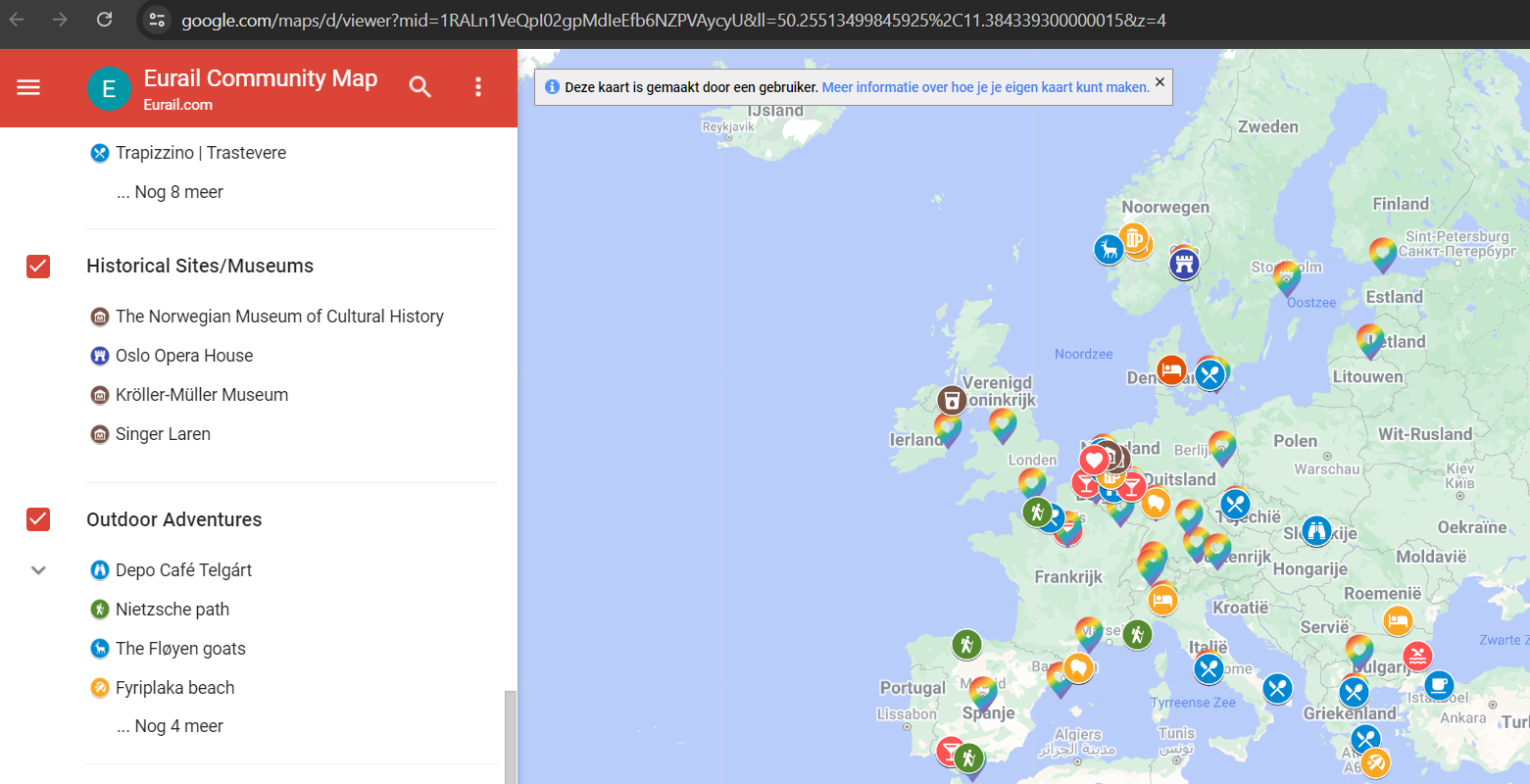The best travel experiences happen when you venture off the beaten path. That's why we're excited to introduce our community-created map, where you can share your favourite local travel finds — such as restaurants, outdoor markets, and hiking trails — with fellow adventurers like yourself.
Contributing to our map is easy and fun! Here's how you can submit your travel recommendations:
- Submit your Pins: Go to this form to submit your pins.
- Share the Details: For each pin you submit, share some essential details to help fellow travellers make the most of their visit. Include the name of the place, its address, a brief description highlighting its unique appeal, and any insider tips or recommendations you have.
- Choose Categories: Our map is organised into different categories to make it easier for users to discover recommendations that match their interests. Select the relevant category for your pin, such as "Food & Drink," "Outdoor Adventures,” or any other suitable category.
- Add Photos: If you have photos of the recommended spot, be sure to upload them along with your pin submission. Visuals can bring your recommendation to life and inspire others to explore.
- Spread the Word: Help us grow our community map by spreading the word to friends, family, and fellow travellers. The more recommendations we collect, the richer the experience for everyone.
By contributing to our community map, you're not only sharing your travel wisdom but also helping create a valuable resource for adventurers around the world.
If your pin is selected, you will be awarded the Travel Guide badge. This badge is part of our community rewards program and can be redeemed for a discount when combined with two other eligible rewards badges. Please note you are welcome to submit more than one pin!
Happy exploring!