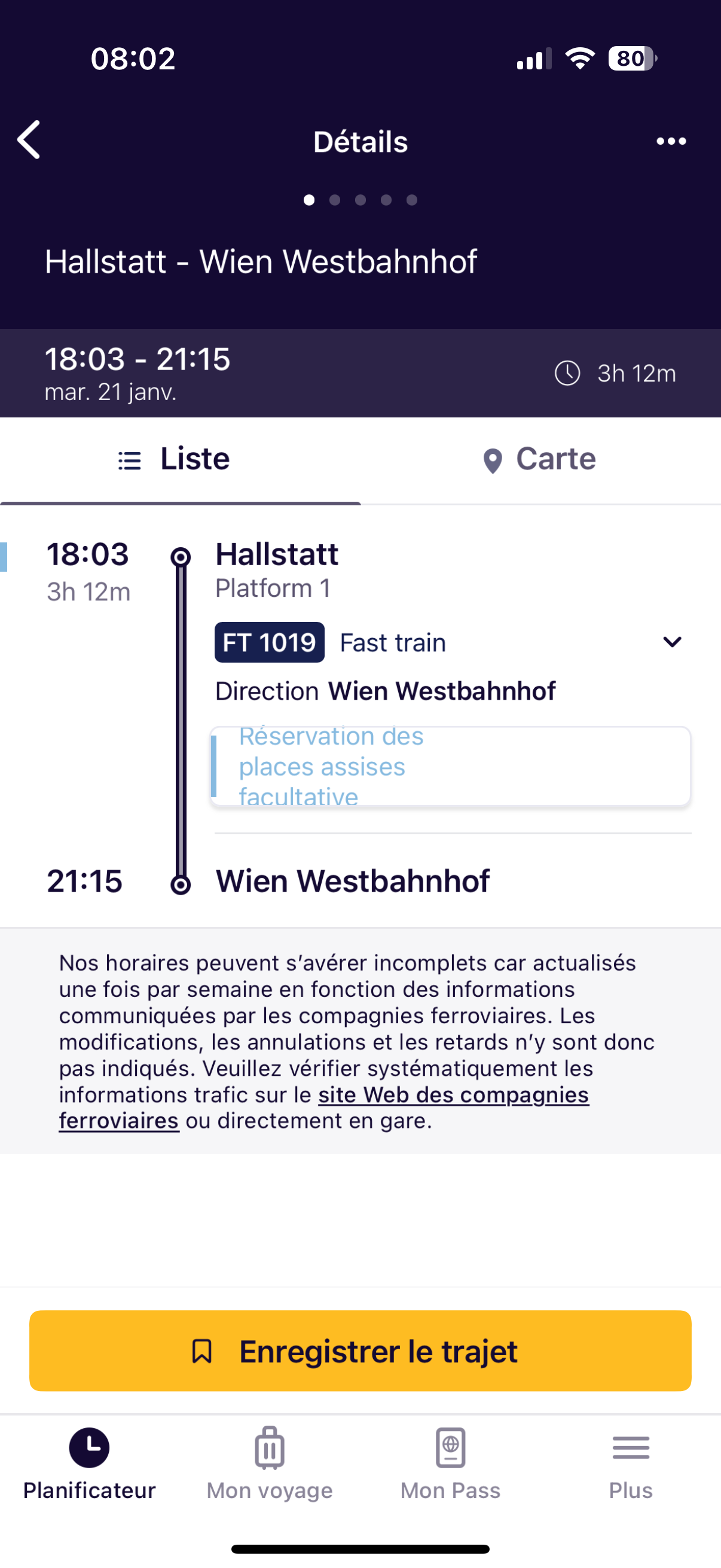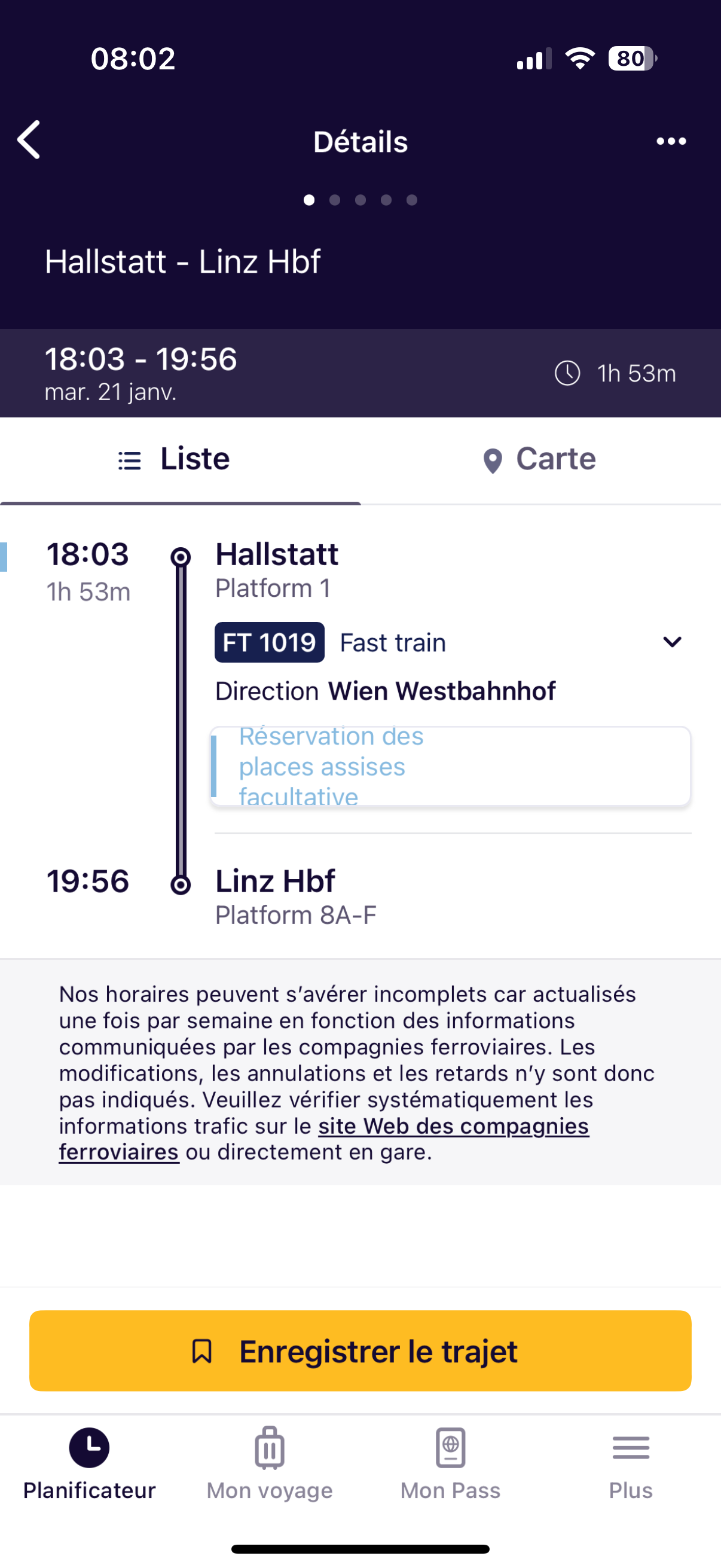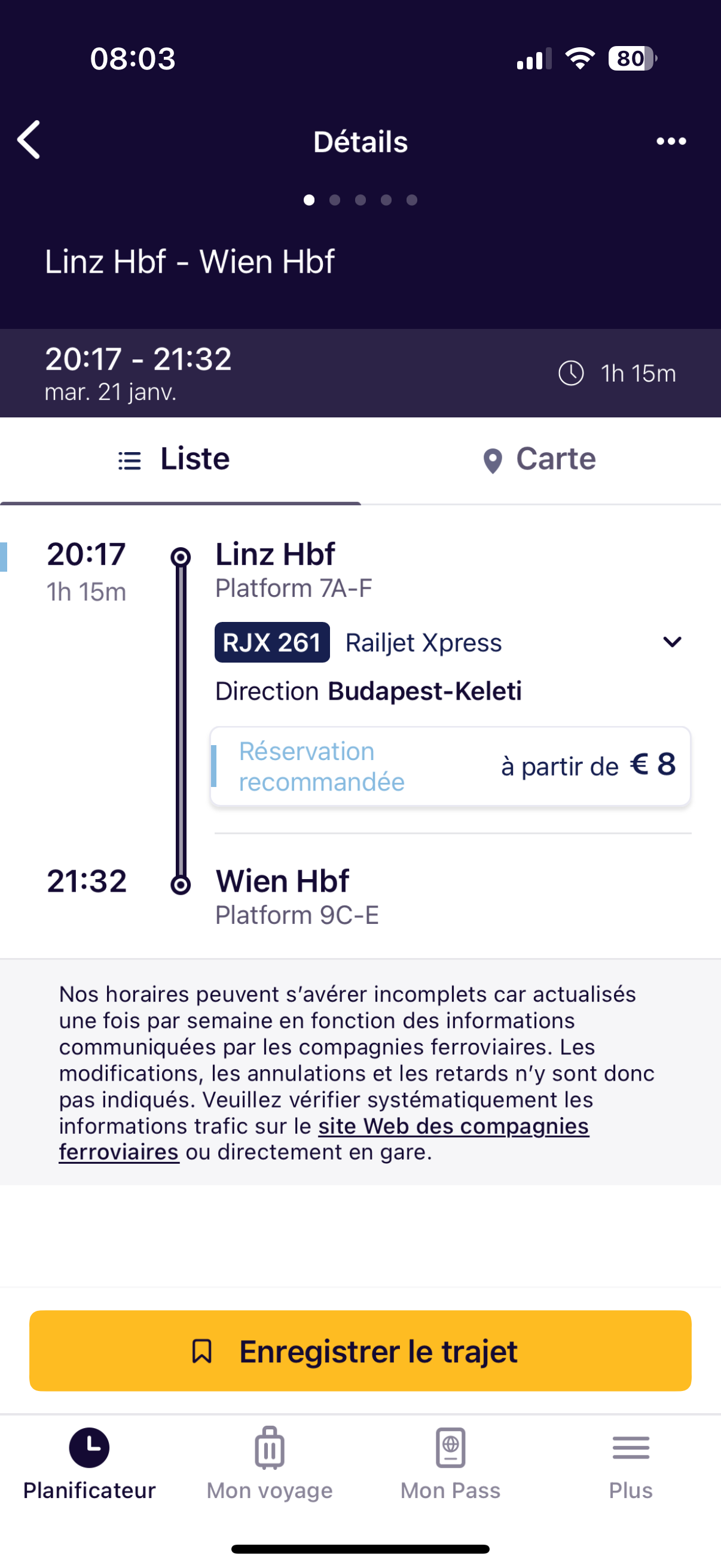Hi! I am new to using the train network in Europe and had a couple questions~
- I have bought some seat reservations from Vienna → Hallstatt through OBB and realised the same trip doesn’t show on the Eurrail app. I know I should add it manually, but when I do, should I add the two legs of the journey separately, or just the overall journey?
- Knowing that there are slightly different journeys on country websites like OBB vs Eurrail app, which one should I trust? Should I be constantly checking if the same train I booked on OBB still exists? I don’t want to be missing a train just because the times from my ticket I bought a month ago don’t line up with the real times.
- I’m a bit confused about the ticket system. I have seat reservations, so do I have to print out the tickets from the confirmation email to board? And ontop of this, do I also have to activate the journey on my Eurrail app?
I have bought the 4 days in a month Eurrail pass. The trip is still a month away, but I just wanted to clear some things up now because I’m quite confused ..
Thank you!!