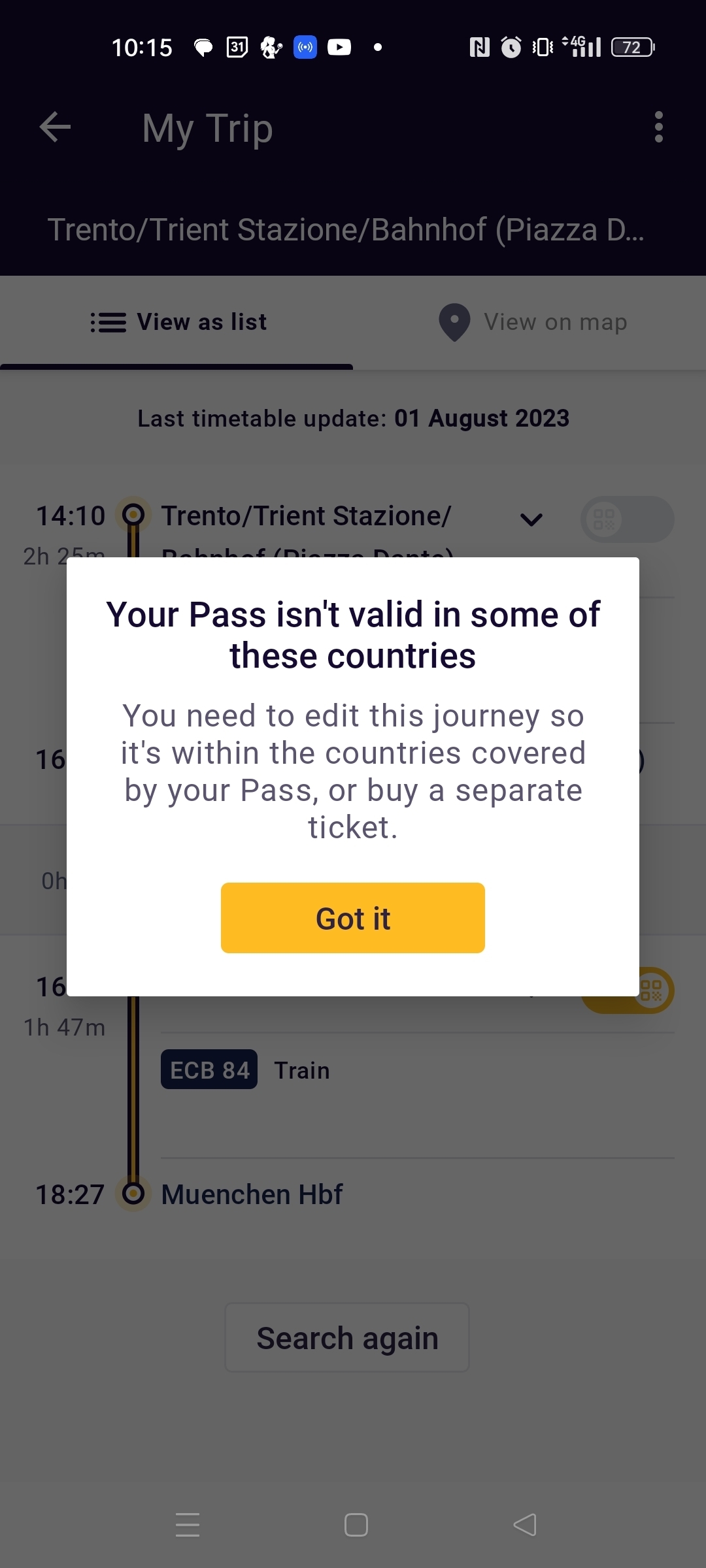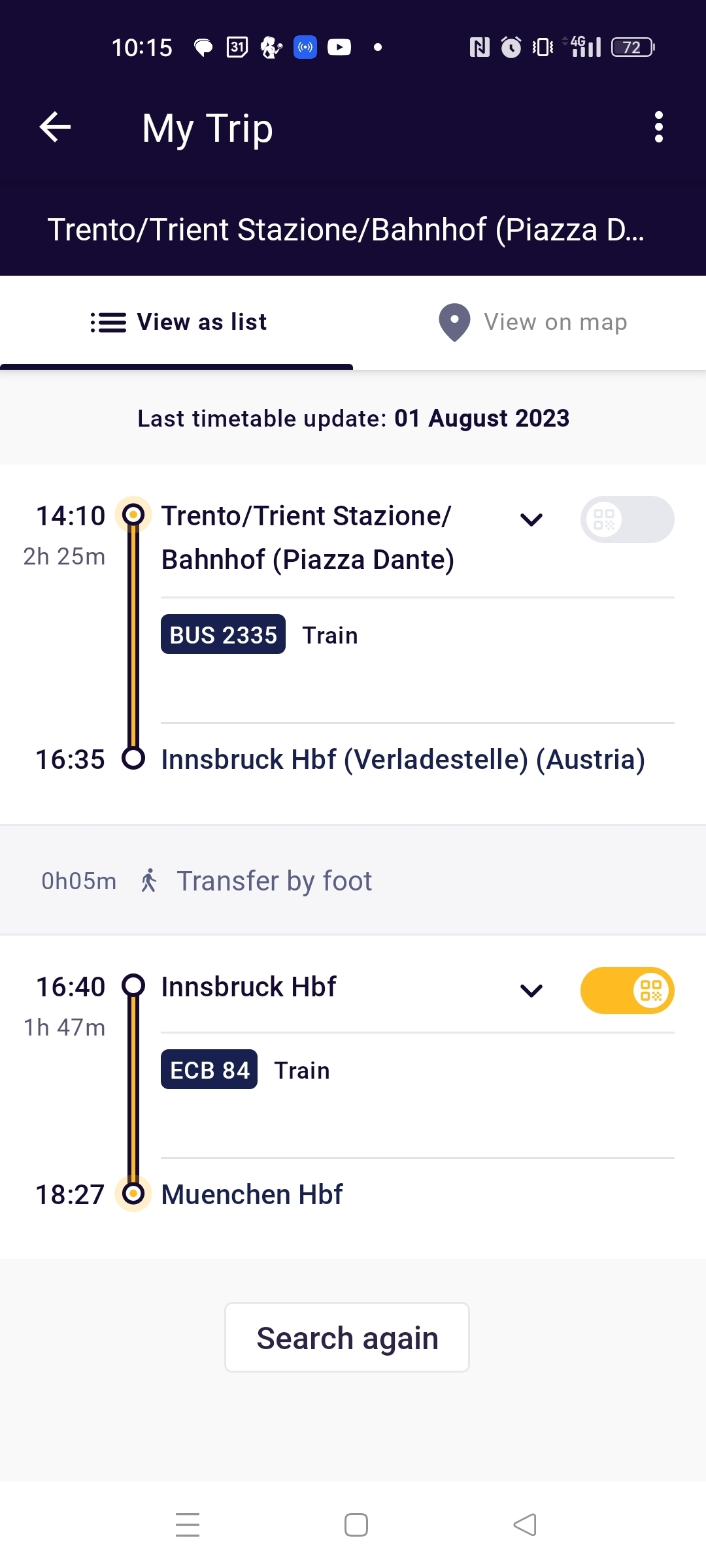I am Italian, and I'm traveling from Verona to Munich with a German pass, since there are construction works on the rail system at the border, I will need to take a substitute bus to go from Trento to Innsbruck. when I try to activate my trip it says that part of it is not included in the pass, while the bus is operated by OBB and it is, infact just a substitution of the usual Eurocity. as a result my trip is active only from Innsbruck.
anyone had the same issue? How should I do?